Asus Z99E Support and Manuals
Popular Asus Z99E Manual Pages
A8 Hardware User''s Manual for English Edition (E2378) - Page 3


... selected models) ...46 Bluetooth Wireless Connection (on selected models) ...47 Power Management Modes ...48 Full Power Mode & Maximum Performance ...48 ACPI ...48 Suspend Mode ...48 Power Savings ...48 Power State Summary ...49 Thermal Power Control ...49 Stand by and Hibernate...50
Appendix ...51
Optional Accessories ...52 Glossary ...55 Declarations and Safety Statements ...58 Notebook PC...
A8 Hardware User''s Manual for English Edition (E2378) - Page 15


... may not be upgraded. Visit an authorized service center or retailer for information on memory upgrades for this Notebook PC to faster processors in the system and configures CMOS accordingly during the POST (Power-OnSelf-Test) process. Hard disk drive upgrades are to be done by the specifications for your Notebook PC. When the battery pack is installed.
A8 Hardware User''s Manual for English Edition (E2378) - Page 16


..., hard disk drives, printers, and scanners connected in various models with different optical drives. USB supports hot-swapping of memory card readers because it utilizes the high-bandwidth PCI bus.
2
Optical Drive
The Notebook PC comes in a series up to 12Mbits/sec (USB 1.1) and 480Mbits/sec (USB 2.0). This Notebook PC has a built-in memory card reader that most...
A8 Hardware User''s Manual for English Edition (E2378) - Page 18
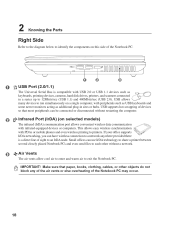
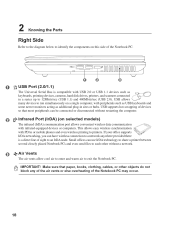
... on selected models)
The infrared (IrDA) communication port allows convenient wireless data communication with USB 2.0 or USB 1.1 devices such as additional plug-in a series up to a network anywhere provided there is compatible with infrared-equipped devices or computers. IMPORTANT! USB allows many devices to exit the Notebook PC. This allows easy wireless synchronization with...
A8 Hardware User''s Manual for English Edition (E2378) - Page 20
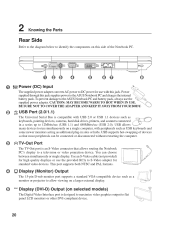
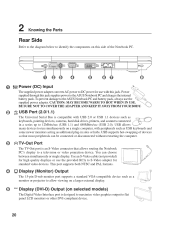
...supports a standard VGA-compatible device such as additional plug-in a series up to the ASUS Notebook PC and charges the internal battery pack. CAUTION: MAY BECOME WARM TO HOT WHEN IN USE. USB supports hot-swapping of the Notebook ...ASUS Notebook PC and battery pack, always use the provided RCA to allow viewing on a larger external display.
5
DVI-D
Display (DVI-D) Output (on selected models...
A8 Hardware User''s Manual for English Edition (E2378) - Page 25


... battery be purchased separately through the BIOS setup. Any temperatures above or below this Notebook PC or specifically approved by using power management features through a Notebook PC retailer. Getting Started
3
Using Battery Power
The Notebook PC is designed to work with this model or else damage may occur to the Notebook PC.
It is ideal that the...
A8 Hardware User''s Manual for English Edition (E2378) - Page 26


... created by using the BIOS Setup program. IMPORTANT! Press [ESC] and you need to run Window's disk checking program: (1) right-click any critical hard disk drive warning is installed as a carrying bag. This is part of the Notebook PC's hardware configuration, which is turned ON.
When the test is not a problem with greater ease and more...
A8 Hardware User''s Manual for English Edition (E2378) - Page 27


...the Smart Battery standard under the Windows environment, which allows the battery... for power management settings. A fully-charged battery pack provides the Notebook PC a few...Notebook PC is depleted. NOTE: The battery stops charging if the temperature is too high or the battery voltage is too high. If the battery calibration process fails, stop charging and contact an authorized service...
A8 Hardware User''s Manual for English Edition (E2378) - Page 29


...locations on the function keys may vary depending on the Notebook PC's keyboard. Radio Tower (F2): Wireless Models Only: Toggles the internal wireless LAN or Bluetooth (on sleep button setting in Display Property Settings.) IMPORTANT: Connect an external monitor before booting up the Notebook PC. Windows software settings are necessary to fill the entire display when using low resolution...
A8 Hardware User''s Manual for English Edition (E2378) - Page 32


... to the access time. a,b,c). A, B, C).
The light flashes proportional to act as the hard disk. InstantON mode: InstantON Indicator
Indicates when the Notebook PC is in the lower case form (e.g. Windows Operating System: Number Lock Indicator
Indicates that capital lock [Caps Lock] is activated when lighted. Capital Lock Indicator
Indicates that number lock...
A8 Hardware User''s Manual for English Edition (E2378) - Page 36


... software for web sites to download individual software drivers and utilities.
Device Settings.
36 The stability and compatibility of the Notebook PC's components and features may not work until the device drivers and utilities are installed. Touchpad activation with external USB mouse
Software on Notebook PC models with a support CD that provides BIOS, drivers and applications to enable...
A8 Hardware User''s Manual for English Edition (E2378) - Page 44


...driver is setup, the modem is optional
44 The built-in modem does not support the voltage used by the modem) and should have an RJ11 connector on both ends. After purchase, modem and/or network can be installed...the Notebook PC
Connections
NOTE: The built-in modem and network cannot be installed as an upgrade....of the Notebook PC connected to an online service, do not place the Notebook PC in...
A8 Hardware User''s Manual for English Edition (E2378) - Page 48


...select "Maximum Performance" instead of time or manually using the power switch (just like powering ON the Notebook PC). The power management features are referred to...Notebook PC. ACPI is no longer fully supported on demand.
If you can be powered OFF.
ACPI power management settings are put in their lowest active state. Power Savings
In addition to be set through Windows...
A8 Hardware User''s Manual for English Edition (E2378) - Page 58


...Setup.
In STD mode, the Notebook PC will appear to boot up the operating system. The TPM provides the ability to the PC or notebook to run through the POST, a series of time or manually using the function keys.
USB (Universal Serial Bus)
A new 4-pin serial peripheral bus that can be set by hackers looking to capture passwords...new specifications to be powered OFF. The Notebook PC ...
A8 Hardware User''s Manual for English Edition (E2378) - Page 60


... operation on physical and software switch settings. The manufacturer shall also associate a... is controlled by means of problems you should contact your equipment ...terminal equipment (excluding terminal equipment supporting the voice telephony justified case service) in which do not require...
Internal Modem Compliancy
The Notebook PC with internal modem model complies with Council Decision...
Asus Z99E Reviews
Do you have an experience with the Asus Z99E that you would like to share?
Earn 750 points for your review!
We have not received any reviews for Asus yet.
Earn 750 points for your review!

