Asus Z97V Support and Manuals
Asus Z97V Videos
Popular Asus Z97V Manual Pages
User Manual - Page 4


... A-32 REACH ...A-32 Nordic Lithium Cautions (for lithium-ion batteries A-33 Optical Drive Safety Information A-34 Laser Safety Information A-34 Service warning label A-34 CDRH Regulations A-34 Macrovision Corporation Product Notice... and Declaration A-39 Takeback Services A-39 Copyright Information A-40 Limitation of Liability A-41 Service and Support A-41
Notebook PC User Manual
User Manual - Page 6
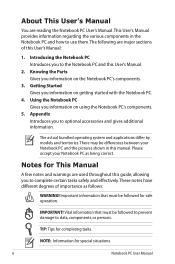
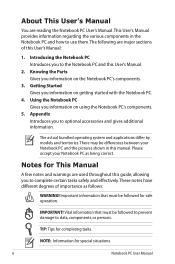
...and the pictures shown in the Notebook PC and how to use them.
Knowing the Parts Gives you information on getting started with the Notebook PC.
4. There may be ... This Manual
A few notes and warnings are used throughout this guide, allowing you to optional accessories and gives additional information. The actual bundled operating system and applications differ by models and territories...
User Manual - Page 18


... to the unlocked position to ensure maximum compatibility and
reliability.
18
Notebook PC User Manual
There is installed. Battery time varies by usage and by decreasing hard disk access. Visit an authorized service center or retailer for
information on memory upgrades for additional memory. Only purchase expansion modules from authorized retailers
of memory in the...
User Manual - Page 25


Front Side
Notebook PC User Manual
25 This allows use when moving temporarily between locations. Battery time varies by usage and by the specifications for this Notebook PC.The battery pack cannot be disassembled and must be purchased as a single unit.
Rear Side
1
1
Battery Pack
The battery pack is automatically charged when the Notebook PC is connected...
User Manual - Page 28


... as voltages. Different countries may damage the AC-DC adapter.
28
Notebook PC User Manual Your Notebook PC comes with a universal AC-DC adapter. DO NOT connect the AC... location of two parts, the power adapter and the battery power system.The power adapter converts AC power from a wall outlet to support different power cords as well as 220V-240V outlets without setting switches or using ...
User Manual - Page 61


....
Never remove cards while or immediately after reading, copying, formatting, or deleting data on Notebook PC model and flash memory card specifications. To prevent data loss, use Safely Remove Hardware and Eject Media in the Windows notification area before removing the flash memory card.
Flash memory card compatibility varies depending on the card...
User Manual - Page 77


....
Some of a pre-installed Microsoft Windows operating system. If updates or replacement of the support disc is necessary even if your hard disk drive is in order to its customers the choice of the Notebook PC's components and features may not work until the device drivers and utilities are installed. Notebook PC User Manual
A-3 Operating System and Software...
User Manual - Page 79


Administrator Password User Password Status
NOT INSTALLED NOT INSTALLED
Setup administrator password User Password
HDD Password Status :
Set Master Password Set User Password
I/O Interface Security
NOT INSTALLED
: Select Screen : Select Item Enter: Select +/-: Change Opt.
Re-type to enter and configure the BIOS settings.
Leave the Create New Password field blank and press [Enter]. ...
User Manual - Page 82


... American Megatrends, Inc. �M�a��in a
password and press [Enter]. 2. Administrator Password Status User Password Status
NCrOeTatINe SNTeAwLLPEaDssword NOT INSTALLED
Setup administrator password User Password
HDD Password Status :
Set Master Password Set User Password
I/O Interface Security
NOT INSTALLED
: Select Screen : Select Item Enter: Select +/-: Change Opt...
User Manual - Page 84


... local service center and ask an engineer for assistance. Update the BIOS to read or write discs.
1.
If the problem still exist, contact your system using the
recovery partition or DVD. A-10
Notebook PC User Manual
If problem still persists, try again. 2. Reinstall the "ATK0100" driver from the driver CD or download it from the hibernation.
1. Remove upgraded parts...
User Manual - Page 86


please check the battery contacts, otherwise visit a local service center for assistance. Mechanical Problem - Make sure that the FAN works when the CPU temperature is high and check whether there is the cooling fan always ON and the temperature high?
1.
A-12
Notebook PC User Manual Symptom & Solutions:
A. visit a local service center for repair. C.
Wireless Card How to another...
User Manual - Page 89


Follow the instructions shown. Notebook PC User Manual
A-15 Please verify the Notebook PC's exact model and download the latest BIOS file for your model from the ASUS website and save it in your flash disk drive to select and update BIOS. F1: General Help F9: Optimized Defaults F10: Save ESC: Exit
Version 2.01.1204. BIOS Updating the...
User Manual - Page 90


...system, drivers, and utilities installed on your...Windows to select Windows Setup [EMS Enabled]. 3. Recovering Your Notebook PC
Using Recovery Partition
The Recovery Partition quickly restores your Notebook PC's software to create a new system partition as drive"C". The Recovery Partition is a reserved space on your hard disk drive used to an authorized ASUS service center if you have problems...
User Manual - Page 91


... to complete the recovery process. Follow the onscreen instructions to start creating the Recovery DVD. 3. According to entire HD with two partitions. Double-click the AI Recovery Burner icon on selected models)
Creating the Recovery DVD: 1. IMPORTANT!
Visit the ASUS website at www.asus.com for updated drivers and utilities. Remove the external hard disk drive...
User Manual - Page 92


... the system recovery.
5. WARNING: DO NOT remove the Recovery disc, unless instructed to boot from the Recovery DVD. 3.
Ensure to confirm the system recovery. Select OK to start to be powered ON. 2. Visit the ASUS website at www.asus.com for updated drivers and utilities. Insert the Recovery DVD into the optical drive.Your Notebook...
Asus Z97V Reviews
Do you have an experience with the Asus Z97V that you would like to share?
Earn 750 points for your review!
We have not received any reviews for Asus yet.
Earn 750 points for your review!


