Asus Z10PE-D16 Support and Manuals
Get Help and Manuals for this Asus item
This item is in your list!

View All Support Options Below
Free Asus Z10PE-D16 manuals!
Problems with Asus Z10PE-D16?
Ask a Question
Free Asus Z10PE-D16 manuals!
Problems with Asus Z10PE-D16?
Ask a Question
Popular Asus Z10PE-D16 Manual Pages
User Guide - Page 4
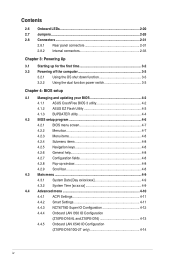
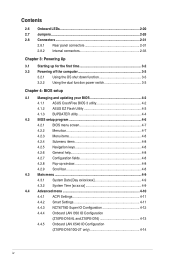
... BIOS setup
4.1 Managing and updating your BIOS 4-2 4.1.1 ASUS CrashFree BIOS 3 utility 4-2 4.1.2 ASUS EZ Flash Utility 4-3 4.1.3 BUPDATER utility 4-4
4.2 BIOS setup program ... Settings 4-11 4.4.2 Smart Settings 4-11 4.4.3 NCT6779D Super IO Configuration 4-12 4.4.4 Onboard LAN I350 IO Configuration (Z10PE-D16/4L and Z10PE-D16 4-13 4.4.5 Onboard LAN X540 IO Configuration (Z10PE-D16/10G-2T ...
User Guide - Page 7
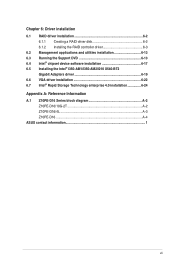
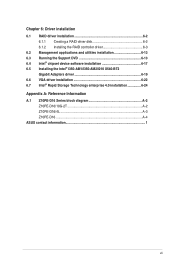
... Support DVD 6-13 6.4 Intel® chipset device software installation 6-17 6.5 Installing the Intel® I350-AM1/I350-AM2/I210 X540-BT2 Gigabit Adapters driver 6-19 6.6 VGA driver installation 6-22 6.7 Intel® Rapid Storage Technology enterprise 4.0 installation 6-24 Appendix A: Reference Information A.1 Z10PE-D16 Series block diagram A-2 Z10PE-D16/10G-2T A-2 Z10PE-D16/4L A-3 Z10PE...
User Guide - Page 11
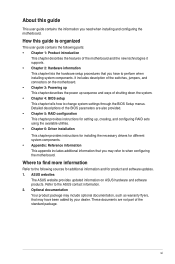
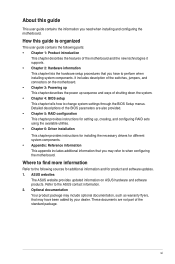
.... ASUS websites
The ASUS website provides updated information on the motherboard. • Chapter 3: Powering up This chapter describes the power up , creating, and configuring RAID sets using the available utilities. • Chapter 6: Driver installation This chapter provides instructions for installing the necessary drivers for product and software updates. 1. Refer to the following parts...
User Guide - Page 13
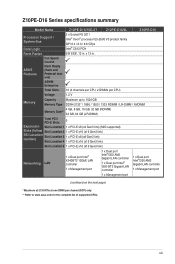
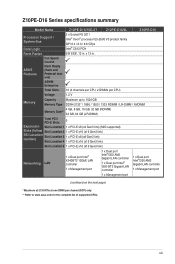
Z10PE-D16 Series specifications summary
Model Name
Z10PE-D16/10G-2T Z10PE-D16/4L
Z10PE-D16
Processor Support / System Bus
2 x Socket R3 2011 Intel® Xeon® processor E5-2600 V3 product family QPI 6.4 / 8.0 / 9.6 GTps
Core Logic
Intel® C612 PCH
Form Factor
SSI EEB, 12 in . xiii Fan Speed Control
ASUS Features
Rack Ready (Rack and Pedestal dual use)
ASWM Enterprise
Total ...
User Guide - Page 14
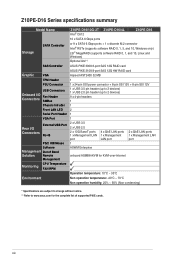
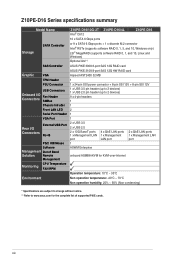
xiv Z10PE-D16 Series specifications summary
Model Name
Storage
SATA Controller
SAS ...Z10PE-D16/10G-2T Z10PE-D16/4L Intel® C612
Z10PE-D16
10 x SATA 6 Gbps ports
or 9 x SATA 6 Gbps ports + 1 x discrete M.2 connector
Intel® RSTe (supports software RAID 0, 1, 5, and 10, Windows only)
LSI® MegaRAID (supports software RAID 0, 1, and 10, Linux and Windows)
Optional kits**:
ASUS...
User Guide - Page 16
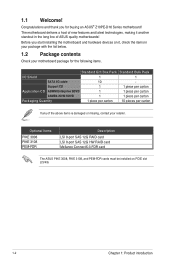
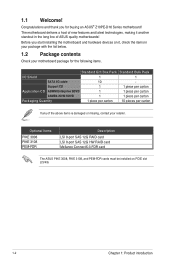
...and thank you start installing the motherboard and hardware devices on PCIE slot 2/3/4/6.
1-2
Chapter 1: Product introduction
The motherboard delivers a host of new features and latest technologies, making it , check the items in the long line of the above items is damaged or missing, contact your motherboard package for buying an ASUS® Z10PE-D16 Series motherboard! 1.1 Welcome!
User Guide - Page 18


.... Intel® C612 Series Chipset The Intel® C612 series chipset supports with an integrated quad or dual port Gigabit LAN controller which is monitored for Cloud and Storage applications. It provides bandwidth-intensive applications with Energy Efficient Ethernet (EEE) and DMA Coalescing features. Intel® X540BT2 10GbE LAN controller (Z10PE-D16/10G-2T only) The Intel...
User Guide - Page 35
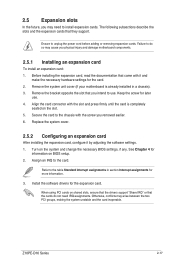
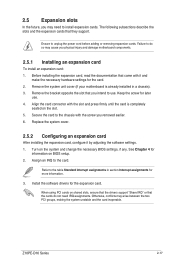
..., configure it and
make the necessary hardware settings for
information on the slot. 5. Before installing the expansion card, read the documentation that you intend to the card. Turn on shared slots, ensure that the drivers support "Share IRQ" or that they support. Install the software drivers for more information.
3. Z10PE-D16 Series
2-17
The following subsections describe the...
User Guide - Page 77
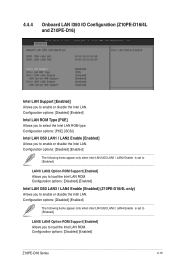
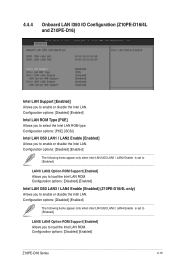
... LAN I350 LAN3 / LAN4 Enable [Enabled] (Z10PE-D16/4L only) Allows you to load the Intel LAN ROM. Configuration options: [Disabled] [Enabled]
Z10PE-D16 Series
4-13 Configuration options: [Disabled] [Enabled]
The following items appear only when Intel LAN I350 LAN3 / LAN4 Enable is set to [Enabled].
LAN3/ LAN4 Option ROM Support [Enabled] Allows you to select the Intel...
User Guide - Page 117
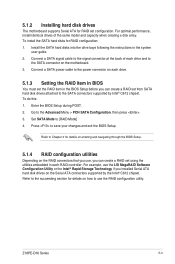
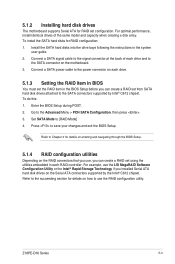
... RAID configuration: 1. Z10PE-D16 Series
5-3 Connect a SATA signal cable to the signal connector at the back of the same model and capacity when creating a disk array. Go to [RAID Mode] 4. For optimal performance, install identical drives of each drive.
5.1.3 Setting the RAID item in BIOS
You must set the RAID item in the BIOS Setup before you can...
User Guide - Page 156
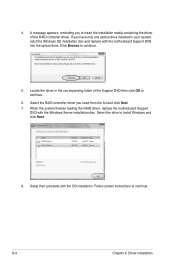
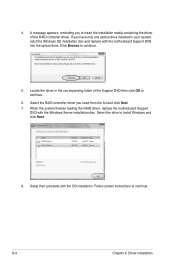
...finishes loading the RAID driver, replace the motherboard Support
DVD with the OS installation. Follow screen instructions to continue.
5. Setup then proceeds with the Windows Server installation disc. If you need from the list and click Next. 7. Locate the driver in your system, eject the Windows OS installation disc and replace with the motherboard Support DVD into the optical...
User Guide - Page 165


... 4. Manual 5. By default, the Drivers tab is displayed. Drivers 2. Contact
The main screen of the support DVD to run the support DVD.
Z10PE-D16 Series
6-13 The support DVD is supported on Windows® Server 2008 R2 and Windows® Server 2012.
6.3 Running the Support DVD
When you can install to change at any time without notice.
The main screen of your motherboard...
User Guide - Page 166
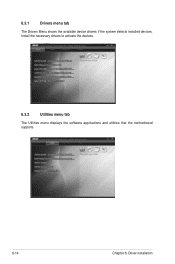
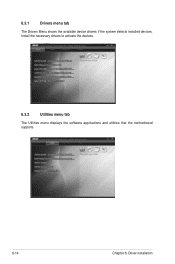
Install the necessary drivers to activate the devices.
6.3.2
Utilities menu tab
The Utilities menu displays the software applications and utilities that the motherboard supports.
6-14
Chapter 6: Driver installation 6.3.1
Drivers menu tab
The Drivers Menu shows the available device drivers if the system detects installed devices.
User Guide - Page 167


You need an internet browser installed in the lower part of the menu to view more items.
6.3.4
Manual menu
The Manual menu provides the link to view the User Guide. Z10PE-D16 Series
6-15
Press the arrow down button in your OS to the Broadcom NetXtreme II Network Adapter user guide.
6.3.3
MakeDisk menu tab
The MakeDisk menu contains items to create the Intel RAID driver disks.
User Guide - Page 186
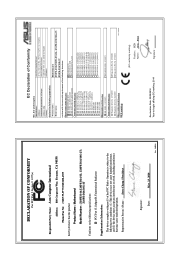
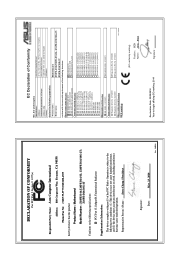
... marking: 2014
Signature Z10PE-D16/10G-1T
conform with part 15 of the FCC Rules. Z10PE-D16/10G-1T Conforms to the following specifications:
FCC Part 15, Subpart B, ...:
Model name :
ASUSTeK COMPUTER INC. 4F, No. 150, LI-TE Rd., PEITOU, TAIPEI 112, TAIWAN ASUS COMPUTER GmbH HARKORT STR. 21-23, 40880 RATINGEN GERMANY
Motherboard Z10PE-D16;Z10PE-D16/4L; Z10PE-D16/10G-2T; Z10PE-D16/10G-2T;
Asus Z10PE-D16 Reviews
Do you have an experience with the Asus Z10PE-D16 that you would like to share?
Earn 750 points for your review!
We have not received any reviews for Asus yet.
Earn 750 points for your review!
