Asus Z10PE-D16 WS Support and Manuals
Get Help and Manuals for this Asus item
This item is in your list!

View All Support Options Below
Free Asus Z10PE-D16 WS manuals!
Problems with Asus Z10PE-D16 WS?
Ask a Question
Free Asus Z10PE-D16 WS manuals!
Problems with Asus Z10PE-D16 WS?
Ask a Question
Asus Z10PE-D16 WS Videos
Popular Asus Z10PE-D16 WS Manual Pages
User Guide - Page 10


... guide contains the following sources for additional information and for product and software updates. 1. ASUS websites
The ASUS website provides updated information on the motherboard. • Chapter 3: Powering up This chapter describes the power up , creating, and configuring RAID sets using the available utilities. • Chapter 6: Driver installation This chapter provides instructions...
User Guide - Page 12
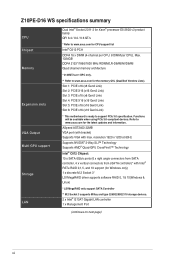
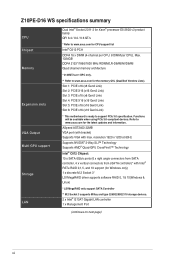
...memory QVL (Qualified Vendors Lists).
Refer to support PCIe 3.0 specification. Z10PE-D16 WS specifications summary
CPU Chipset Memory
Expansion slots VGA Output Multi-GPU support Storage LAN
Dual Intel® Socket 2011-3 for Xeon® processor E5-2600 v3 product family QPI 6.4 / 8.0 / 9.6 GT/s
* Refer to www.asus.com for CPU support list Intel® C612 PCH DDR4 16 x DIMM (4-channel per...
User Guide - Page 16
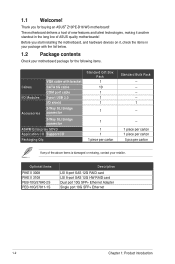
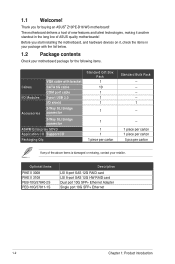
... for buying an ASUS® Z10PE-D16 WS motherboard!
1.1 Welcome! Before you for the following items.
VGA cable with the list below.
1.2 Package contents
Check your retailer.
Optional items
PIKE II 3008 PIKE II 3108 PEB-10G/57840-2S PEB-10G/57811-1S
Description
LSI 8-port SAS 12G RAID card LSI 8-port SAS 12G HW RAID card Dual...
User Guide - Page 27
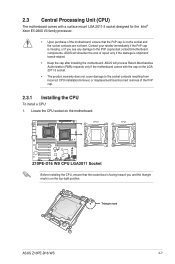
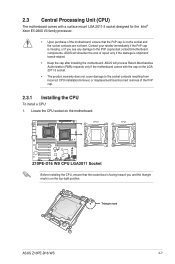
.../loss/incorrect removal of repair only if the damage is on the motherboard. Before installing the CPU, ensure that the PnP cap is missing, or if you and the triangle mark is shipment/ transit-related.
• Keep the cap after installing the motherboard. ASUS will shoulder the cost of the PnP cap.
2.3.1 Installing the CPU
To install a CPU:
1. Triangle mark
ASUS Z10PE-D16 WS
2-7
User Guide - Page 35


... necessary BIOS settings, if any. Before installing the expansion card, read the documentation that they support. Refer to install expansion cards. Replace the system cover.
2.5.2 Configuring an expansion card
After installing the expansion card, configure it and
make the necessary hardware settings for the expansion card. See Chapter 4 for more information.
3. ASUS Z10PE-D16 WS
2-15...
User Guide - Page 39


3. Dr. Power switch (DR_POWER) Toggle this switch to enable or disable the Dr. Power feature of the system. ASUS Z10PE-D16 WS
2-19
User Guide - Page 41
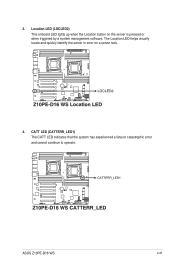
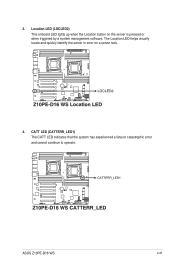
ASUS Z10PE-D16 WS
2-21 The Location LED helps visually locate and quickly identify the server in error on the server is pressed or when triggered by a system management software.
CATT LED (CATTERR_LED1) The CATT LED indicates that the system has experienced a fatal or catastrophic error and cannot continue to operate. 3. Location LED (LOCLED2) This onboard LED...
User Guide - Page 45
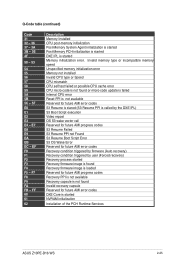
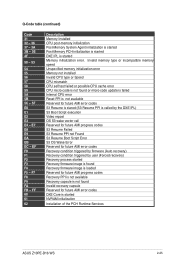
... recovery) Recovery process started Recovery firmware image is found Recovery firmware image is loaded Reserved for future AMI progress codes Recovery PPI is not available Recovery capsule is not found Invalid recovery capsule Reserved for future AMI error codes DXE Core is started NVRAM initialization
Installation of the PCH Runtime Services
ASUS Z10PE-D16 WS
2-25 F7 F8 F9 FA FB...
User Guide - Page 47
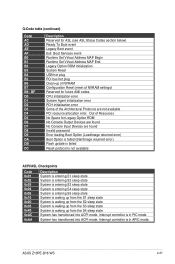
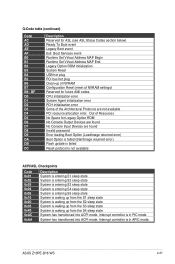
... into ACPI mode.
ASUS Z10PE-D16 WS
2-27 System has transitioned into ACPI mode. Q-Code table (continued)
Code AC AD AE AF B0 B1 B2 B3 B4 B5 B6 B7 B8-
Interrupt controller is in PIC mode. Out of Resources No Space for future AMI codes CPU initialization error System Agent initialization error PCH initialization error Some of NVRAM settings) Reserved for...
User Guide - Page 113
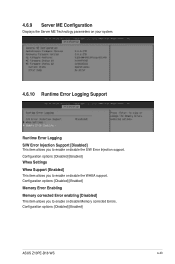
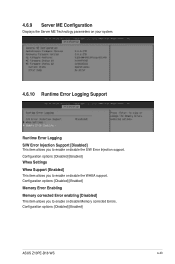
... you to enable or disable Memory corrected Errors. Configuration options: [Disabled] [Enabled] Memory Error Enabling Memory corrected Error enabling [Disabled] This item allows you to enable or disable the WHEA support. Configuration options: [Disabled] [Enabled]
ASUS Z10PE-D16 WS
4-43 Configuration options: [Disabled] [Enabled] Whea Settings Whea Support [Enabled] This item allows you to...
User Guide - Page 131
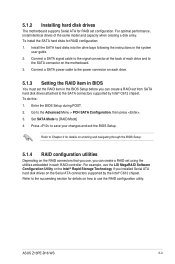
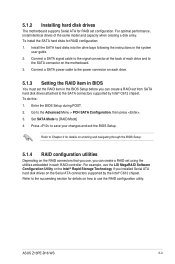
...for details on entering and navigating through the BIOS Setup.
5.1.4 RAID configuration utilities
Depending on the Serial ATA connectors supported by Intel® C612 chipset. ASUS Z10PE-D16 WS
5-3 To install the SATA hard disks for RAID set using the utilities embedded in each RAID controller. Refer to Chapter 4 for details on the motherboard. 3. For example, use the LSI MegaRAID...
User Guide - Page 170
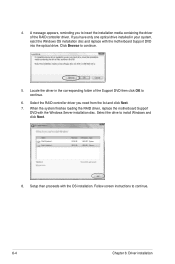
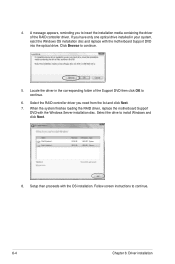
...Setup then proceeds with the Windows Server installation disc. When the system finishes loading the RAID driver, replace the motherboard Support
DVD with the OS installation. Locate the driver in your system, eject the Windows OS installation disc and replace with the motherboard Support DVD into the optical drive. Follow screen instructions to continue.
6-4
Chapter 6: Driver installation...
User Guide - Page 179
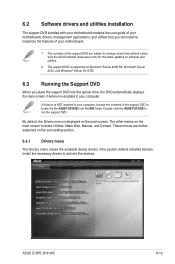
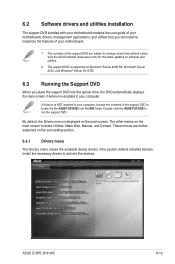
... your motherboard.
1. If Autorun is displayed on the succeeding section.
6.3.1
Drivers menu
The Drivers menu shows the available device drivers if the system detects installed devices. Install the necessary drivers to run the support DVD. These menus are subject to change at any time without notice. ASUS Z10PE-D16 WS
6-13 Visit the ASUS website (www.asus.com) for the latest updates on...
User Guide - Page 182
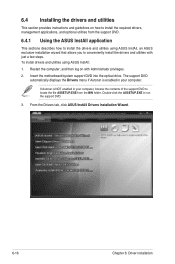
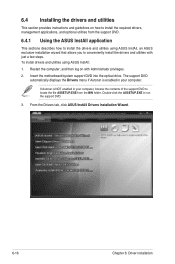
... the computer, and then log on how to install the drivers and utilities using ASUS InstAll:
1.
Insert the motherboard/system support DVD into the optical drive. Double-click the ASSETUP.EXE to conveniently install the drivers and utilities with Administrator privileges.
2. 6.4 Installing the drivers and utilities
This section provides instructions and guidelines on with just a few steps...
User Guide - Page 184
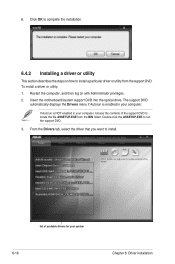
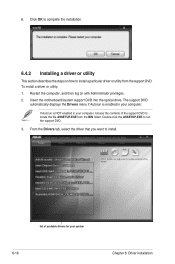
Insert the motherboard/system support DVD into the optical drive. Double-click the ASSETUP.EXE to install. 6.
Click OK to complete the installation.
6.4.2 Installing a driver or utility
This section describes the steps on with Administrator privileges. 2. To install a driver or utility: 1. list of the support DVD to install a particular driver or utility from the BIN folder. ...
Asus Z10PE-D16 WS Reviews
Do you have an experience with the Asus Z10PE-D16 WS that you would like to share?
Earn 750 points for your review!
We have not received any reviews for Asus yet.
Earn 750 points for your review!

