Asus Z13PE-D16 Support and Manuals
Get Help and Manuals for this Asus item
This item is in your list!

View All Support Options Below
Free Asus Z13PE-D16 manuals!
Problems with Asus Z13PE-D16?
Ask a Question
Free Asus Z13PE-D16 manuals!
Problems with Asus Z13PE-D16?
Ask a Question
Popular Asus Z13PE-D16 Manual Pages
User Manual - Page 12
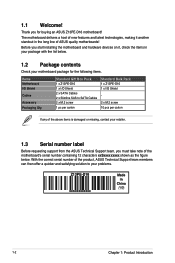
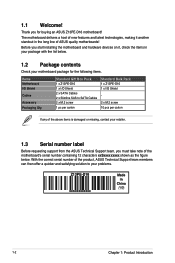
... is damaged or missing, contact your retailer.
1.3 Serial number label
Before requesting support from the ASUS Technical Support team, you for the following items.
Items Motherboard I /O Shield 2 x SATA Cables 2 x Slimline SAS to your problems.
Z13PE-D16 xxSxxxxxxxxx
Made in the long line of ASUS quality motherboards! 1.1 Welcome!
The motherboard delivers a host of the motherboard...
User Manual - Page 17
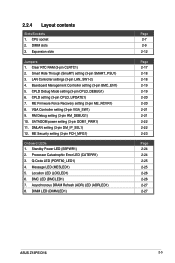
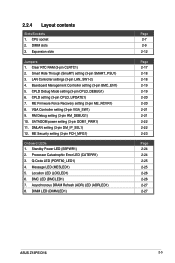
... Firmware Force Recovery setting (3-pin ME_RCVR1) 8. Q-Code LED (PORT80_LED1) 4. Message LED (MESLED1) 5. LAN Controller settings (3-pin LAN_SW1-2) 4. Baseboard Management Controller setting (3-pin BMC_EN1) 5. DIMM LED (DIMMLED1)
Page 2-7 2-9 2-12
Page 2-17 2-18 2-18 2-19 2-19 2-20 2-20 2-21 2-21 2-22 2-22 2-23
Page 2-24 2-24 2-25 2-25 2-26 2-26 2-27 2-27
ASUS Z13PE-D16
2-5 DMLAN...
User Manual - Page 19
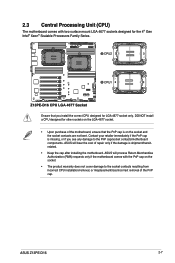
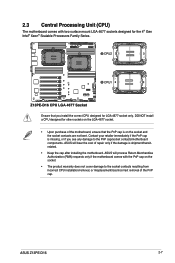
...cap/socket contacts/motherboard components. DO NOT install a CPU designed for the 4th Gen Intel® Xeon® Scalable Processors Family Series. ASUS Z13PE-D16
2-7 Contact your retailer immediately if the PnP... installation/removal, or misplacement/loss/incorrect removal of repair only if the damage is missing, or if you install the correct CPU designed for LGA 4677 socket only. ASUS ...
User Manual - Page 24


... with the slot and press firmly until the card is already installed in a chassis). 3. Secure the card to the tables on BIOS setup. 2. Turn on shared slots, ensure that the drivers support "Share IRQ" or that came with it by adjusting the software settings. 1. Keep the screw for the expansion card. Assign an IRQ to...
User Manual - Page 43
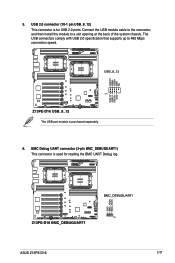
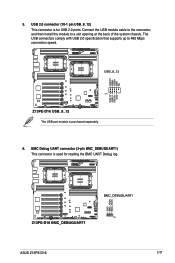
ASUS Z13PE-D16
2-31 The USB port module is for reading the BMC UART Debug log.
Connect the USB module cable to the connector, and then install the module to 480 Mbps connection speed. 5. The USB connectors comply with USB 2.0 specification that supports up to a slot opening at the back of the system chassis. USB 2.0 connector (10...
User Manual - Page 45
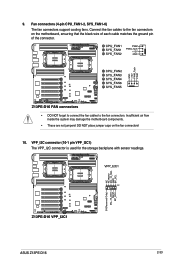
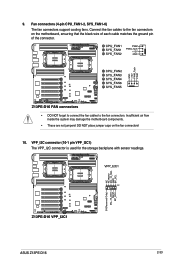
...; DO NOT forget to connect the fan cables to the fan connectors. ASUS Z13PE-D16
2-33 VPP_I2C connector (10-1 pin VPP_I2C1)
The VPP_I2C connector is used for the storage backplane with sensor readings.
Fan connectors (4-pin CPU_FAN1-2, SYS_FAN1-6) The fan connectors support cooling fans. Insufficient air flow inside the system may damage the motherboard...
User Manual - Page 47
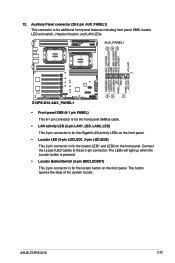
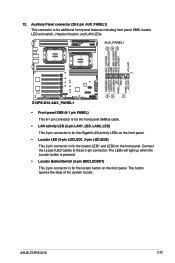
... on the front panel.
• Locator LED (2-pin LOCLED1, 2-pin LOCLED2) This 2-pin connector is for the locator LED1 and LED2 on the front panel. ASUS Z13PE-D16
2-35 Connect the Locator LED cables to these 2-pin connector. 12.
User Manual - Page 49


Power Supply SMBus connector (5-pin PSUSMB1)
This connector allows you enable ASUS ASMB11.
15. ASUS Z13PE-D16
2-37 This connector functions only when you to connect SMBus (System ... feature for chassis with an SMBus host and/or other SMBus devices using the SMBus interface. The default setting is to short the CHASSIS# and the GND pin by a jumper cap to record a chassis intrusion event...
User Manual - Page 51


Platform Firmware Resilience (PFR) module connector (ROT_CON1)
This connector allows you to connect a PFR module to enable platform firmware resilience functions.
20. ASUS Z13PE-D16
2-39
19. PSYS_SENSE connector (3-pin PSYS_SENSE1) This connector is reserved CRTS PSU/DB with PSYS functions.
User Manual - Page 55
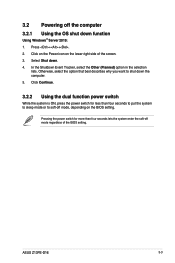
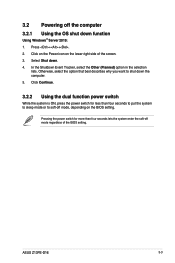
...switch for more than four seconds to put the system to sleep mode or to shut down . 4. ASUS Z13PE-D16
3-3 Press ++. 2. Click on the Power icon on the BIOS setting. In the Shutdown Event Tracker, select the Other (Planned) option in the selection
lists. Pressing the...Using Windows® Server 2019: 1.
3.2 Powering off mode, depending on the lower right side of the BIOS setting.
User Manual - Page 59
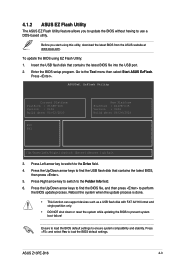
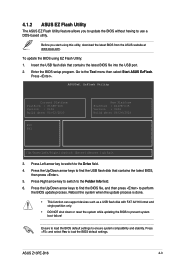
...settings. ASUS Z13PE-D16
4-3 To update the BIOS using this utility, download the latest BIOS from the ASUS website at www.asus.com. EzFlash Utility
Current Platform Platform : Z13PE-D16 Version : 0102 Build date: 05/02/2023
FS0 FS1
New Platform Platform : Z13PE-D16...port. 2. Reboot the system when the update process is done.
• This function can support devices such as a USB flash disk ...
User Manual - Page 61
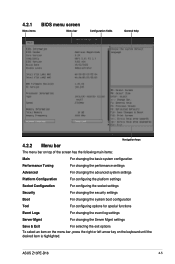
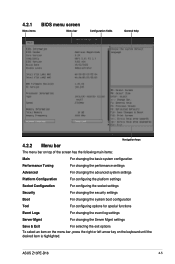
... configuring options for special functions
Event Logs
For changing the event log settings
Server Mgmt
For changing the Server Mgmt settings
Save & Exit
For selecting the exit options
To select an item on the menu bar, press the right or left arrow key on the keyboard until the desired item is highlighted.
ASUS Z13PE-D16
4-5
User Manual - Page 80
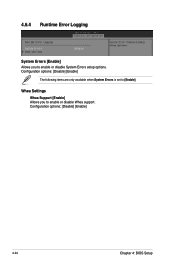
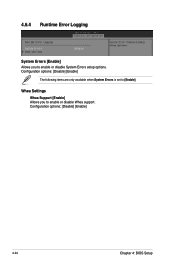
Configuration options: [Disable] [Enable]
4-24
Chapter 4: BIOS Setup
4.6.4 Runtime Error Logging
System Errors [Enable] Allows you to enable or disable Whea support. Whea Settings Whea Support [Enable] Allows you to [Enable]. Configuration options: [Disable] [Enable]
The following items are only available when System Errors is set to enable or disable System Errors setup options.
User Manual - Page 112
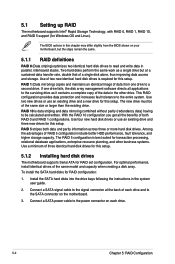
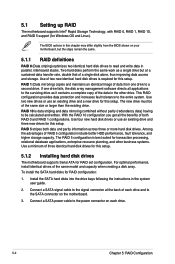
... advantages of the same model and capacity when creating a disk array. For optimal performance, install identical drives of RAID ...instructions in the system user guide.
2. Use four new hard disk drives or use an existing drive and a new drive for this setup.
5.1.2 Installing hard disk drives
The motherboard supports Serial ATA for this setup.
5.1 Setting up RAID
The motherboard supports...
User Manual - Page 121
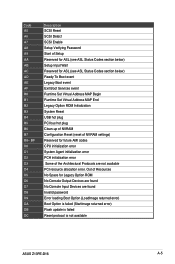
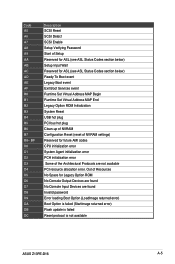
... No Console Output Devices are found Invalid password Error loading Boot Option (LoadImage returned error) Boot Option is failed (StartImage returned error) Flash update is failed Reset protocol is not available
ASUS Z13PE-D16
A-5 Out of the Architectural Protocols are found No Console Input Devices are not available PCI resource allocation error. Code A5 A6 A7 A8 A9 AA AB...
Asus Z13PE-D16 Reviews
Do you have an experience with the Asus Z13PE-D16 that you would like to share?
Earn 750 points for your review!
We have not received any reviews for Asus yet.
Earn 750 points for your review!
