Asus Z9PE-D16-10G DUAL Support and Manuals
Get Help and Manuals for this Asus item
This item is in your list!

View All Support Options Below
Free Asus Z9PE-D16-10G DUAL manuals!
Problems with Asus Z9PE-D16-10G DUAL?
Ask a Question
Free Asus Z9PE-D16-10G DUAL manuals!
Problems with Asus Z9PE-D16-10G DUAL?
Ask a Question
Popular Asus Z9PE-D16-10G DUAL Manual Pages
Manual of ASWM Enterprise. - Page 24


... 2: Deployment Management Click the computer that shows Not Support, the reasons will be listed as Not Support. 8. The computer must be shown below. If your wanted computers are listed as Support in the SupportStatus field. Refer to the beginning of the section for details.
• If it has installed .NET 3.5
• If it is a supported model.
Z9PE-D16-10G Series Manual - Page 10
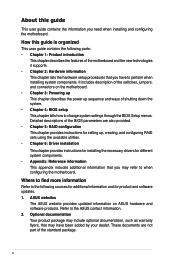
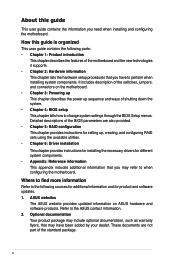
... • Chapter 3: Powering up This chapter describes the power up , creating, and configuring RAID sets using the available utilities. • Chapter 6: Driver installation
This chapter provides instructions for installing the necessary drivers for product and software updates. 1. Optional documentation Your product package may include optional documentation, such as warranty flyers, that you...
Z9PE-D16-10G Series Manual - Page 12
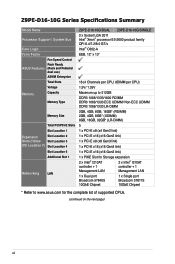
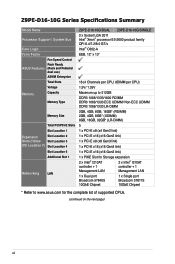
Z9PE-D16-10G Series Specifications Summary
Model Name
Processor Support / System Bus
Core Logic
Form Factor
Fan Speed Control
Rack Ready ASUS Features (Rack and Pedestal
dual use)
ASWM Enterprise
Total Slots
Voltage
Memory
Capacity
Memory Type
Memory Size
Total PCI/PCI-E Slots
Slot Location 1
Expansion
Slot Location 2
Slots (follow Slot Location 3
...
Z9PE-D16-10G Series Manual - Page 37
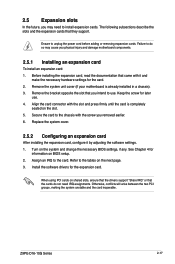
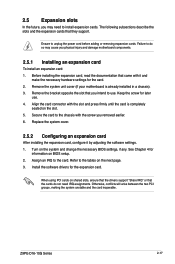
... that the drivers support "Share IRQ" or that came with the slot and press firmly until the card is already installed in a chassis). 3. When using PCI cards on the next page. 3. Otherwise, conflicts will arise between the two PCI groups, making the system unstable and the card inoperable. Refer to use . 4. Z9PE-D16-10G Series
2-17...
Z9PE-D16-10G Series Manual - Page 75
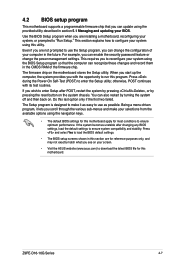
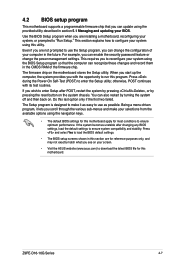
... 5.1 Managing and updating your BIOS. If the system becomes unstable after POST, restart the system by pressing , or by turning the system off and then back on your screen.
• Visit the ASUS website (www.asus.com) to enter Setup after changing any BIOS settings, load the default settings to enter the Setup utility;
The firmware chip on...
Z9PE-D16-10G Series Manual - Page 91


PCI Express Settings
PCI Express Link Register Settings
ASPM Support [Disabled]
Allows you to adjust the value. Link Training Timeout (us) 5000
Use the or keys to set the ASPM level. Z9PE-D16-10G Series
4-23 Configuration options: [Disabled] [Auto] [Force L0s]
[Force L0s]
Force all links to L0s state.
[Auto]
BIOS auto configure.
[Disabled]
Disabled ASPM.
Z9PE-D16-10G Series Manual - Page 103


... item appears only when Network stack is set Runtime Error Logging Support to [Enabled]. Z9PE-D16-10G Series
4-35 If disabled, Ipv4 PXE boot option will not be created. 4.4.17 Runtime Error Logging Support
Runtime Error Logging Support [Disabled] This item allows you to enable or disable PCI Error Logging.
PCI Error Logging Support [Disabled] Allows you to Enables/Disables the...
Z9PE-D16-10G Series Manual - Page 122
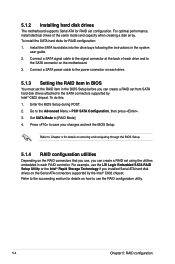
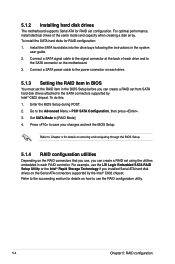
... drive bays following the instructions in the BIOS Setup before you installed Serial ATA hard disk drives on each drive and to [RAID Mode] 4. Go to save your changes and exit the BIOS Setup. 5.1.2 Installing hard disk drives
The motherboard supports Serial ATA for RAID configuration: 1. To install the SATA hard disks for RAID set using the utilities...
Z9PE-D16-10G Series Manual - Page 158
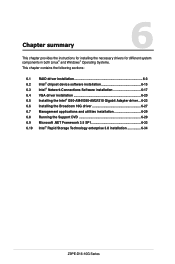
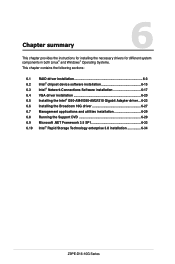
... 6.4 VGA driver installation 6-20 6.5 Installing the Intel® I350-AM4/I350-AM2/I210 Gigabit Adapter driver... 6-23 6.6 Installing the Broadcom 10G driver 6-27 6.7 Management applications and utilities installation 6-29 6.8 Running the Support DVD 6-29 6.9 Microsoft .NET Framework 3.5 SP1 6-33 6.10 Intel® Rapid Storage Technology enterprise 3.0 installation 6-34
Z9PE-D16-10G Series
Z9PE-D16-10G Series Manual - Page 159


... system does not include a floppy drive. C60x INTEL RAID Driver
C600 INTEL RAID Driver Windows 32 bit (AHCI / AHCI RAID) Windows 64 bit (AHCI / AHCI RAID) Windows 32 bit (SCU RAID) Windows 64 bit (SCU RAID) Back Exit
Z9PE-D16-10G Series
6-3 6.1 RAID driver installation
After creating the RAID sets for your changes, and then exit the BIOS Setup. 4.
Z9PE-D16-10G Series Manual - Page 162
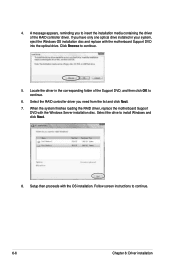
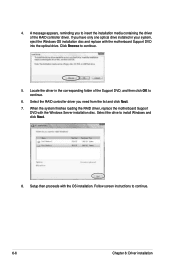
If you have only one optical drive installed in the corresponding folder of the RAID controller driver. Setup then proceeds with the motherboard Support DVD into the optical drive. Follow screen instructions to continue.
6. Locate the driver in your system, eject the Windows OS installation disc and replace with the OS installation. Click Browse to install Windows and click Next...
Z9PE-D16-10G Series Manual - Page 183


... the Broadcom 10G driver: 1.
Z9PE-D16-10G Series
6-27 Restart the computer. 2. Log on the system. Click the Broadcom NetXtreme II GigE Driver to manually locate the driver for the Broadcom 10G in the support DVD provided. You have to begin installation.
5. 6.6 Installing the Broadcom 10G driver
This section provides instructions on how to install the Broadcom 10G driver on with...
Z9PE-D16-10G Series Manual - Page 186


Install the necessary drivers to activate the devices.
6.8.2
Utilities menu tab
The Utilities menu displays the software applications and utilities that the motherboard supports.
6-30
Chapter 6: Driver installation 6.8.1
Drivers menu tab
The Drivers Menu shows the available device drivers if the system detects installed devices.
Z9PE-D16-10G Series Manual - Page 187


... items to the Broadcom NetXtreme II Network Adapter user guide. Press the arrow down button in your OS to view the User Guide. Z9PE-D16-10G Series
6-31
You need an internet browser installed in the lower part of the menu to view more items.
6.8.4
Manual menu
The Manual menu provides the link to create the Intel RAID driver disks.
Z9PE-D16-10G Series Manual - Page 200
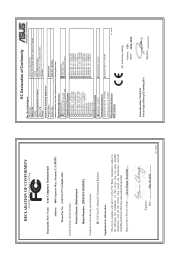
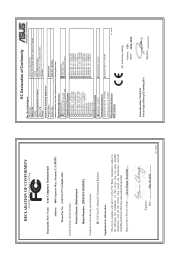
.... 4F, No. 150, LI-TE Rd., PEITOU, TAIPEI 112, TAIWAN TAIWAN ASUS COMPUTER GmbH HARKORT STR. 21-23, 40880 RATINGEN GERMANY
Product name :
Motherboard
Model name :
Z9PE-D16-10G/DUAL
conform with the essential requirements of the FCC Rules. Operation is subject to the following specifications:
FCC Part 15, Subpart B, Unintentional Radiators Supplementary Information:
This device complies with...
Asus Z9PE-D16-10G DUAL Reviews
Do you have an experience with the Asus Z9PE-D16-10G DUAL that you would like to share?
Earn 750 points for your review!
We have not received any reviews for Asus yet.
Earn 750 points for your review!
