Asus Z9PE-D16 2L Support and Manuals
Get Help and Manuals for this Asus item
This item is in your list!

View All Support Options Below
Free Asus Z9PE-D16 2L manuals!
Problems with Asus Z9PE-D16 2L?
Ask a Question
Free Asus Z9PE-D16 2L manuals!
Problems with Asus Z9PE-D16 2L?
Ask a Question
Popular Asus Z9PE-D16 2L Manual Pages
User Guide - Page 6
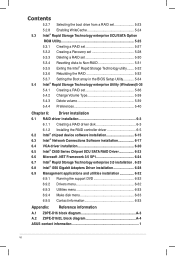
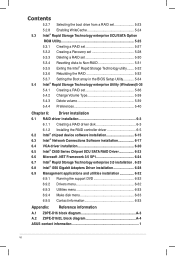
... Intel® I350 Gigabit Adapters Driver installation 6-28 6.9 Management applications and utilities installation 6-32 6.9.1 Running the support DVD 6-32 6.9.2 Drivers menu 6-32 6.9.3 Utilities menu 6-33 6.9.4 Make disk menu 6-33 6.9.5 Contact information 6-33
Appendix: Reference information A.1 Z9PE-D16 block diagram A-3 A.2 Z9PE-D16/2L block diagram A-4 ASUS contact information 1
vi
User Guide - Page 9


... guide contains the following sources for additional information and for product and software updates.
1. ASUS websites The ASUS website provides updated information on the motherboard.
• Chapter 3: Powering up This chapter describes the power up , creating, and configuring RAID sets using the available utilities.
• Chapter 6: Driver installation This chapter provides instructions...
User Guide - Page 34


... the cards do so may cause you may need IRQ assignments. Replace the system cover.
2.5.2 Configuring an expansion card
After installing the expansion card, configure it and make the necessary hardware settings for the expansion card. Turn on shared slots, ensure that the drivers support "Share IRQ" or that came with it by adjusting the...
User Guide - Page 66
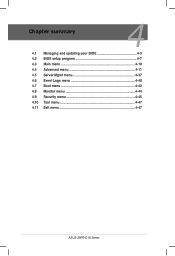
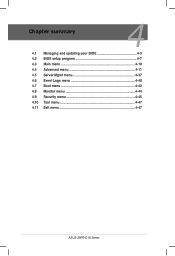
Chapter summary
4
4.1 Managing and updating your BIOS 4-3 4.2 BIOS setup program 4-7 4.3 Main menu 4-10 4.4 Advanced menu 4-11 4.5 Server Mgmt menu 4-37 4.6 Event Logs menu 4-40 4.7 Boot menu 4-42 4.8 Monitor menu 4-44 4.9 Security menu 4-45 4.10 Tool menu 4-47 4.11 Exit menu 4-47
ASUS Z9PE-D16 Series
User Guide - Page 71


... you with its test routines. You can change the power management settings. ASUS Z9PE-D16 Series
4-7 If you are not prompted to ensure system compatibility and stability. Use the BIOS Setup program when you wish to run this utility. This section explains how to "Run Setup." The firmware chip on . Press during the Power-On Self-Test (POST...
User Guide - Page 88


...ASPM Support [Disabled]
Allows you to enable or disable PCI device to enable or disable VGA pallette registers snooping. Configuration options: [Disabled] [Enabled]
PCI Express Settings
Aptio Setup Utility - Copyright (C) 2011 American Megatrends, Inc. Configuration options: [Disabled] [Enabled]
SERR# Generation [Disabled] Allows you to L0s state.
[Auto]
BIOS auto configure.
[Disabled...
User Guide - Page 100
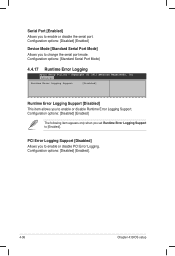
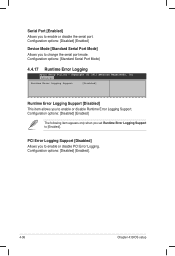
...Copyright (C) 2011 American Megatrends, Inc.
Configuration options: [Disabled] [Enabled].
4-36
Chapter 4: BIOS setup Configuration options: [Standard Serial Port Mode]
4.4.17 Runtime Error Logging
Aptio Setup Utility - Configuration options: [Disabled] [Enabled]
The following item appears only when you set Runtime Error Logging Support to enable or disable Runtime Error Logging Support...
User Guide - Page 101


... settings. Configuration options: [Do Nothing] [Reset] [Power Down]
ASUS Z9PE-D16 Series
4-37 4.5 Server Mgmt menu
The Server Mgmt menu displays the server mgmt status, and allows you to BMC interfaces.
→←: Select Screen ↑↓: Select Item Enter: Select Item +/-: Change Opt.
Aptio Setup Utility -
O/S Wtd Timer Timeout [10 minutes]
Allows you install...
User Guide - Page 103


... or dynamically(by BIOS or BMC).
4.5.2 BMC network configuration
Aptio Setup Utility - Copyright (C) 2011 American Megatrends, Inc.
Station IP address [0.0.0.0] Allows you set Configuration Address source to input Station IP address. Gateway IP address [0.0.0.0] Allows you to input Gateway IP address. ASUS Z9PE-D16 Series
4-39 Server Mgmt
BMC network configuration...
User Guide - Page 109


... default Not Installed. Aptio Setup Utility - In Setup the User will have forgotten your BIOS password, erase the CMOS Real Time Clock (RTC) RAM to boot or enter Setup.
Copyright (C) 2011 American Megatrends, Inc. After you to configure the ASUS Smart Fan feature that smartly adjusts the fan speeds for information on top of the screen show Installed. ASUS Z9PE-D16 Series...
User Guide - Page 116
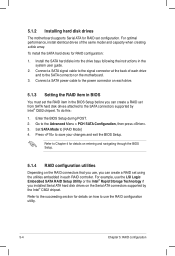
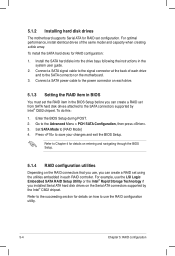
... the drive bays following the instructions in the BIOS Setup before you installed Serial ATA hard disk drives on the Serial ATA connectors supported by Intel® C602 chipset. Refer to the succeeding section for RAID configuration:
1. Connect a SATA signal cable to the signal connector at the back of the same model and capacity when creating...
User Guide - Page 155


...) Windows 32 bit (SCU RAID) Windows 64 bit (SCU RAID) Back Exit
ASUS Z9PE-D16 Series
6-3 6.1 RAID driver installation
After creating the RAID sets for your changes, and then exit the BIOS Setup. 4. You have created RAID sets with the RAID driver is required when installing Windows® XP / Server 2003 or Linux operating system on how to use a USB floppy drive...
User Guide - Page 158
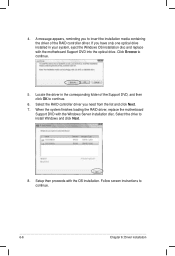
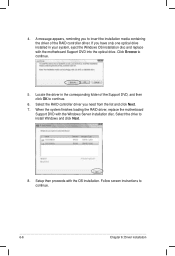
...Follow screen instructions to continue.
5. Select the RAID controller driver you to insert the installation media containing the driver of the Support DVD, and then click OK to install Windows and click Next.
8. When the system finishes loading the RAID driver, replace the motherboard
Support DVD with the OS installation. Setup then proceeds with the Windows Server installation disc...
User Guide - Page 175
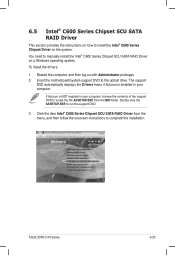
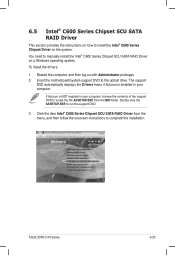
... SATA RAID Driver from the BIN folder. ASUS Z9PE-D16 Series
6-23 The support
DVD automatically displays the Drivers menu if Autorun is NOT enabled in your computer, browse the contents of the support DVD to locate the file ASSETUP.EXE from the menu, and then follow the onscreen instructions to complete the installation. You need to manually install the Intel...
User Guide - Page 184
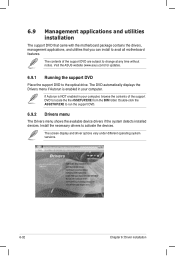
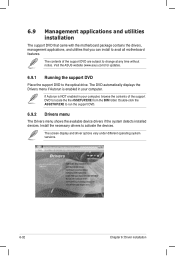
... the ASSETUP.EXE to avail all motherboard features. The screen display and driver options vary under different operating system versions.
6-32
Chapter 6: Driver installation Visit the ASUS website (www.asus.com) for updates.
6.9.1 Running the support DVD
Place the support DVD to activate the devices. Install the necessary drivers to the optical drive.
The DVD automatically displays the...
Asus Z9PE-D16 2L Reviews
Do you have an experience with the Asus Z9PE-D16 2L that you would like to share?
Earn 750 points for your review!
We have not received any reviews for Asus yet.
Earn 750 points for your review!
