Asus X452EP Support and Manuals
Popular Asus X452EP Manual Pages
User's Manual for English Edition - Page 2
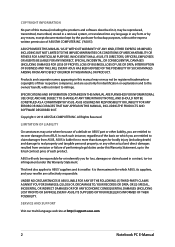
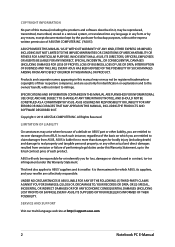
... of the basis on ASUS' part or other actual and direct damages resulted from ASUS. OR (3) SPECIAL, INCIDENTAL, OR INDIRECT DAMAGES OR FOR ANY ECONOMIC CONSEQUENTIAL DAMAGES (INCLUDING LOST PROFITS OR SAVINGS), EVEN IF ASUS, ITS SUPPLIERS OR YOUR RESELLER IS INFORMED OF THEIR POSSIBILITY. SPECIFICATIONS AND INFORMATION CONTAINED IN THIS MANUAL ARE FURNISHED FOR INFORMATIONAL...
User's Manual for English Edition - Page 7
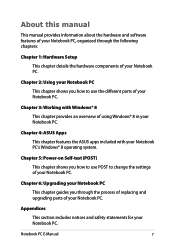
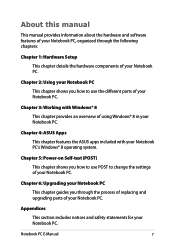
... using Windows® 8 in your Notebook PC. Notebook PC E-Manual
Chapter 6: Upgrading your Notebook PC
This chapter guides you how to change the settings of your Notebook PC.
Chapter 5: Power-on Self-test (POST)
This chapter shows you through the following chapters:
Chapter 1: Hardware Setup
This chapter details the hardware components of your Notebook PC...
User's Manual for English Edition - Page 22
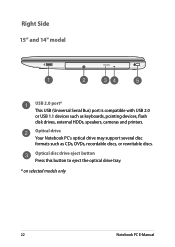
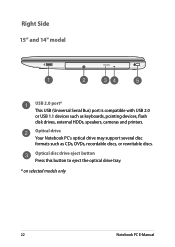
... PC's optical drive may support several disc formats such as keyboards, pointing devices, flash disk drives, external HDDs, speakers, cameras and printers. Optical disc drive eject button Press this button to eject the optical drive tray. * on selected models only
22
Notebook PC E-Manual Right Side 15" and 14" model
USB 2.0 port* This USB...
User's Manual for English Edition - Page 26


Status indicators The status indicators help identify the current hardware status of your Notebook PC. Memory card reader This built-in appearance depending on model. Front Side
NOTE: The front side may vary in memory card reader supports SD and SDHC card formats.
26
Notebook PC E-Manual
User's Manual for English Edition - Page 46
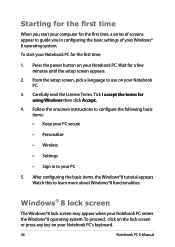
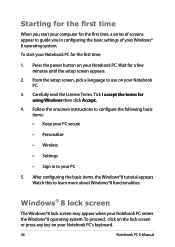
...From the setup screen, pick a language to learn more about Windows®8 functionalities. Press the power button on your Notebook PC's keyboard.
46
Notebook PC E-Manual Watch ...instructions to configure the following basic items: • Keep your PC secure
• Personalize
• Wireless
• Settings
• Sign in configuring the basic settings of screens appear to guide...
User's Manual for English Edition - Page 78
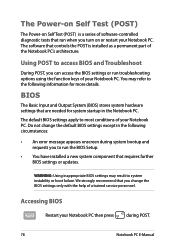
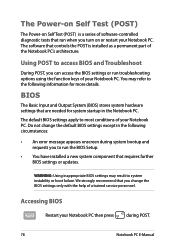
...-controlled diagnostic tests that requires further BIOS settings or updates. Do not change the BIOS settings only with the help of your Notebook PC. Using POST to run the BIOS Setup.
• You have installed a new system component that run when you can access the BIOS settings or run troubleshooting options using the function keys of your...
User's Manual for English Edition - Page 79
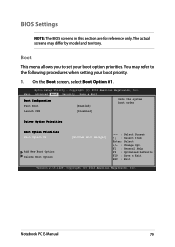
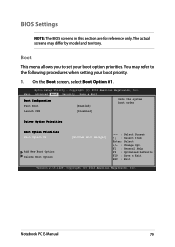
... Save & Exit
Boot Configuration Fast Boot
[Enabled]
Sets the system boot order
Launch CSM
[Disabled]
Driver Option Priorities
Boot Option Priorities Boot Option #1
Add New...setting your boot option priorities. Copyright (C) 2012 American Megatrends, Inc.
You may differ by model and territory. Copyright (C) 2012 American Megatrends, Inc. Notebook PC E-Manual
79 Aptio Setup...
User's Manual for English Edition - Page 80


... : Save & Exit ESC : Exit
Version 2.15.1226. Copyright (C) 2012 American Megatrends, Inc.
80
Notebook PC E-Manual Main Advanced Boot Security Save & Exit
Boot Configuration Fast Boot
[Enabled]
Sets the system boot order
Launch CSM
[Disabled]
Driver Option Priorities
Boot Option Priorities
Boot Option #1
Boot Option #1
[WWiinnddoowwss BBoooott MMaannaaggeerr]
Disabled
Add New Boot...
User's Manual for English Edition - Page 81


...Set Administrator Password.
Notebook PC E-Manual
81 Copyright (C) 2012 American Megatrends, Inc. Main Advanced Boot Security Save & Exit
Password Description
If ONLY the Administrator's password is set, then this is only asked for when entering Setup. Security
This menu allows you to set up the administrator and user password of your Notebook PC's operating system.
• If you install...
User's Manual for English Edition - Page 84
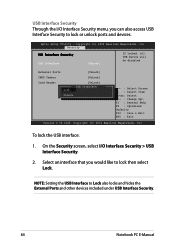
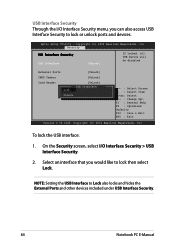
...interface:
1. F1 : General Help F9 : Optimized Defaults F10 : Save & Exit ESC : Exit
Version 2.15.1226.
Aptio Setup Utility - Select an interface that you can also access USB Interface Security to lock or unlock ports and devices. USB Interface Security ... devices included under USB Interface Security.
84
Notebook PC E-Manual NOTE: Setting the USB Interface to lock then select Lock.
User's Manual for English Edition - Page 86
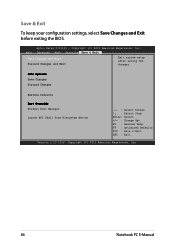
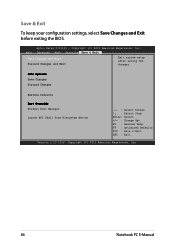
...Optimized Defaults F10 : Save & Exit ESC : Exit
Version 2.15.1226. Aptio Setup Utility -
Save Options Save Changes Discard Changes
Restore Defaults
Boot Override Windows Boot ...Notebook PC E-Manual Main Advanced Boot Security Save & Exit
Save Changes and Exit Discard Changes and Exit
Exit system setup after saving the changes. Save & Exit
To keep your configuration settings, select Save ...
User's Manual for English Edition - Page 87
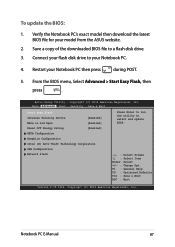
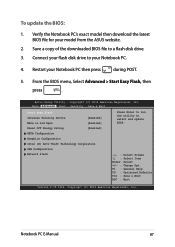
... +/- : Change Opt.
Connect your flash disk drive to your Notebook PC then press
during POST.
5. Copyright (C) 2012 American Megatrends, Inc. Verify the Notebook PC's exact model then download the latest BIOS file for your model from the ASUS website.
2. Notebook PC E-Manual
87 Aptio Setup Utility -
Copyright (C) 2012 American Megatrends, Inc. To update the BIOS:
1.
User's Manual for English Edition - Page 108
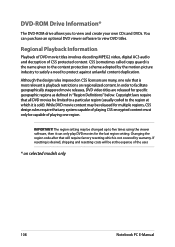
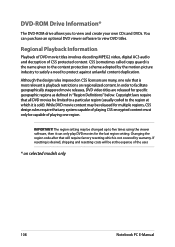
... selected models only
108
Notebook PC E-Manual In order to protect against unlawful content duplication.
Changing the region code after ...at the expense of CSS protected content. The region setting may be at which is sold). CSS (sometimes ...regions, CSS design rules require that will be released for specific geographic regions as defined in "Region Definitions" below. Although...
User's Manual for English Edition - Page 110
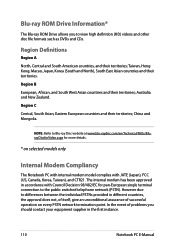
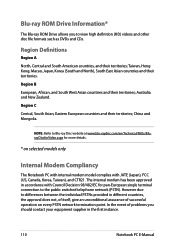
..., the approval does not, of itself, give an unconditional assurance of problems you to the public switched telephone network (PSTN). Region B
European,... of successful operation on selected models only
Internal Modem Compliancy
The Notebook PC with internal modem model complies with Council Decision 98... PC E-Manual Taiwan, Hong Kong, Macao, Japan, Korea (South and North),...
User's Manual for English Edition - Page 111
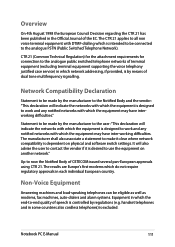
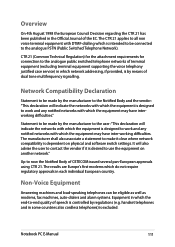
... the Notified Body of the EC. Notebook PC E-Manual
111
handset telephones and in each individual European country...-to use the equipment on physical and software switch settings.
The manufacturer shall also associate a statement to the... of terminal equipment (excluding terminal equipment supporting the voice telephony justified case service) in which the equipment may have ...
Asus X452EP Reviews
Do you have an experience with the Asus X452EP that you would like to share?
Earn 750 points for your review!
We have not received any reviews for Asus yet.
Earn 750 points for your review!

