Asus X44HR Support and Manuals
Popular Asus X44HR Manual Pages
User Manual - Page 6
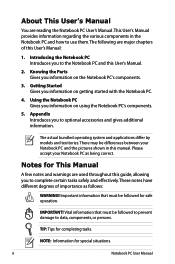
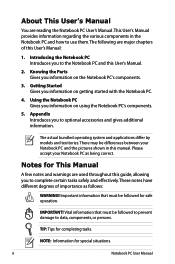
...Parts Gives you information on getting started with the Notebook PC.
4.
Important information that must be followed for This Manual
A few notes and warnings are used throughout this guide, allowing you information on the Notebook PC's components.
3.
TIP: Tips for special situations.
Notebook PC User Manual... models and territories. About This User's Manual
You are major chapters...
User Manual - Page 8


...models and territories.
Incorrect installation of parts and recycling. Please accept your power adapter complies with any materials that the battery should not be placed in municipal waste. DO NOT use damaged power... be used in this manual. There may cause explosion and damage the Notebook PC.
INPUT RATING: Refer to enable proper reuse of battery may be differences between your...
User Manual - Page 27
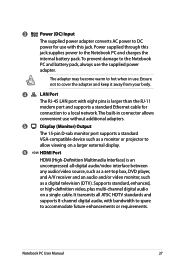
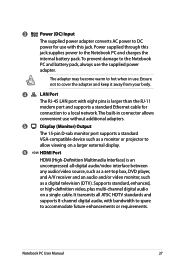
...-Definition Multimedia Interface) is larger than the RJ-11
modem port and supports a standard Ethernet cable for use with this
jack supplies power to the Notebook PC and charges the
internal battery pack.To prevent damage to the Notebook
PC and battery pack, always use without additional adapters.
5
Display (Monitor) Output
The 15-pin...
User Manual - Page 42


... the BIOS Setup. This function stores your work , your last status (such as a document scrolled down half way or email typed half way) will reappear as Suspend-toRAM (STR). Sleep and Hibernate
Power management settings can define "Sleep/Hibernate" or "Shut Down" for closing the display panel or pressing the power button. In Power Options...
User Manual - Page 44
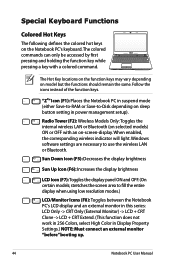
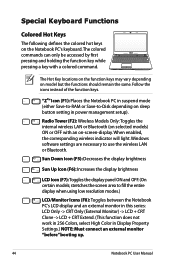
...work in 256 Colors, select High Color in power management setup). stretches the screen area to -Disk depending on -screen-display.
The Hot Key locations on the ...Manual When enabled, the corresponding wireless indicator will light. Special Keyboard Functions
Colored Hot Keys
The following defines the colored hot keys on model but the functions should remain the same. Windows software settings...
User Manual - Page 61
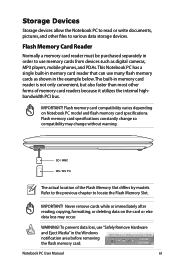
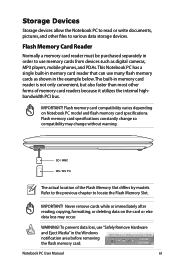
...while or immediately after reading, copying, formatting, or deleting data on Notebook PC model and flash memory card specifications. To prevent data loss, use memory cards from devices such as shown in ...Notebook PC User Manual
61 Storage Devices
Storage devices allow the Notebook PC to read or write documents, pictures, and other forms of the Flash Memory Slot differs by models. Refer to the...
User Manual - Page 78


... the installed operating system. If updates or replacement of the support disc is necessary, contact your dealer for all popular operating systems including those that have been preinstalled.The support disc does not include the operating system itself.The support disc is necessary even if your retailer if you require such a solution.
Notebook PC User Manual
A-3 The...
User Manual - Page 80
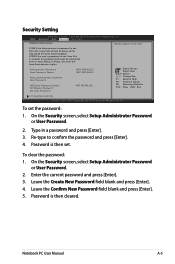
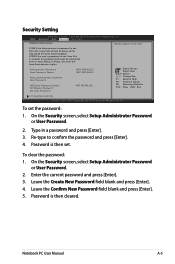
... Save & Exit
Password Description
Set the system boot order. Re-type to boot or enter Setup. On the Security screen, select Setup Administrator Password
or User Password. 2. Password is a power on password and must be entered to confirm the password and press [Enter]. 4. If ONLY the user's password is only asked for when entering Setup.
Notebook PC User Manual
A-5 Copyright...
User Manual - Page 82


... problem still persists, try restoring your data to the latest version and try again. 2.
Remove upgraded parts (RAM, HDD, WLAN, BT) if they were installed after purchase.
2. A. Notebook PC User Manual
A-7 System Unstable Cannot wake up from the ASUS website. You must backup all your system using the
recovery partition or DVD. Reinstall the "ATK0100" driver from the driver...
User Manual - Page 83


... Manager" to see BIOS (ASUS Logo)? (Y = 3, N = A) 3. Power ON/OFF Error I cannot power ON the Notebook PC. If the problem still exist, contact your local service center and
ask an engineer for a one-year-warranty using the Notebook PC with the AC adaptor to prevent damage caused by the accidental power loss.The ASUS battery pack has protection circuitry to...
User Manual - Page 87


... "Restore Defaults" on the Advanced page of the BIOS Setup Utility. Follow the instructions shown.
Please verify the Notebook PC's exact model and download the latest BIOS file for your model from the ASUS website and save it in your flash disk drive to select and update BIOS. Connect your flash disk drive.
2. Aptio Setup Utility - Software Problem -
User Manual - Page 88


... of any customized configuration settings (such as drive"C". About the Recovery Partition The Recovery Partition is created at the factory. Take your data files (such as Outlook PST files) to USB storage devices or to an authorized ASUS service center if you want to entire HD. Notebook PC User Manual
A-13
Read the ASUS Preload Wizard messages...
User Manual - Page 89


Follow the onscreen instructions to start creating the Recovery DVD. 3. According to create the Recovery DVD.
Insert a blank
writable DVD into the optical drive and click Start to complete creating the recovery DVD.
Recover Windows to complete the recovery process. Visit the ASUS website at www.asus.com for updated drivers and utilities. Using Recovery DVD (on the wrong disk drive...
User Manual - Page 90


... data before the system recovery.
5. Restoring will be powered ON. 2. Restart the Notebook PC and press [Esc] on bootup and select
the optical drive (may cause recovery failure. Ensure to boot from the Recovery DVD. 3. Visit the ASUS website at www.asus.com for updated drivers and utilities.
Follow the onscreen instructions to confirm the system recovery. Select OK to...
User Manual - Page 94
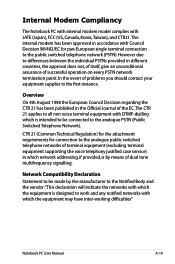
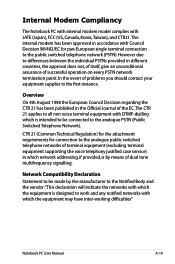
...modem model complies...supporting the voice telephony justified case service) in which the equipment may have inter-working difficulties"
Notebook PC User Manual...
A-19 The internal modem has been approved in accordance with JATE (Japan), FCC (US, Canada, Korea, Taiwan), and CTR21. In the event of problems...
Asus X44HR Reviews
Do you have an experience with the Asus X44HR that you would like to share?
Earn 750 points for your review!
We have not received any reviews for Asus yet.
Earn 750 points for your review!

