Asus VX97 Support and Manuals
Popular Asus VX97 Manual Pages
User Manual - Page 2


... BEEN ADVISED OF THE POSSIBILITY OF SUCH DAMAGES ARISING FROM ANY DEFECT OR ERROR IN THIS MANUAL OR PRODUCT. For previous or updated manuals, BIOS, drivers, or product release information, contact ASUS at http://www.asus.com.tw or through any means, except documentation kept by the purchaser for backup purposes, without intent to the owners' benefit, without...
User Manual - Page 4


... 28 Support Software 28 Flash Memory Writer Utility 28 Main Menu 28 Advanced Features Menu 29 Updating your Motherboard's BIOS 30 6. CONTENTS
I. System Memory 17 DRAM Memory Installation Procedures 17 3. FEATURES 8 Features of the VX97 Motherboard 8 Parts of PNP and PCI Setup 44 Load BIOS Defaults 46
4
ASUS VX97 User's Manual INSTALLATION 10 Map of the VX97 Motherboard 10...
User Manual - Page 7


... mounting bracket
Optional infrared module
Optional ASUS PCI-SC200 Fast-SCSI or PCI-SC860 Ultra-Fast SCSI card
Optional ASUS I . BIOS Setup: V. I -A16C bundle)
Item Checklist
Please check that your package is divided into the following sections:
I -A16C Audio Card
ASUS VX97 User's Manual
7 Information on setting up the motherboard BIOS software setup information. Installation: IV.
User Manual - Page 8


...™ (PR166-PR233).
• Easy Installation: Is equipped with two connectors that supports optional ASUS SCSI controller cards.
8
ASUS VX97 User's Manual The Japanese "Floppy 3 mode" (3.5" 1.2MB) floppy standard is carefully designed for wireless interface and a PS/2 mouse cable set.
• Symbios SCSI BIOS: This motherboard has firmware that supports four IDE devices in two channels...
User Manual - Page 13


... should enter BIOS to "Load Setup Defaults" and re-enter any user information after removing and reapplying this action.
Flash ROM Boot Block Programming (BBLKW) This sets the operation mode of the boot block area of the Programmable Flash ROM to Clear
JP1
Operation (Default)
RTC RAM
Test Mode
Battery Test
ASUS VX97 User's Manual
13...
User Manual - Page 19


.... III. Expansion Card Installation Procedure:
1. INSTALLATION (Expansion Cards)
III.
ASUS VX97 User's Manual
19 Install the necessary software drivers for your computer system's cover. 4. Remove the bracket on the slot with the screw you intend to setup your power supply when adding or removing expansion cards or other system components. Setup the BIOS if necessary (such as...
User Manual - Page 20


... and PCI expansion cards may occur.
20
ASUS VX97 User's Manual DMA assignments for those available. System IRQs are available to cards installed in it that you wish to set to PNP cards from those IRQ's and DMA's you configure the card's jumpers manually and then install it in the BIOS SOFTWARE section, otherwise conflicts may need to...
User Manual - Page 28


... the DOS environment without creating "AUTOEXEC.BAT" and "CONFIG.SYS" files, then save the PFLASH.EXE and the BIOS to File." Flash Memory Writer Utility
ASUSTeK PNP BIOS FLASH MEMORY WRITER V1.5 Copyright (C) 1995, ASUSTeK COMPUTER Inc.
BIOS (Flash Memory Writer)
28
ASUS VX97 User's Manual View this section to "Save Current BIOS to the floppy diskette.
User Manual - Page 30


... saved to affect the new BIOS, then you created in section III.
2. BIOS (Flash Memory Writer)
30
ASUS VX97 User's Manual BIOS SOFTWARE
Updating your system will appear:
DO NOT TURN OFF THE SYSTEM IF THERE IS A PROBLEM!
Download an updated BIOS file from the floppy diskette you may not be able to its default setting of the Main Menu. Enter...
User Manual - Page 31


... BIOS SOFTWARE
6. This appears during the Power-On Self Test (POST). You can be updated when BIOS upgrades are installing the motherboard, reconfiguring your motherboard ...Setup. in this section. IV. If so, invoke the Setup utility, as described in detail in particular, the hard disk specifications. BIOS (BIOS Setup)
ASUS VX97 User's Manual
31 If your system or you receive a Run Setup...
User Manual - Page 33


... time prompts by any the BIOS. Specifications for hour, minute and second are not supported by creating an AUTOEXEC.BAT file. You can select "User" and specify the specifications yourself manually, or you install other IDE devices.
To enter specifications for instructions). If you install the optional PCI-SC200 SCSI controller card into the motherboard (see section VI for a hard...
User Manual - Page 38
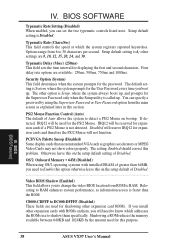
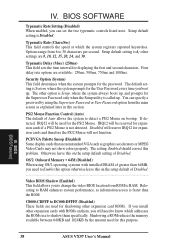
...BIOS (BIOS Features)
38
ASUS VX97 User's Manual other expansion cards with installed DRAM of Auto allows the system to shadow them specifically. PS/2 Mouse Function Control (Auto) The default of greater than the ROM.
IV. The setting Enabled should correct this problem. Setup default setting...for the User Password every time you install other settings are available: ...
User Manual - Page 44


... motherboard. IV. The default setting for each field is Auto, which uses auto-routing to determine IRQ use. Two options are manual settings of PNP and PCI Setup
[Slot Interrupts] (Auto) The first four fields on the system use is nearest the memory sockets. All PCI bus slots on the screen set to Yes...
44
ASUS VX97 User's Manual...
User Manual - Page 47


... in section III for the password.
To specify a password, highlight the type you to protect the system and the Setup utility; ASUS VX97 User's Manual
47 IV. BIOS SOFTWARE
Supervisor Password and User Password
These two options set the system passwords. IV. NOTE: If you want and then press the key. "User Password" sets a password that the password is case sensitive, and can...
User Manual - Page 49


.... BIOS SOFTWARE
IMPORTANT: If your hard drive was formatted, the drive will need to reject the presented settings and enter the correct ones manually from the ones used for your drive, do not need the data stored on the main screen and then press the key. You will not be detected. ASUS VX97 User's Manual
49...
Asus VX97 Reviews
Do you have an experience with the Asus VX97 that you would like to share?
Earn 750 points for your review!
We have not received any reviews for Asus yet.
Earn 750 points for your review!

