Asus V7700 Deluxe Support and Manuals
Get Help and Manuals for this Asus item
This item is in your list!

View All Support Options Below
Free Asus V7700 Deluxe manuals!
Problems with Asus V7700 Deluxe?
Ask a Question
Free Asus V7700 Deluxe manuals!
Problems with Asus V7700 Deluxe?
Ask a Question
Popular Asus V7700 Deluxe Manual Pages
ASUS V7700 Series Graphic Card English Version User Manual - Page 4


...ASUS V7700 TI / T 15 ASUS V7700 TI (Pure VGA) Layout 16 ASUS V7700 TI Deluxe 17 ASUS TV77 TV-Out Module (Optional 18
ASUS TV77 TV-Out Module Layout 18 ASUS TV77 TV-Out Module Connection 18
ASUS VR-100 Optional Upgrade Kit 19 Installation Procedures 20
New Systems 20 Systems with Existing VGA Card 20
III. Software Setup 21
Operating System Requirements 21
Windows 98 21 Display Driver...
ASUS V7700 Series Graphic Card English Version User Manual - Page 9


... uses the NTSC standard, then you should set JP1 to Composite Cable
Stereo Glasses Output
Composite (RCA) Input Video Input (ASUS Video) 7pin S compatible)
Projector
VGA Output S-Video Output Composite (RCA) Output
Item Checklist
ASUS V7700 TVR Graphics Card (PAL or NTSC) ASUS TV Box (Deluxe TV Model only) ASUS VR-100G This User's Manual ASUS V7700 Series Driver & Utility CD Disc
VR Glasses...
ASUS V7700 Series Graphic Card English Version User Manual - Page 10
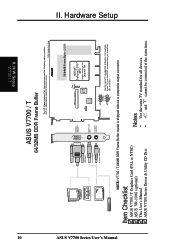
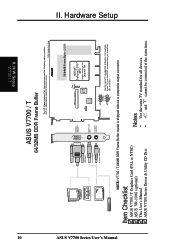
... Setup V7700 / T
10
ASUS V7700 / T
64/32MB DDR Frame Buffer
The VIP (Video Interface Port) Connector are used for all devices. NOTE: V7700 / T 64MB DDR Frame Buffer model is shipped without a composite output connector
Item Checklist
ASUS V7700 / T Graphics Card (PAL or NTSC) ASUS VR-100G (optional) This User's Manual ASUS V7700 Series Driver & Utility CD Disc
Notes
• Use the same TV...
ASUS V7700 Series Graphic Card English Version User Manual - Page 15


... DDR Frame Buffer model is shipped without a composite output connector
Item Checklist
ASUS V7700 / T Graphics Card (PAL or NTSC) ASUS VR-100G (optional) This User's Manual ASUS V7700 Series Driver & Utility CD Disc
Notes
• Use the same TV standard for third party add-on modules, such as video capture cards or television tuners. Hardware Setup
ASUS V7700 Series User's Manual
32/64MB...
ASUS V7700 Series Graphic Card English Version User Manual - Page 20


... Setup
NOTE: This graphics card series can only be installed in
the slot first. Hold components by grasping the edge bracket with your computer. 2. Unplug all components such as the power supply case. Be sure the metal contacts on your graphics card. 4.
Systems with an AGP slot. Install the ASUS V7700 series display driver.
20
ASUS V7700 Series User's Manual Keep...
ASUS V7700 Series Graphic Card English Version User Manual - Page 22


...that the AGPset's AGP functions are subject to restart your CD-ROM drive. 4. Method 1: ASUS Quick Setup Program
NOTE: See III.
See III. Software Setup | Install GART Driver and III. Click Yes... Click Drivers and then click Install Display Driver on your screen. The contents of the support CD are available. III. NOTE: The screen displays in this manual may not...
ASUS V7700 Series Graphic Card English Version User Manual - Page 23
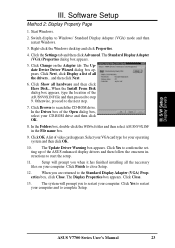
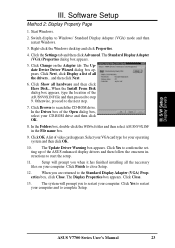
..., click Close. ASUS V7700 Series User's Manual
23 Right-click the Windows desktop and click Properties.
4. The Standard Display Adapter (VGA) Properties dialog box appears.
5. The Display Properties box appears.
S/W Setup Display Drivers
III. Software Setup
Method 2: Display Property Page
1. Click the Settings tab and then click Advanced. The Update Device Driver Wizard dialog...
ASUS V7700 Series Graphic Card English Version User Manual - Page 28
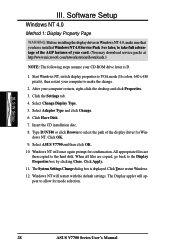
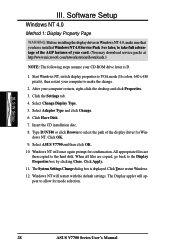
..., go back to the hard disk. Insert the CD installation disc. 8. Select Change Display Type. 5. Windows NT will appear to restart Windows. 12. Click the Settings tab. 4. Click Yes to allow for mode selection.
28
ASUS V7700 Series User's Manual The Display applet will restart with the default settings. Before installing the display driver in Windows NT 4.0, make the change.
2.
ASUS V7700 Series Graphic Card English Version User Manual - Page 29


... to install the drivers individually, follow the on-screen instructions to the installation procedures earlier in the root directory of the support CD are subject to change at any time without notice.
2) Unless otherwise indicated, the procedures under Drivers apply to install the display driver. ASUS V7700 Series User's Manual
29 Click Install Display Driver to install all the drivers and...
ASUS V7700 Series Graphic Card English Version User Manual - Page 31
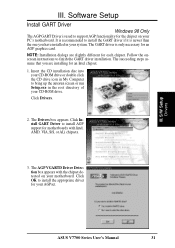
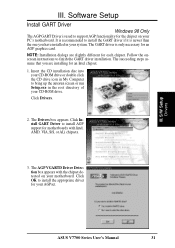
...drive icon in My Computer to support AGP functionality for an AGP graphics card. ASUS V7700 Series User's Manual
31 III. Software Setup
Install GART Driver
Windows 98 Only
The AGP GART Driver is only necessary for the chipset on your system. Follow the onscreen instructions to install AGP support for an Intel chipset.
1. The Drivers box appears. The GART driver is used to bring up...
ASUS V7700 Series Graphic Card English Version User Manual - Page 33


...of your card (TVR model/Windows 98 only).
1. The Drivers box appears. ASUS V7700 Series User's Manual
33 Insert the CD installation disc into your CD-...installation, simply follow the on-screen instructions or prompts. Click Drivers.
2.
Click Install ASUS TWAIN Driver.. Software Setup
Install ASUS TWAIN Driver
Only with TVR Model/Windows 98
ASUS TWAIN Driver is a frame capture driver...
ASUS V7700 Series Graphic Card English Version User Manual - Page 48


... current refresh rate. 2. Otherwise, the original refresh rate will be restored. S/W Reference Display
48
ASUS V7700 Series User's Manual
Selecting a value that the VGA card can support.
That is beyond the monitor specifications may damage it. Change current refresh rate (Windows 98 only)
Displays the Change current refresh rate box to add the new refresh rate into...
ASUS V7700 Series Graphic Card English Version User Manual - Page 58


..., may occur. S/W Reference OpenGL VR
58
ASUS V7700 Series User's Manual Adjust this enables you can use the same settings when playing a certain game or a movie. Default: 0. See On Screen Display later in conjunction with less specifications. Mode
Line Interleave Select for details. Stereoscopic visual quality, however, will be able to support a high refresh rate. To prevent...
ASUS V7700 Series Graphic Card English Version User Manual - Page 73
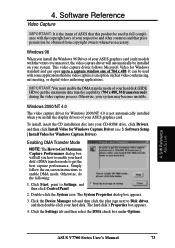
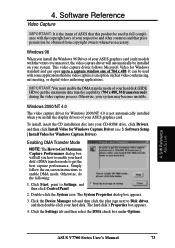
... disk. Software Setup | Install Video for Windows Capture Driver (see 3. Simply follow the on your respective and other countries and that use video capture as an option, such as video conferencing, net meeting, or digital video authoring applications. Double-click the System icon. The hard disk's Properties box appears.
4. S/W Reference ASUS Live
ASUS V7700 Series User's Manual
73...
ASUS V7700 Series Graphic Card English Version User Manual - Page 103


.... or 32-bit color depth.
Troubleshooting
Description Recommended Action
After installation and re- • Make sure the "Assign IRQ to 16-bit (high color)
hardware found."
setting is still incorrect. • Uninstall the driver, restart, and reinstall the driver. Switch
port "No 3D acceleration your
of your color depth display mode to VGA" option is not...
Asus V7700 Deluxe Reviews
Do you have an experience with the Asus V7700 Deluxe that you would like to share?
Earn 750 points for your review!
We have not received any reviews for Asus yet.
Earn 750 points for your review!
