Asus TR-DLSR Support and Manuals
Get Help and Manuals for this Asus item
This item is in your list!

View All Support Options Below
Free Asus TR-DLSR manuals!
Problems with Asus TR-DLSR?
Ask a Question
Free Asus TR-DLSR manuals!
Problems with Asus TR-DLSR?
Ask a Question
Popular Asus TR-DLSR Manual Pages
TR-DLSR User Manual - Page 2
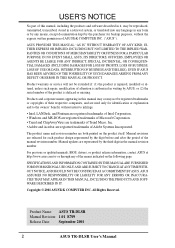
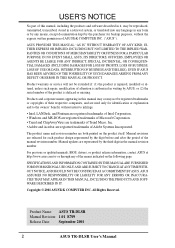
... FOR ANY ERRORS OR INACCURACIES THAT MAY APPEAR IN THIS MANUAL, INCLUDING THE PRODUCTS AND SOFTWARE DESCRIBED IN IT. Product Name: ASUS TR-DLSR Manual Revision: 1.01 E709 Release Date: September 2001
2
ASUS TR-DLSR User's Manual For previous or updated manuals, BIOS, drivers, or product release information, contact ASUS at http://www.asus.com.tw or through any means, except documentation...
TR-DLSR User Manual - Page 4


...2.1 ASUS TR-DLSR Motherboard 8 2.1.1 Specifications 8 2.1.2 Performance 10 2.1.3 Intelligence 11 2.2 TR-DLSR Motherboard Components 12 2.2.1 Component Locations 13
3. HARDWARE SETUP 14 3.1 TR-DLSR Motherboard Layout 14 3.2 Layout Contents 15 3.3 Hardware Setup Procedure 16 3.4 Motherboard Settings 16 3.5 System Memory 19 3.5.1 Memory Configurations 19 3.5.2 Memory Installation 20...
TR-DLSR User Manual - Page 7
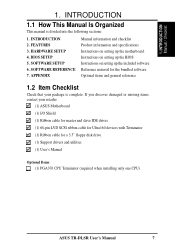
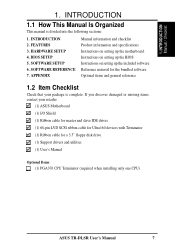
... drive (1) Support drivers and utilities (1) User's Manual
Optional Items (1) PGA370 CPU Terminator (required when installing only one CPU)
ASUS TR-DLSR User's Manual
7 APPENDIX
Manual information and checklist Product information and specifications Instructions on setting up the motherboard. INTRODUCTION
1.1 How This Manual Is Organized
This manual is complete. SOFTWARE SETUP...
TR-DLSR User Manual - Page 29
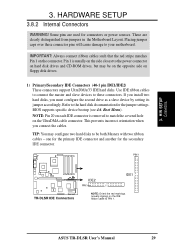
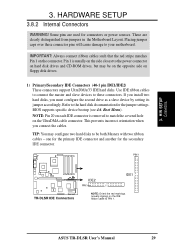
.... BIOS supports specific device bootup (see 4.6. TIP: You may be both Masters with two ribbon cables - 3. Use IDE ribbon cables to connect the master and slave devices to the hard disk documentation for the jumper settings. PIN 1
TR-DLSR
TR-DLSR IDE Connectors
IDE2
PIN 1
IDE1
NOTE: Orient the red markings (usually zigzag) on the connector.
ASUS TR-DLSR User's Manual
29...
TR-DLSR User Manual - Page 34
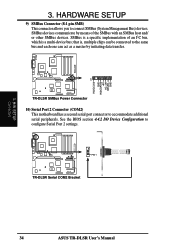
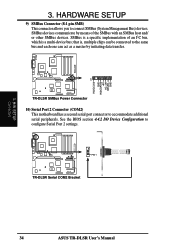
... that is, multiple chips can be connected to accommodate additional serial peripherals.
SMBus is a multi-device bus; See the BIOS section 4.4.2 I/O Device Configuration to connect SMBus (System Management Bus) devices. H/W SETUP Connectors
34
ASUS TR-DLSR User's Manual HARDWARE SETUP
9) SMBus Connector (8-1 pin SMB) This connector allows you to configure Serial Port 2 settings.
TR-DLSR User Manual - Page 37
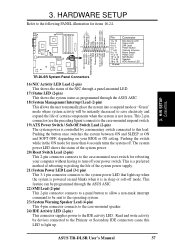
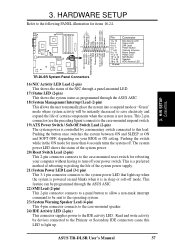
... the system off your power switch. ASUS TR-DLSR User's Manual
37 Power LED -
This 2-pin... switch for rebooting your BIOS or OS setting. This is not in... the ON mode for items 16-24. Key GND NMI button +5V HDD access LED+ HDD access LED- Speaker
3. 3. Power LED + NIC activity LED- HARDWARE SETUP
Refer to the system power LED that lights up . H/W SETUP...
TR-DLSR User Manual - Page 38
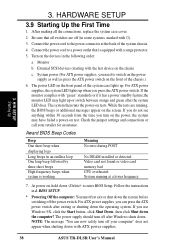
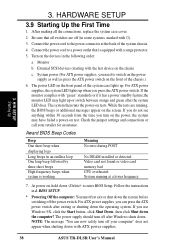
... when system is equipped with ATX power supplies.
38
ASUS TR-DLSR User's Manual Award BIOS Beep Codes
Beep One short beep when displaying logo
Long beeps in the following order:
a. The power supply should turn off the power switch. For ATX power supplies, the system LED lights up . BIOS SETUP.
* Powering Off the computer: You must first exit...
TR-DLSR User Manual - Page 39


... of the code displayed on the motherboard.
ASUS TR-DLSR User's Manual
39 4. NOTE: BIOS setup must specify "Floppy" as the first item in DOS mode. DO NOT copy AUTOEXEC.BAT and CONFIG.SYS to reinstall the BIOS later. NOTE: AFLASH works only in case you boot from the floppy disk. BIOS SETUP Updating BIOS
IMPORTANT! BIOS SETUP
4.1 Managing and Updating Your BIOS
4.1.1 Upon...
TR-DLSR User Manual - Page 40


Select 1. BIOS SETUP Updating BIOS
40
ASUS TR-DLSR User's Manual Type a filename and the path, for example, A:\XXX-XX.XXX and then press .
4. Save Current BIOS to File from the Main menu and press . 4. BIOS SETUP
5. The Save Current BIOS To File screen appears.
6.
TR-DLSR User Manual - Page 41
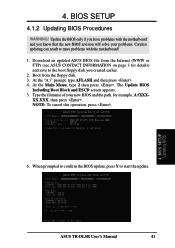
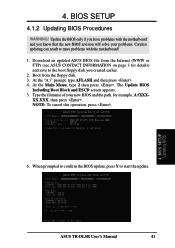
...Type the filename of your problems. Careless updating can result to start the update.
4.
BIOS SETUP Updating BIOS
ASUS TR-DLSR User's Manual
41 XX.XXX, then press . When prompted to confirm the BIOS update, press Y to more problems with the motherboard!
1. Update the BIOS only if you have problems with the motherboard and you know that the new BIOS revision will solve your new...
TR-DLSR User Manual - Page 42
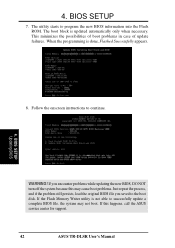
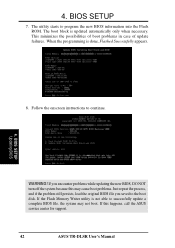
...successfully update a complete BIOS file, the system may cause boot problems. Just repeat the process, and if the problem still persists, load the original BIOS file you encounter problems while updating the new BIOS, DO NOT turn off the system because this happens, call the ASUS service center for support.
42
ASUS TR-DLSR User's Manual BIOS SETUP Updating BIOS
WARNING! BIOS SETUP
7.
TR-DLSR User Manual - Page 43


... to the power management settings. For example, you can recognize these changes and record them in 4.1 Managing and Updating Your BIOS. This appears during the Power-On Self Test (POST).
The EEPROM on your selections among the predetermined choices. If you see on the motherboard stores the Setup utility.
BIOS SETUP Program Information
ASUS TR-DLSR User's Manual
43
This section...
TR-DLSR User Manual - Page 44


...menu to locate and load the Operating System. The keys in the BIOS Setup
Jumps to the Exit menu or returns to the main menu from anywhere in the legend...sub-menu
← or → (keypad arrow) Selects the menu item to the advanced features. BIOS SETUP Program Information
44
ASUS TR-DLSR User's Manual
To access the menu bar items, press the right or left or right
↑ or ↓...
TR-DLSR User Manual - Page 56


... SCSI controller is determined for each field is detected, the onboard Symbios SCSI BIOS will be disabled.
[Disabled] will disable the motherboard's Symbios SCSI BIOS so that the BIOS on an add-on default setting for the selected ECP mode. Configuration options: [Auto] [Disabled]
56
ASUS TR-DLSR User's Manual BIOS SETUP PCI Configuration
Slot 1, Slot 2, Slot 3 IRQ [Auto] These fields...
TR-DLSR User Manual - Page 76
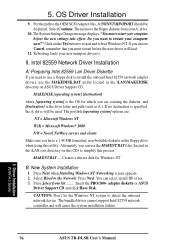
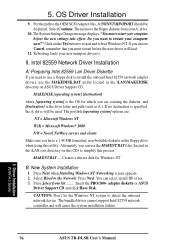
... NT
B. Alternately, you need to use a floppy disk to restart your computer before the new driver will load.
11. Select Wired to detect the onboard network device. Press Select from your new miniport driver(s). Driver Installation WinNT4.0 Server
76
ASUS TR-DLSR User's Manual Rebooting loads your A: drive.
10. The possible [operating system] options are creating the diskette, and...
Asus TR-DLSR Reviews
Do you have an experience with the Asus TR-DLSR that you would like to share?
Earn 750 points for your review!
We have not received any reviews for Asus yet.
Earn 750 points for your review!
