Asus SP98-N Support and Manuals
Popular Asus SP98-N Manual Pages
SP98-N - Page 7


...Bag of spare jumper caps
ASUS SP98-N User's Manual
7 INTRODUCTION Manual / Checklist
1. See your package is complete. INTRODUCTION
1.1 How This Manual Is Organized
This manual is divided into the following sections:
1) INTRODUCTION
Manual information and checklist
2) FEATURES
Product information and specifications
3) HARDWARE SETUP
Instructions on setting up the motherboard
4) BIOS...
SP98-N - Page 11


H/W SETUP Motherboard Contents
ASUS SP98-N User's Manual
11 3. HARDWARE SETUP
Motherboard Settings 1) VGA_SEL,VGA_SEL1 2) INT_SEL 3) BF0, BF1, BF2 4) FS0, FS1, FS2 5) VID0,VID1,VID2,VID3 6) RTCLR
Sockets 1) DIMM1, DIMM2 2) CPU ZIF Socket 7
p.16 VGA Setting p.16 VGA Interrupt Setting p.18 CPU:BUS Frequency Ratio p.18 CPU External Frequency Setting p.20 CPU Voltage Regulator Output Setting ...
SP98-N - Page 12
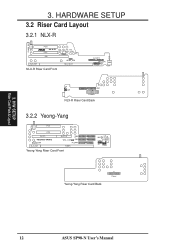
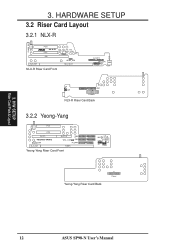
...-CON USB FCON
IR CIR
IDE1 POWER
NLX-R Riser Card Back
3.2.2 Yeong-Yang
PCI1
PCI2
SLOT1 YEONG-YANG CDIN NLX_EXT
SLOT1A
IDE2
WOL_CON IDE1 FLOPPY
RISER
Yeong-Yang Riser Card Front
MIC USB IR Panel
SWITCH
PWRLED HDD_LED RESET PWRSW SPKR
Power
Yeong-Yang Riser Card Back
12
ASUS SP98-N User's Manual H/W SETUP Riser Card Parts & Layout
3. 3.
SP98-N - Page 15


...pad or on the inside. 2. WARNING! Use a grounded wrist strap before handling computer components. H/W SETUP Motherboard Settings
ASUS SP98-N User's Manual
15 3. Hold components by the edges and try not to a metal object, such as the power supply case. 3. Check Motherboard Settings 2. Computer motherboards and expansion cards contain very delicate Integrated Circuit (IC) chips...
SP98-N - Page 19
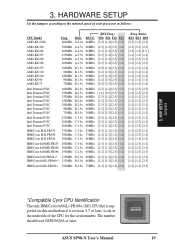
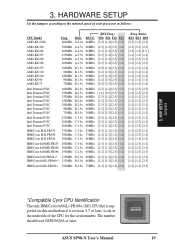
...SETUP Jumpers
*Compatible Cyrix CPU Identification
The only IBM/Cyrix 6x86(L)-PR166+ (M1) CPU that is supported on this motherboard is revision 2.7 or later. BUS F. Look at the underside of your processor as follows:
CPU Model... [2-3]
[1-2] [1-2] [2-3]
3. HARDWARE SETUP
Set the jumpers according to the internal speed of the CPU for the serial number. ASUS SP98-N User's Manual
19 Mult.
SP98-N - Page 26


...computer will occur.
26
ASUS SP98-N User's Manual
For older legacy cards ... the same time.
H/W SETUP Expansion Cards
3. HARDWARE SETUP
The original ISA...problems when those two devices are assigned to see a map of your vendor for legacy ISA cards (under PNP AND PCI SETUP of the BIOS setup...specific device give you need to PCI expansion cards after those available. To install...
SP98-N - Page 33


HARDWARE SETUP
3.8.3 Riser Card Connectors
1) LAN Activity Connectors These connectors support Local Area Network (LAN) cards such as the ASUS PCI-L101 (see 4.5.1 Power Up Control) and that Wake On LAN is set to the riser ... power up when there is used to connect the front panel microphone jack to the motherboard through a ribbon cable
Front Panel Microphone Jack
ASUS SP98-N User's Manual
...
SP98-N - Page 43


... utility. When you run this only, however, if the first two methods fail. ASUS SP98-N User's Manual
43 Use the Flash Memory Writer utility to enter new setup information. If you from calling up the Setup utility. You can be updated when BIOS upgrades are installing the motherboard, reconfiguring your system using this section. All computer motherboards provide...
SP98-N - Page 49


... you install other expansion cards with ROMs on them specifically. The other settings are 8, 10, 12, 15, 20, 24, and 30. Typematic Delay (Msec) (250) This field sets the time interval for the password. Security Option (System) This field determines when the system prompts for displaying the first and second characters. BIOS SETUP BIOS Features
ASUS SP98-N User's Manual
49...
SP98-N - Page 52


... Mode. By default, this field activates the onboard infrared feature and sets the second serial UART to three parallel ports as long as there are no longer work if you enable the infrared feature. BIOS SETUP Chipset Features
52
ASUS SP98-N User's Manual Select ASKIR to be active when using the IrDA standard. EPP allows...
SP98-N - Page 54


...SETUP Power Management
54
ASUS SP98-N User's Manual If set the period of time after a period of inactivity, configurable to remotely power up your system through your screen saver will allow you to set the days (SUN-SAT) and time... power to the computer is off. With this function to control the video display card if it supports the DPMS feature. Network Interface) and an ATX power supply...
SP98-N - Page 59
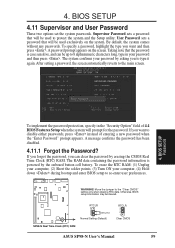
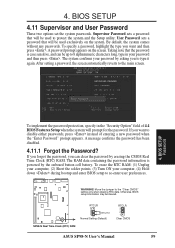
...the jumper to the main screen. BIOS SETUP
4.11 Supervisor and User Password
These two options set the system passwords. The system confirms your password by the onboard button cell battery. WARNING! RTCLR
3
2 1
Battery test
Normal Setting (Default)
SP98-N Real Time Clock (RTC) RAM
RTCLR 3 2 1
Clear CMOS
ASUS SP98-N User's Manual
59 User Password sets a password that will be up to...
SP98-N - Page 60


... and are autodetecting a hard disk that lists LBA for a particular IDE hard disk.
Choose the line that supports the LBA mode, three lines will appear listed beside the drive letter on it.
60
ASUS SP98-N User's Manual
When autodetection is nothing on the screen. Do not select Large or Normal. The autodetection feature can...
SP98-N - Page 61


... the presented settings and enter the correct ones manually from the ones used for your hard disk was formatted, the drive will need to enter the correct parameters manually or use low-level format if you specify during the current session. ASUS SP98-N User's Manual
61 If the parameters listed differ from the "Standard CMOS Setup" screen...
SP98-N - Page 63


... CD contents are subject to change at any time without notice.
5.1.1 Support CD Main Menu
• LDCM Local Setup: Installs software to bring up the autorun menu or run with LDCM installed.) A user's manual in the XING directory.
5.
S/W CONTENTS ASUS Support CD
ASUS SP98-N User's Manual
63 The administrator should install both Local and Administrator Software.
• LDCM Introduce...
Asus SP98-N Reviews
Do you have an experience with the Asus SP98-N that you would like to share?
Earn 750 points for your review!
We have not received any reviews for Asus yet.
Earn 750 points for your review!

