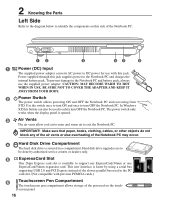Asus R1F Support and Manuals
Get Help and Manuals for this Asus item

Most Recent Asus R1F Questions
R1f Display Panel Will Not Stand Alone, Must Support Up Against Upright Surface.
(Posted by mckennaallergy 11 years ago)
Asus R1F Videos
Popular Asus R1F Manual Pages
Asus R1F Reviews
We have not received any reviews for Asus yet.