Asus Q87T Support and Manuals
Asus Q87T Videos
Popular Asus Q87T Manual Pages
Q87T User's Manual - Page 2


... and to the extent permitted by ASUS; SPECIFICATIONS AND INFORMATION CONTAINED IN THIS MANUAL ARE FURNISHED FOR INFORMATIONAL USE ONLY, AND ARE SUBJECT TO CHANGE AT ANY TIME WITHOUT NOTICE, AND SHOULD NOT BE CONSTRUED AS A COMMITMENT BY ASUS. The source code will not be extended if: (1) the product is repaired, modified or altered, unless such...
Q87T User's Manual - Page 6


... CPU* Supports Intel® Turbo Boost Technology 2.0** * Up to www.asus.com for Intel® standard thin mini-ITX
heatsink. When an mSATA card
is inserted, the mini PCIe slot is damaged or missing, contact your motherboard package for the following items.
Motherboard Cables Accessories Application DVD Documentation
ASUS Q87T motherboard 2 x Serial ATA 6.0 Gb/s cables, 1 x SATA power...
Q87T User's Manual - Page 11


... 1-10 1-11 1-3 1-20 1-11 1-16 1-20 1-20 1-19
1.3 Central Processing Unit (CPU)
This motherboard comes with a surface mount LGA1150 socket designed for the Intel 4th generation Core™ i7 / Core...power selector (6-pin VCC_PWR_SEL) 17. Clear RTC RAM (3-pin CLRTC) 18. Intel® ME jumper (3-pin DIS_ME) 22. Internal stereo speaker header (4-pin INT_SPK) 24. Q87T
Q87T CPU socket LGA1150
ASUS Q87T...
Q87T User's Manual - Page 17


... drivers support "Share IRQ" or that you intend to install expansion cards. IRQ assignments for information on the slot.
5.
Realtek 8111G controller
- shared - - - - - ASUS Q87T
1-9
Intel PCH SATA controller #1 -
Before installing the expansion card, read the documentation that comply with it by adjusting the software settings.
1. See Chapter 2 for this motherboard...
Q87T User's Manual - Page 21


...Universal Serial Bus (USB) ports are for high-definition video and audio.
5. ASUS Q87T
1-13 These ports allow Gigabit connection to a Local Area Network (LAN) ...devices.
3. 1.7 Connectors 1.7.1 Rear panel connectors
12
3
4
5
6
78
1. DC power connector. Insert the power adapter into this port.
2. HDMI port. Connect a DisplayPort cable into this port for connecting ...
Q87T User's Manual - Page 24


... GND GND GND +3V +3V +3V
SATA_PWRCON
PIN 1
Q87T
Q87T SATA HDD power source
1-16
Chapter 1: Product introduction The power cable plug is for a chassis-mounted front panel HD audio I /O module cable to this connector in only one end of the motherboard's high-definition audio capability.
6. To provide power to your SATA device, connect the SATA...
Q87T User's Manual - Page 26


....
• Hard disk drive activity LED (2-pin HDD_LED) This 2-pin connector is for the display panel power switch. MON_SW_PANEL
PIN 1
Q87T
MON_SW# GND
Q87T Display panel power button
1-18
Chapter 1: Product introduction System panel connector (10-1 pin PANEL) This connector supports several chassis-mounted functions. F_PANEL
+PWR LED PWR BTN
PWR_LED+ PWR_LEDPWR GND
HDD_LED+ HDD_LED-
Q87T User's Manual - Page 30
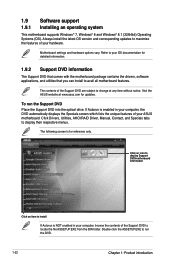
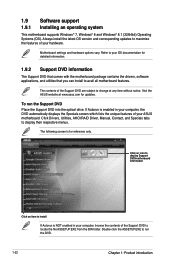
... to display their respective menus.
Click Drivers, Utilities, AHCI/RAID Driver, Manual, Contact, and Specials tabs to run the Support DVD Place the Support DVD into the optical drive. To run the DVD.
1-22
Chapter 1: Product introduction The contents of your ASUS motherboard. The following screen is for reference only. Always install the latest OS version and corresponding...
Q87T User's Manual - Page 33


... to automatically update your
motherboard's driver, software and
firmware
Click to find and select the BIOS
from file
Click to select a boot logo
Click to restore the BIOS in the future. To launch EZ Update, click EZ Update on the AI Suite 3 main menu bar.
ASUS Q87T
2-1 Copy the original motherboard BIOS using the ASUS Update
utility.
2.1.1 EZ Update
EZ Update is a utility...
Q87T User's Manual - Page 35


... system while updating the BIOS! Prepare the motherboard support DVD and a USB flash drive formatted using this utility, rename the BIOS file in the removable device into Q87T.CAP.
&#...Updater from the ASUS website at
http://support.asus.com and save the BIOS file and BIOS Updater to recover BIOS settings.
Doing so can cause system boot failure!
2.1.4 ASUS BIOS Updater
The ASUS BIOS Updater...
Q87T User's Manual - Page 49


... DIMM0] [Disable DIMM1] [Disable Both DIMMS] Scrambler Setting [Optimized ...]
Configuration options: [Optimized (ASUS)] [Default (MRC)]
2.5.10 CPU Power Management
The subitems in this function.
[Enabled]
The operating system dynamically adjusts the processor voltage and core frequency which may result in a specific condition. ASUS Q87T
2-17 MISC
MRC Fast Boot [Enabled]
Allows you...
Q87T User's Manual - Page 50


... 4] [Level 3] [Level 2] [Level 1] [Level 0] ]Level -1] [Level -2] [Level -3] [Level -4].
2-18
Chapter 2: Getting started Package Power Time Window [Auto] Allows you to set the idle power-out response. Configuration options: [Auto] [Regular] [Fast]
Idle Power-out Response [Auto] Allows you to manage the CPU integrated VR efficiency. Use the and keys to adjust the value. Use and...
Q87T User's Manual - Page 51


...] [Manual Mode] [Offset Mode] [Adaptive Mode].
[Adaptive Mode] is available for some specific CPU types.
ASUS Q87T
2-19 Use the and keys to adjust the value. Power Saving Level 3 Threshhold [Auto] Allows you to set the CPU core voltage override. CPU Core Voltage Override [Auto] This item appears only when you set the CPU Core Voltage to [Manual Mode] and allows you to set the power...
Q87T User's Manual - Page 52


... interval. Offset Mode Sign [+] This item appears only when you set the CPU Cache Voltage to [Offset Mode] or [Adaptive Mode] and allows you to set the offset mode sign.
Configuration options: [Auto] [Manual Mode] [Offset Mode] [Adaptive Mode].
[Adaptive Mode] is available for some specific CPU types. Configuration options: [+] [-]
2-20
Chapter 2: Getting started
Offset Mode Sign...
Q87T User's Manual - Page 57


...] Enables or disables Intel(R) TXT(LT) support.
ASUS Q87T
2-25 Hardware Prefetcher [Enabled]
[Enabled]
Allows a hardware platform to select the boot performance mode. Configuration options: [Enabled] [Disabled]
Turbo Mode is only available on selected CPU models only. Configuration options: [Disabled] [Enabled]
CPU Power Management Configuration This item allows you to automatically...
Asus Q87T Reviews
Do you have an experience with the Asus Q87T that you would like to share?
Earn 750 points for your review!
We have not received any reviews for Asus yet.
Earn 750 points for your review!


