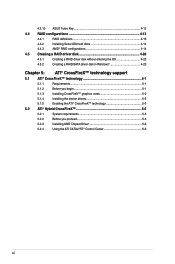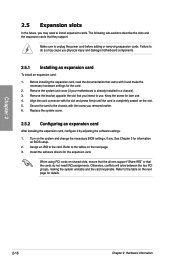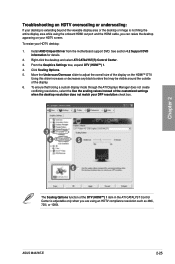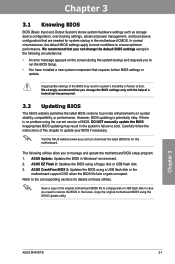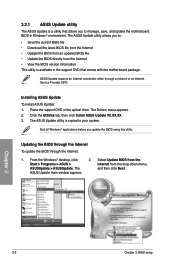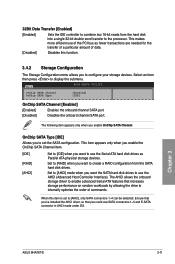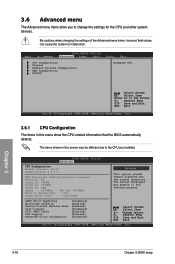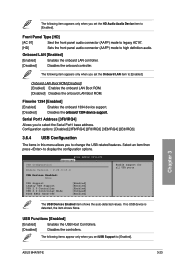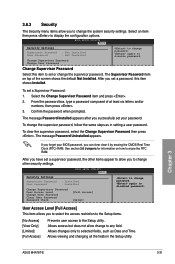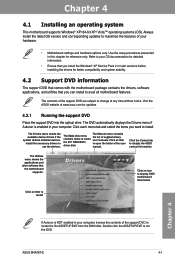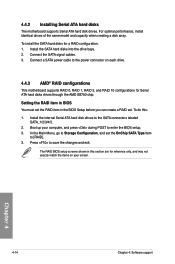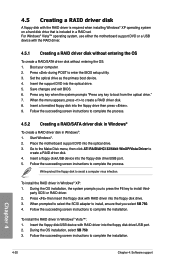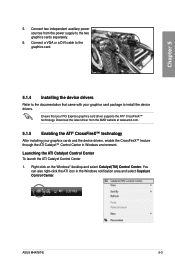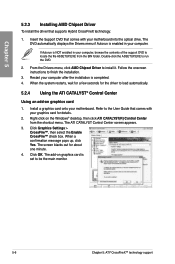Asus M4A78T-E - Motherboard - ATX Support and Manuals
Get Help and Manuals for this Asus item

View All Support Options Below
Free Asus M4A78T-E manuals!
Problems with Asus M4A78T-E?
Ask a Question
Free Asus M4A78T-E manuals!
Problems with Asus M4A78T-E?
Ask a Question
Asus M4A78T-E Videos
Popular Asus M4A78T-E Manual Pages
Asus M4A78T-E Reviews
We have not received any reviews for Asus yet.