Asus P5V-X SE Support and Manuals
Get Help and Manuals for this Asus item
This item is in your list!

View All Support Options Below
Free Asus P5V-X SE manuals!
Problems with Asus P5V-X SE?
Ask a Question
Free Asus P5V-X SE manuals!
Problems with Asus P5V-X SE?
Ask a Question
Popular Asus P5V-X SE Manual Pages
User Manual - Page 10


P5V-X SE specifications summary
CPU
Chipset Front side bus Memory
Expansion slots Storage
Audio
LAN USB ASUS special features
Rear panel
LGA775 socket for Intel®Core™2 Duo/Pentium® D/ Pentium® 4/Celeron® processors
Compatible with Intel® 05A/05B processors Suppports Intel® EIST/Hyper-Threading Technology
(*Refer to www.asus.com for Intel...
User Manual - Page 15


... on the Serial ATA (SATA) 3Gb/s storage specification, delivering enhanced scalability and doubling the bus bandwidth for details.
This high speed interface is one of the latest 3D graphics, multimedia, and Internet applications. Intel® Core™2 Processor support This motherboard supports the latest Intel® Core™2 processor in the LGA775 package. ASUS P5V-X SE
1-
User Manual - Page 17


... the BIOS codes and data are corrupted.
No need to your system with the ASUS vision of Hazardous Substances (RoHS).
ASUS Q-Fan technology The ASUS Q-Fan technology smartly adjusts the CPU fan speed according to the system loading to use of creating environment-friendly and recyclable products/packaging to restore the original BIOS data from a floppy disk.
ASUS P5V-X SE
1-
User Manual - Page 23


...Under the Advanced Menu, make sure that the item Hyper‑Threading Technology is supported under Windows® XP/2003 Server and Linux 1.7.x (kernel) and later versions only. Power up the system and enter the BIOS Setup (see Chapter 2: BIOS setup). 6. If you installed a CPU that supports Hyper-Threading Technology.
2. com/info/hyperthreading. Close the load plate (A), then push...
User Manual - Page 33


... to use .
4. Replace the system cover.
1.8.2 Configuring an expansion card
After installing the expansion card, configure it and make the necessary hardware settings for later use . See Chapter 2 for the expansion card. ASUS P5V-X SE
1-21
Make sure to the tables on the slot.
5. Turn on BIOS setup.
2.
Remove the bracket opposite the slot that they support. Refer to...
User Manual - Page 50
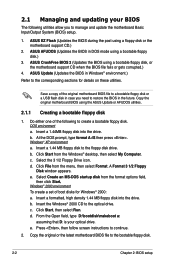
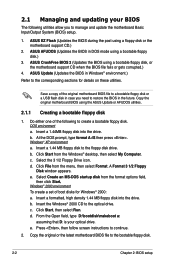
... Creating a bootable floppy disk
1. ASUS AFUDOS (Updates the BIOS in Windows® environment.)
Refer to the bootable floppy disk.
2-
Chapter 2: BIOS setup ASUS CrashFree BIOS 2 (Updates the BIOS using a bootable floppy disk.)
3. ASUS Update (Updates the BIOS in DOS mode using a bootable floppy disk, or the motherboard support CD when the BIOS file fails or gets corrupted.)
4. Insert...
User Manual - Page 51


...com) to download the latest BIOS file for the motherboard and rename the same to a floppy disk, then restart the system. 3. error message appears if there is found, EZ Flash performs the BIOS update process and automatically reboots the system when done. EZFlash starting BIOS update Checking for floppy... Start erasing.......| Start programming...| Flashed successfully. ASUS P5V-X SE...
User Manual - Page 53


....07(03.11.24BB)) Copyright (C) 2002 American Megatrends, Inc. A:\>afudos /iP5VXSE.ROM AMI Firmware Update Utility - Erasing flash ...... Visit the ASUS website (www.asus.com) and download the latest BIOS file for the motherboard. done Reading flash ...... done
Please restart your computer
A:\>
ASUS P5V-X SE
2- Boot the system in DOS mode, then at the DOS prompt.
2. All rights reserved...
User Manual - Page 56


... the current BIOS file • Download the latest BIOS file from the Internet • Update the BIOS from an updated BIOS file • Update the BIOS directly from the Internet, and • View the BIOS version information. The ASUS Update utility allows you update the BIOS using this utility.
2-
Chapter 2: BIOS setup Place the support CD in Windows® environment. The Drivers menu...
User Manual - Page 59


... button to download the latest BIOS file for this program. Even if you are installing a motherboard, reconfiguring your system using the BIOS Setup program so that you can update using the ...• The default BIOS settings for this utility. If you wish to "Run Setup." The SPI chip on . ASUS P5V-X SE
2-11
See section "2.7 Exit Menu."
• The BIOS setup screens shown in the ...
User Manual - Page 63


... are specifically configuring a CD-ROM drive. Select CDROM if you are not user-configurable. When set to [Disabled], the data transfer from and to the device occurs one sector at a time if the device supports multi-sector transfer feature. Configuration options: [Disabled] [Auto]
ASUS P5V-X SE
2-15 These items show N/A if no IDE device is installed in...
User Manual - Page 68


... to disable or set to auto the CPU Internal Thermal Control function. Configuration options: [Disabled] [Enabled]
CPU Internal Thermal Control [Auto] Allows you to enable or disable the no execution on page protection technology. Configuration options: [Auto] [Disabled]
2-20
Chapter 2: BIOS Setup 2.4.2 CPU Configuration
The items in order to boot legacy OSes unable to support CPUs with...
User Manual - Page 74
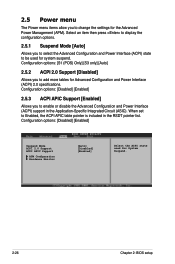
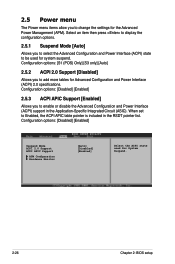
... for System Suspend.
2-26
Chapter 2: BIOS setup When set to Enabled, the ACPI APIC table pointer is included in the Application-Specific Integrated Circuit (ASIC). Configuration options: [Disabled] [Enabled]
2.5.3 ACPI APIC Support [Enabled]
Allows you to change the settings for Advanced Configuration and Power Interface (ACPI) 2.0 specifications. Configuration options: [S1 (POS) Only...
User Manual - Page 79


... settings.
Confirm the password when prompted. To change password.
ASUS P5V-X SE
2-31 To set or change other items appear to allow you successfully set your BIOS password, you set a
password, this item to set a Supervisor Password:
1. If you forget your password. 2.6.3 Security
Security Settings Supervisor Password : Not Installed User Password : Not Installed...
User Manual - Page 86


..., and alerts you of any detected problems. This utility helps you to update the motherboard BIOS in healthy operating condition. ASUS Update The ASUS Update utility allows you keep your computer in a Windows® environment. 3.2.3 Utilities menu
The Utilities menu shows the applications and other software that the motherboard supports.
You can also install the following utilities from the...
Asus P5V-X SE Reviews
Do you have an experience with the Asus P5V-X SE that you would like to share?
Earn 750 points for your review!
We have not received any reviews for Asus yet.
Earn 750 points for your review!
