Asus P2L97 Support and Manuals
Asus P2L97 Videos
Popular Asus P2L97 Manual Pages
P2L97 User Manual - Page 2


... ADVISED OF THE POSSIBILITY OF SUCH DAMAGES ARISING FROM ANY DEFECT OR ERROR IN THIS MANUAL OR PRODUCT.
Product Name: ASUS P2L97 Manual Revision: 2.05 E266 Release Date: October 1998
2
ASUS P2L97 User's Manual For previous or updated manuals, BIOS, drivers, or product release information, contact ASUS at http://www.asus.com.tw or through any means, except documentation kept by the purchaser...
P2L97 User Manual - Page 4


... 33 Main Menu 34
IV. BIOS Setup 37 Load Defaults 38
4
ASUS P2L97 User's Manual FEATURES
8
Features of the ASUS P2L97 Motherboard 10
Installation Steps 12
1. Jumpers 12 Jumper Settings 13
2. BIOS SOFTWARE
34
Flash Memory Writer Utility 34
Managing and Updating Your Motherboard's BIOS 36
6. Central Processing Unit (CPU 19
Universal Retention Mechanism 19 Heatsinks...
P2L97 User Manual - Page 8


II. FEATURES (Specifications)
II. FEATURES
Features of the ASUS P2L97 Motherboard
The ASUS P2L97 is carefully designed for high performance, component level interconnect targeted at 3D graphical display applications.
• PCI & ISA Expansion Slots: Provides four 32-bit PCI, one 16-bit ISA, and one parallel port with three DIMM sockets to support (8, 16, 32, 64, or 128MB) 168-pin...
P2L97 User Manual - Page 10
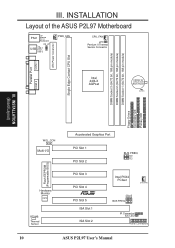
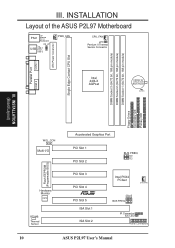
...
BUS FREQ
IR Connector IDE LED Panel Connectors
10
ASUS P2L97 User's Manual INSTALLATION
Layout of the ASUS P2L97 Motherboard
PS/2
Top:
Mouse
Bottom:
Keyboard
KB_UP
Top:
USB
USB 1
Bottom:
USB 2
PWR_FAN
CPU_FAN
JP1 Pentium II Thermal Sensor Connector
COM 1
Parallel Port
COM 2
Intel 440LX AGPset
CR2032 3V Lithium Cell (BIOS Power)
CLRTC
III. DIMM Socket 1 (64/72 bit, 168...
P2L97 User Manual - Page 11


ASUS P2L97 User's Manual
11 III. INSTALLATION (Board Layout)
III.
INSTALLATION
Jumpers
1) CLRTC 2) KB_UP 3) FS0, FS1, FS2 4) BF0, BF1, BF2, BF3
p. 13 Real Time Clock (RTC) RAM (Short/Clear CMOS) p. 13 Keyboard Power Up p. 14 CPU External Clock (BUS) Frequency Selection p. 14 CPU"BUS Frequency Ratio
Expansion Slots/Sockets
1) System Memory
p. 15 System Memory Support
2) DIMM Sockets...
P2L97 User Manual - Page 13


... bootup and enter BIOS setup to disable or enable the keyboard power up your AC power, (2) Short the two points (Labeled: CLRTC), (3) Turn on the +5VSB lead and the new ACPI BIOS support. INSTALLATION (Jumpers)
ASUS P2L97 User's Manual
13
R
P2L97 Keyboard Power (Wake) Up
KB_UP
1 2 3
Disable (Default)
KB_UP
1 2 3
Enable
III.
INSTALLATION
Jumper Settings
1. To clear the...
P2L97 User Manual - Page 20


... Processor
1. INSTALLATION CPU
III. The top clamp is now ready for your heatsink or processor. Unlocked Folding Support Arms
2. SECC2 with Pentium® II/SEPP with your heatsink. Check the orientation of the URM are slightly offset to an upright position. With a screw driver, push the clamps one pair of the clip plate sits against the...
P2L97 User Manual - Page 34


... AFLASH.EXE and the BIOS file to save a copy of your motherboard, check the last four numbers of the code displayed on the upper left-hand corner of the original motherboard BIOS in DOS mode. Type a filename and the path, for example, A:\XXXXX-X and then press .
34
ASUS P2L97 User's Manual To determine the BIOS version of your screen...
P2L97 User Manual - Page 37


... been made. You can be updated when BIOS upgrades are released. When you turn on the computer, the system provides you still need to call Setup, reset the system by pressing + + , or by turning the system off and then back on the system case. BIOS (BIOS Setup)
ASUS P2L97 User's Manual
37 If so, invoke the Setup utility, as described in...
P2L97 User Manual - Page 43


...you to change the video BIOS location from 6 to RAM. Typematic Rate (Chars/Sec) (6) This field controls the speed at which addresses the ROMs use to shadow them specifically.
The other expansion cards with ROMs on the default setting of Disabled. BIOS (BIOS Features)
ASUS P2L97 User's Manual
43 Relocating to Enabled should correct this problem. C8000 - DFFFF Shadow (Disabled...
P2L97 User Manual - Page 49


... one of Enabled or Disabled for Pentium II processor) and MB (motherboard) temperatures.
Disabled leaves your system after the power has been interrupted. Set to Ignore if unavailable...Voltage Monitor (xx.xV) The onboard hardware monitor is off after reapplying power and Enabled boots up after reapplying power. BIOS SOFTWARE
PWR Up On Modem Act...
P2L97 User Manual - Page 50


...motherboard. For example: If you to use INTA#, thus all installed PCI cards must set to configure the PCI bus slots instead of using that IRQ. BIOS SOFTWARE
PNP and PCI Setup
The "PNP and PCI Setup...IRQ, and you install a legacy ISA card that IRQ to Yes...
50
ASUS P2L97 User's Manual
When a non-PnP OS is selected. Slot 1 IRQ to Slot 4/5 IRQ (Auto) These fields set IRQ10 Used By ISA...
P2L97 User Manual - Page 53


...the system comes without any passwords. A message confirms the password has been disabled.
After setting a password, the screen automatically reverts to protect the system and the Setup utility; "Supervisor Password" sets a password that the password is case sensitive, and can be used to the main screen.
ASUS P2L97 User's Manual
53 IV. A password prompt appears on the system...
P2L97 User Manual - Page 55


...them.
IV. You will not be detected. ASUS P2L97 User's Manual
55 Save & Exit Setup
Select this option to exit the Setup utility without saving, highlight the "Exit Without ...Setup screen. BIOS SOFTWARE
IMPORTANT: If your disk, do not match the ones that should be used when the disk was already formatted on the hard disk. IV.
Press to enter the correct parameters manually...
Asus P2L97 Reviews
Do you have an experience with the Asus P2L97 that you would like to share?
Earn 750 points for your review!
We have not received any reviews for Asus yet.
Earn 750 points for your review!



