Asus N80Vc Support and Manuals
Popular Asus N80Vc Manual Pages
User Manual - Page 2
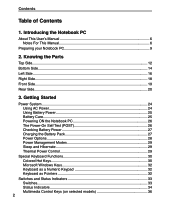
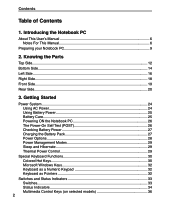
... Pointers 32
Switches and Status Indicators 33 Switches 33 Status Indicators 34 Multimedia Control Keys (on selected models 36
Knowing the Parts
Top Side 12 Bottom Side 14 Left Side 16 Right Side 18 Front Side 19 Rear Side 20
3. Introducing the Notebook PC
About This User's Manual 6 Notes For This Manual 6
Preparing your Notebook PC 9
2.
User Manual - Page 25
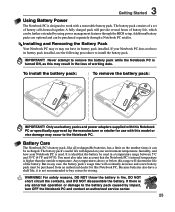
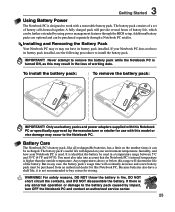
... battery in the loss of battery life, which can be purchased separately through the BIOS setup.
But in a temperature range between 5˚C and 35˚C (41˚F and 95˚F). If your Notebook PC is used in any abnormal operation or damage to buy extras for use battery packs and power adapters supplied with this Notebook PC or specifically...
User Manual - Page 26
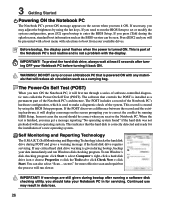
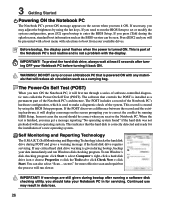
... run the BIOS Setup to set or modify the system configuration, press [F2] upon bootup to make a diagnostic check of the system. This is given during POST and gives a warning message if the hard disk drive requires servicing. IMPORTANT! The POST includes a record of the Notebook PC's hardware configuration, which is not a problem with selections...
User Manual - Page 27
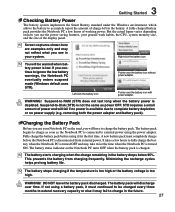
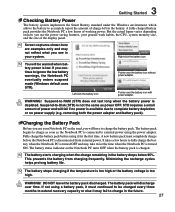
... power supply (e.g. WARNING! Fully charge the battery pack before using a battery pack, it must completely charge before the Notebook PC is depleted. A new battery pack must continued to be warned when battery power is available due to charge in the battery drops below 95%. Minimizing the recharge cycles helps prolong battery life. If not using it may not...
User Manual - Page 29


...battery life and lower Total Cost of these states. ACPI power management settings are made through the Power menu in the BIOS Setup. Sleep is not in this mode. This function stores your work , your Notebook...RAM while many components are designed to save your current data and status in the Windows > Control Panel > Power Options. The power management features are turned OFF. "Sleep...
User Manual - Page 44
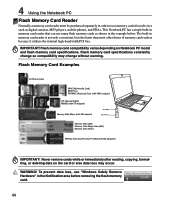
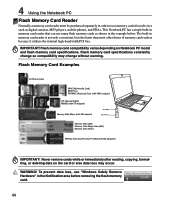
... Duo/Pro/Duo Pro/MG (with MS adapater)
IMPORTANT! Flash memory card specifications constantly change without warning. The built-in order to use memory cards from ...Windows Safely Remove Hardware" in the example below. Never remove cards while or immediately after reading, copying, formatting, or deleting data on Notebook PC model and flash memory card specifications.
4 Using the Notebook...
User Manual - Page 54
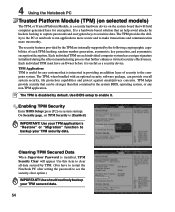
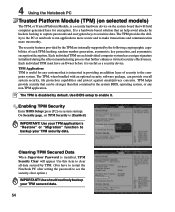
... Each individual TPM must have to restart the Notebook PC after setting the password to enable it is useful as a security device. The TPM provides the ability to the PC or notebook to run applications more secure and to sensitive data.
Enabling TPM Security
Enter BIOS Setup (press [F2] on each TPM: hashing, random number...
User Manual - Page 59
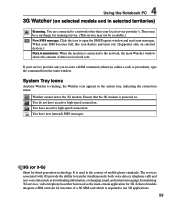
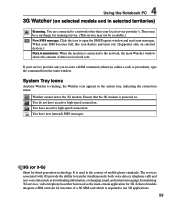
... connected to enter a GSM command (otherwise called a code or procedure), type the command from the main window. You have new (unread) SMS messages.
3G (or 3-G)
Short for roaming service. (This service may not be available.) New SMS message.
Selected models integrate a SIM card slot for 3G. 4 Using the Notebook PC
3G Watcher (on . Ensure that the...
User Manual - Page 66
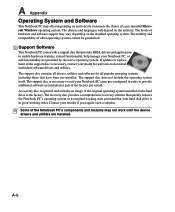
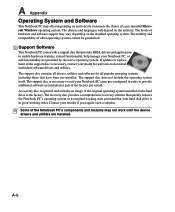
... of a pre-installed Microsoft Windows operating system. The support disc is necessary even if your Notebook PC came pre-configured in good working order. Contact your Notebook PC, or add functionality not provided by the native operating system. The support disc does not include the operating system itself. If updates or replacement of the factory pre-install. The stability...
User Manual - Page 69


...try restoring your local service center and ask an engineer for assistance. A-9 Update the BIOS to prevent damage caused by the accidental power loss. Reinstall the "ATK0100" driver from the hibernation. 1. The ASUS battery pack has protection circuitry to an earlier date. 3. Try reinstalling the webcam driver to see if there are any problems. 2.
It is strongly recommended...
User Manual - Page 71
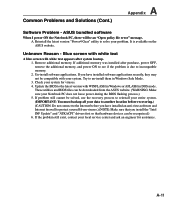
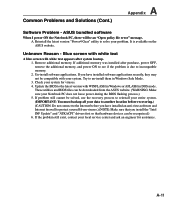
... cannot be solved, use the recovery process to the Internet before you install the "Intel INF Update" and "ATKACPI" drivers first so that you have installed software applications recently, they may not be compatible with your problem. A-11 ASUS bundled software
When I power ON the Notebook PC, there will be recognized.) 6. Unknown Reason - These utilities and BIOS...
User Manual - Page 72
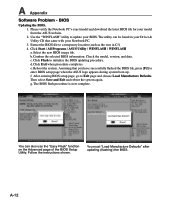
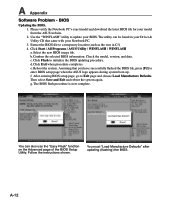
..., go to initialize the BIOS updating procedure. Please verify the Notebook PC's exact model and download the latest BIOS file for your BIOS. Select the new BIOS image file. The utility can also use the "Easy Flash" function on the Advanced page of the BIOS Setup Utility.
d. e. f.
A Appendix
Software Problem - b. Click Flash to Exit page...
User Manual - Page 75
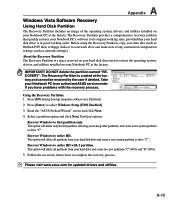
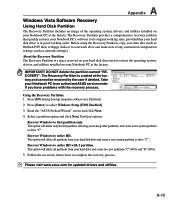
... PC at the factory. Please visit www.asus.com for updated drivers and utilities. A Appendix
Windows Vista Software Recovery
Using Hard Disk Partition
The Recovery Partition includes an image of any customized configuration settings (such as network settings). This option will delete all partitions from your Notebook PC to select Windows Setup [EMS Enabled] 3. Press [F9] during bootup...
User Manual - Page 76
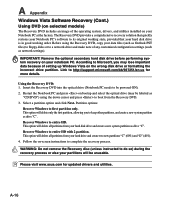
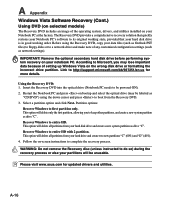
... DVD: 1. Select a partition option and click Next. Follow the on-screen instructions to first partition only. Insert the Recovery DVD into the optical drive (Notebook PC needs to http://support.microsoft.com/kb/937251/en-us for updated drivers and utilities. Partition options:
Recover Windows to complete the recovery process.
IMPORTANT! Link to be unusable. Restart...
User Manual - Page 82
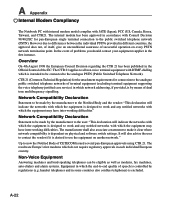
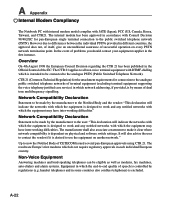
... on physical and software switch settings. The results are Europe's first...to now the Notified Body of problems you should contact your equipment supplier ...equipment (excluding terminal equipment supporting the voice telephony justified case service) in different countries,...
A Appendix
Internal Modem Compliancy
The Notebook PC with internal modem model complies with DTMF-dialling which is ...
Asus N80Vc Reviews
Do you have an experience with the Asus N80Vc that you would like to share?
Earn 750 points for your review!
We have not received any reviews for Asus yet.
Earn 750 points for your review!

