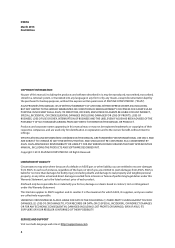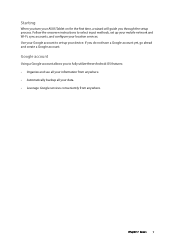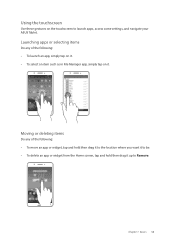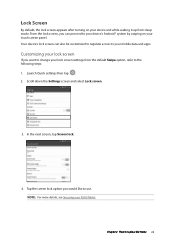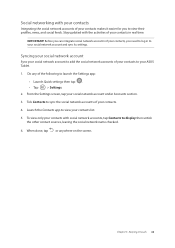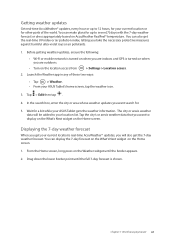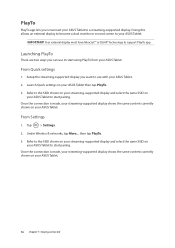Asus MeMO Pad 7 LTE Support and Manuals
Get Help and Manuals for this Asus item

View All Support Options Below
Free Asus MeMO Pad 7 LTE manuals!
Problems with Asus MeMO Pad 7 LTE?
Ask a Question
Free Asus MeMO Pad 7 LTE manuals!
Problems with Asus MeMO Pad 7 LTE?
Ask a Question
Popular Asus MeMO Pad 7 LTE Manual Pages
Asus MeMO Pad 7 LTE Reviews
We have not received any reviews for Asus yet.