Asus MeMO Pad 8 ME581C Support and Manuals
Get Help and Manuals for this Asus item
This item is in your list!

View All Support Options Below
Free Asus MeMO Pad 8 ME581C manuals!
Problems with Asus MeMO Pad 8 ME581C?
Ask a Question
Free Asus MeMO Pad 8 ME581C manuals!
Problems with Asus MeMO Pad 8 ME581C?
Ask a Question
Asus MeMO Pad 8 ME581C Videos
Popular Asus MeMO Pad 8 ME581C Manual Pages
ASUS MeMO Pad 7 ME572C E-Manual English - Page 2


... Circumstances may arise where because of a default on ASUS' part or other actual and direct damages resulted from omission or failure of performing legal duties under this Warranty Statement. All Rights Reserved. SERVICE AND SUPPORT Visit our multi-language web site at: http://support.asus.com
2 ASUS PROVIDES THIS MANUAL "AS IS"WITHOUT WARRANTY OF ANY KIND, EITHER...
ASUS MeMO Pad 7 ME572C E-Manual English - Page 3


... touch
Call in style (on selected models 29 Dual SIM feature...29 Making calls...31 Receiving calls...35 Managing your call logs...35 Other call options...37 Managing multiple calls...38 Recording calls...41
Managing contacts...42 Launching the Contacts app...42 Contacts Settings...42 Setting up your profile...42 Adding contacts...43...
ASUS MeMO Pad 7 ME572C E-Manual English - Page 7
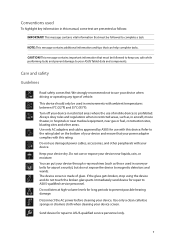
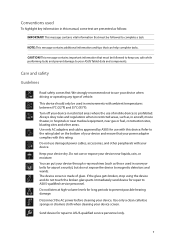
...ASUS for repair to ASUS-qualified service personnel only.
7 The device screen is prohibited. This message contains vital information that can put your device through x-ray machines (such as those used
To highlight key information in this manual...levels for airport security), but do not touch the broken glass parts. Conventions used in conveyor belts for long periods to prevent possible ...
ASUS MeMO Pad 7 ME572C E-Manual English - Page 10


... ahead and create one. From the Home screen tap
> Setup Wizard.
10 Chapter 1: Basics Use your Google or ASUS account to set up your device, if you to enjoy the following perks:
• Personalized ASUS support service and warranty extension for the first time, Setup Wizard will guide you to fully utilize these Android OS features: • Organize...
ASUS MeMO Pad 7 ME572C E-Manual English - Page 21


... and select Sound.
3.
NOTE: See also Clock. Scroll down the Settings screen and select Date & time.
3. Select the time zone and manually set up the sound settings:
1. Setting up your ringtone and alert sounds
Set up the sound for your preferred sound settings. Chapter 2: There's no place like Home 21
You can also choose to enable or...
ASUS MeMO Pad 7 ME572C E-Manual English - Page 29


... micro SIM cards
Change the names of your micro SIM cards on selected models)
Dual SIM feature
The dual SIM feature of your ASUS Tablet lets you manage the settings of the installed micro SIM cards. If both SIMs have different mobile service providers, we recommend you to use the mobile numbers for your SIM...
ASUS MeMO Pad 7 ME572C E-Manual English - Page 34


.... Home dialing
When you're on selected models). NOTE: Using a roaming service will incur additional charges. Launch the Contacts app. 2. Tap Call settings > Home dialing.
3. Tick Home dialing.
4. Tap Home dialing settings, select the settings, then tap OK when done. NOTE: For info on other call settings, see Call Settings (on a trip abroad, enabling and configuring the...
ASUS MeMO Pad 7 ME572C E-Manual English - Page 35


..., depending on the status of your ASUS Tablet.
Chapter 3: Keeping in touch 35 Setting callbacks for missed calls
You can retrieve and act on selected models). You can set it as a call logs, you...your device is an incoming call from a mobile number, swipe up from the lower part of the screen. 2.
Select a call , tap Asus > Do It Later from the Home screen. Tap Can't talk now, will be...
ASUS MeMO Pad 7 ME572C E-Manual English - Page 52
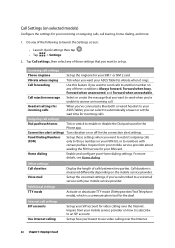
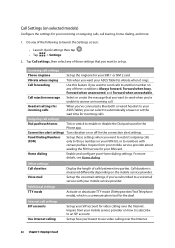
... a Bluetooth or wired headset to your ASUS Tablet, you can select to automatically answer or set up how you want to send calls to another number on selected models)
Configure the settings for your incoming or outgoing calls, call settings
Dial pad touch tones
Tick or untick to a voicemail service with certain prefixes.
For more .
1.
Call...
ASUS MeMO Pad 7 ME572C E-Manual English - Page 54


... to the email, tap Asus > Do It Later from the Do It Later app.
1. From your Home screen, tap More... > Mobile networks, then tick Data enabled.
• Mobile data and messaging rates apply when forwarding conversations to others , and set an important message as an MMS (Multimedia Messaging Service) message. Tap Select All...
ASUS MeMO Pad 7 ME572C E-Manual English - Page 85


....
Setting up a Gmail account
Set up email accounts section to setup
your account. 3.
Tap to sign in your settings and data. Follow the succeeding instructions to
your Gmail account. Adding email accounts
If you don't have an existing email account, you can create one so you can receive, read, and send emails right from your ASUS...
ASUS MeMO Pad 7 ME572C E-Manual English - Page 106


... exchange data and messages wirelessly from Quick Settings screen. Tick Data Enabled, and configure the other mobile network settings, if necessary. Enabling Wi-Fi
1. Tap More... > Mobile networks.
3. Update your ASUS Tablet gets you connected to the wireless world.
7 Staying connected
Staying connected
7
Mobile network (on selected models)
When there's no available Wi-Fi network...
ASUS MeMO Pad 7 ME572C E-Manual English - Page 111
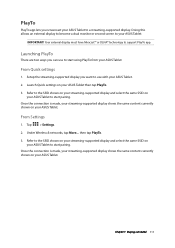
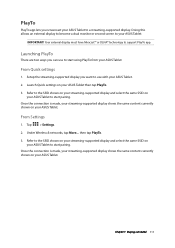
....
Refer to the SSID shown on your streaming-supported display and select the same SSID on
your ASUS Tablet. 2.
Under Wireless & networks, tap More... Setup the streaming-supported display you can use with your ASUS Tablet to start pairing. From Settings
1. then tap PlayTo. 3.
Launch Quick settings on
your ASUS Tablet to use to start using PlayTo from...
ASUS MeMO Pad 7 ME572C E-Manual English - Page 136
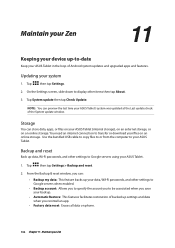
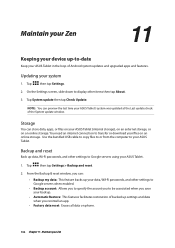
... time your ASUS Tablet's system was updated at the Last update check: of Android system updates and upgraded apps and features. You need an internet connection to Google servers using your ASUS Tablet.
1. From the Backup & reset window, you can:
•• Backup my data: This feature backs up your data, Wif-Fi passwords, and other settings to...
MeMO Pad 8 ME581C User Manual English 1 - Page 12


... well as the packaging materials. Coating notice
IMPORTANT!
ASUS Recycling/Takeback Services
ASUS recycling and takeback programs come from our commitment to the highest standards for you to be able to the user manual included in the ASUS Tablet or visit the ASUS Support Site at http://support.asus.com/.
12
ASUS Tablet Power Safety Requirement
Products with the reduction...
Asus MeMO Pad 8 ME581C Reviews
Do you have an experience with the Asus MeMO Pad 8 ME581C that you would like to share?
Earn 750 points for your review!
We have not received any reviews for Asus yet.
Earn 750 points for your review!

