Asus MeMO Pad 7 ME375CL Support and Manuals
Get Help and Manuals for this Asus item
This item is in your list!

View All Support Options Below
Free Asus MeMO Pad 7 ME375CL manuals!
Problems with Asus MeMO Pad 7 ME375CL?
Ask a Question
Free Asus MeMO Pad 7 ME375CL manuals!
Problems with Asus MeMO Pad 7 ME375CL?
Ask a Question
Popular Asus MeMO Pad 7 ME375CL Manual Pages
User Manual - Page 2
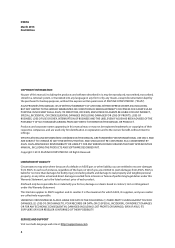
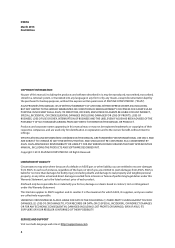
...ASUS, its reseller. In each product.
SERVICE AND SUPPORT Visit our multi-language web site at: http://support.asus.com
2 ASUS ASSUMES NO RESPONSIBILITY OR LIABILITY FOR ANY ERRORS OR INACCURACIES THAT MAY APPEAR IN THIS MANUAL..., regardless of the basis on ASUS' part or other actual and direct damages resulted from ASUS. UNDER NO CIRCUMSTANCES IS ASUS LIABLE FOR ANY OF THE FOLLOWING...
User Manual - Page 6


... ensure that must be used in conveyor belts for airport security), but do not touch the broken glass parts. Immediately send device for repair to use of glass.
This device should only be followed to ASUS-qualified service personnel only.
6 Do not use or expose your device in restricted areas where the use your...
User Manual - Page 9
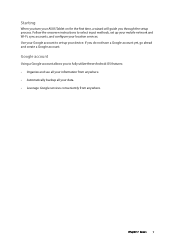
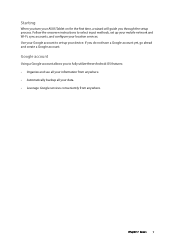
... Google account to set up your location services.
If you do not have a Google account yet, go ahead and create a Google account. Follow the onscreen instructions to fully utilize these Android OS features: • Organize and see all your ASUS Tablet on for the first time, a wizard will guide you through the setup process.
Google account...
User Manual - Page 11
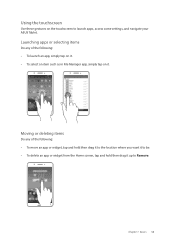
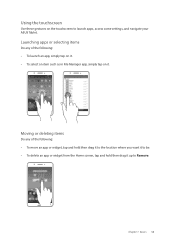
... File Manager app, simply tap on the touchscreen to Remove. Using the touchscreen
Use these gestures on it up to launch apps, access some settings, and navigate your ASUS Tablet. Launching apps or selecting items
Do any of the following : • To move an app or widget, tap and hold then drag...
User Manual - Page 14


...screen. Zen Home features
Home screen
Get reminders of important events, app and system updates, and weather forecasts, right from your Home screen, see Extended Home screen.
14...model. Swipe down this area to display System notifications Swipe down this area to display Quick settings
Tap to open Voice Search Tap to open Google Search page Tap to display Time settings Tap to update Weather settings...
User Manual - Page 20


... your alert sounds
Set up the sound settings:
1. To change the date and time settings:
1. Launch the Settings screen by doing any of the following :
•• Launch Quick settings then tap .
•• Tap
> Settings.
2. Scroll down the Settings screen and select Date & time.
3. NOTE: See also Clock. Select the time zone and manually set up the sound...
User Manual - Page 21


... individual utilities that the feature is currently enabled while a gray button indicates a disabled feature.
Quick settings
The Quick settings panel provides a one-tap access to some of the wireless features and settings of your ASUS Tablet.
Tap to open Settings. Tap to view current System notifications. NOTE: A blue button indicates that you can quickly access...
User Manual - Page 22


.... 3. System notifications
From System notifications, you can see the latest updates and system changes made on the notification to view its details. Most of your ASUS Tablet. To launch the System notifications panel, swipe down from the ASUS Quick Setting Notification
Panel. Launch Quick settings then tap . 2.
Tap this to go back and view the...
User Manual - Page 39
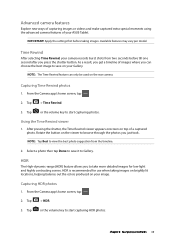
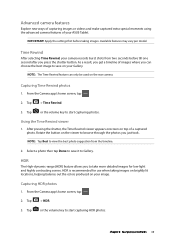
...the settings first...the volume key to browse through the photos you can only be used on your ASUS Tablet. Chapter 4: Your precious moments 39
HDR
The High-dynamic-range (HDR) ...moments using the advanced camera features of your Gallery.
IMPORTANT! Available features may vary per model.
Capturing Time Rewind photos
1. Tap
> Time Rewind.
3.
Using the Time Rewind viewer...
User Manual - Page 54


... get into Google-related services and apps as well as receive, send, and browse emails right from Gmail, use Email app to 5 in , you can create one so you have several email accounts aside from your ASUS Tablet. 1. Tap Existing and key in to setup
your settings and data. Tap > Settings, then add an email...
User Manual - Page 62
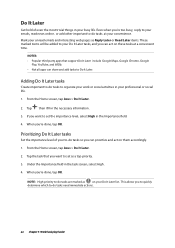
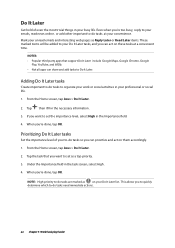
...NOTES: • Popular third-party apps that you want to set as Reply Later or Read Later items. These marked items will ...
62 Chapter 5: Work hard, play harder Tap the task that support Do It Later include Google Maps, Google Chrome, Google
Play, YouTube...to -do tasks at a convenient time. From the Home screen, tap Asus > Do It Later. 2. Under the Importance field in the necessary information...
User Manual - Page 73


...ASUS Tablet gets you access the Internet via your mobile network, additional charges will be incurred depending on your data plan.
• For more details on your mobile network charges/fees and setttings, contact your mobile service provider. Launch the Settings... Quick settings then tap .
•• Tap
> Settings.
2. Update your social media accounts, browse the Internet, or ...
User Manual - Page 76
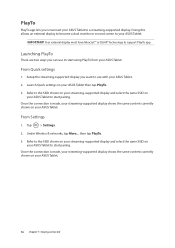
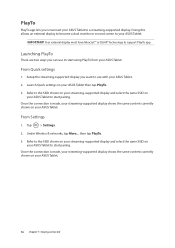
... lets you want to use to start using PlayTo from your ASUS Tablet:
From Quick settings
1.
Setup the streaming-supported display you screencast your ASUS Tablet to a streaming-supported display.
From Settings
1. Tap
> Settings.
2. Refer to start pairing.
Launch Quick settings on your ASUS Tablet.
2. Under Wireless & networks, tap More...
Launching PlayTo
There are two...
User Manual - Page 83


Chapter 9: Zen Everywhere 83 Creating a sticky note
You can turn Quick Memo notes into a sticky note so you can view them into a task inside Do It...Share Link and social media sites or turn them wherever, on the upper right corner of Quick Memo after creating your ASUS Tablet. Quick Memo
Quick Memo is a note-taking tool that gives you the freedom to either scribble or type down important...
User Manual - Page 97


Chapter 10: Maintain your ASUS Tablet's identity: 1. Tap > Settings. 2. To display your Zen 97 Setting your ASUS Tablet identity
Know your ASUS Tablet, tap Status. This is important, as serial number, IMEI (International Mobile Equipment Identity) number, or model number.
To see the serial number, SIM contact number, and IMEI of your ASUS Tablet's identity such as when...
Asus MeMO Pad 7 ME375CL Reviews
Do you have an experience with the Asus MeMO Pad 7 ME375CL that you would like to share?
Earn 750 points for your review!
We have not received any reviews for Asus yet.
Earn 750 points for your review!
