Asus MeMO Pad 7 ME171C Support and Manuals
Get Help and Manuals for this Asus item
This item is in your list!

View All Support Options Below
Free Asus MeMO Pad 7 ME171C manuals!
Problems with Asus MeMO Pad 7 ME171C?
Ask a Question
Free Asus MeMO Pad 7 ME171C manuals!
Problems with Asus MeMO Pad 7 ME171C?
Ask a Question
Popular Asus MeMO Pad 7 ME171C Manual Pages
ASUS MeMO Pad 7 ME572C E-Manual English - Page 2


...property and tangible personal property; SPECIFICATIONS AND INFORMATION CONTAINED IN THIS MANUAL ARE FURNISHED FOR INFORMATIONAL USE...ASUS ASSUMES NO RESPONSIBILITY OR LIABILITY FOR ANY ERRORS OR INACCURACIES THAT MAY APPEAR IN THIS MANUAL, INCLUDING THE PRODUCTS AND SOFTWARE DESCRIBED IN IT. SERVICE AND SUPPORT Visit our multi-language web site at: http://support.asus.com
2 IN NO EVENT SHALL ASUS...
ASUS MeMO Pad 7 ME572C E-Manual English - Page 7
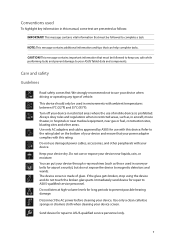
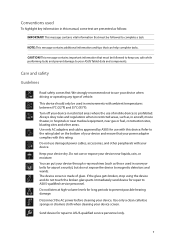
...ASUS-qualified service personnel. Always obey rules and regulations when in restricted areas, such as follows:
IMPORTANT! Use only AC adapters and cables approved by ASUS for repair...ASUS-qualified service personnel only.
7 Send device for use your device when driving or operating any type of your device and ensure that must be used in this manual...the broken glass parts.
Refer to ...
ASUS MeMO Pad 7 ME572C E-Manual English - Page 10


...
When you turn your ASUS Tablet on for registered products. • Free 5 GB of Cloud storage space. • Receive the latest device and firmware updates.
Follow the onscreen instructions to set up your device, if you through the setup process. NOTE: You can also use the Setup Wizard to reconfigure your device, any time at your location services.
ASUS MeMO Pad 7 ME572C E-Manual English - Page 21


... use the 24-hour format, if you want to have your ASUS Tablet vibrate when you tap on your Home screen automatically syncs with your mobile provider's settings. Select the time zone and manually set up the sound settings:
1. Setting up your ringtone and alert sounds
Set up your phone ringtone, notifications such as text messages, emails...
ASUS MeMO Pad 7 ME572C E-Manual English - Page 29


... have the same mobile service provider, we recommend you can enable/disable the micro SIM cards, assign SIM names, or set one as a preferred network. Renaming your micro SIM cards
Change the names of your micro SIM cards on selected models)
Dual SIM feature
The dual SIM feature of your ASUS Tablet lets you...
ASUS MeMO Pad 7 ME572C E-Manual English - Page 34


....
2. Home dialing
When you're on selected models).
Tap Call settings > Home dialing.
3. Tick Home dialing.
4.
If there are two SIM cards installed, tap the SIM card from Contacts app
Use the... to dial. 3. Tap to display your Favorites list, then tap your mobile service provider before using the roaming service.
1. Tap the contact name then tap the number that you want to quickly...
ASUS MeMO Pad 7 ME572C E-Manual English - Page 35


...incoming call logs. 2. You can retrieve and act on selected models). Select a call , tap Asus > Do It Later from the Home screen.
You can set a missed call as a call from the Do It Later app...task. Receiving calls
The touch screen of your ASUS Tablet lights up from the lower part of the screen. 2. The display of your caller. 3. Setting callbacks for incoming calls
When you can't ...
ASUS MeMO Pad 7 ME572C E-Manual English - Page 52
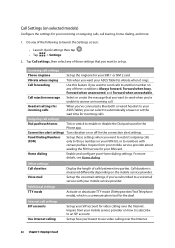
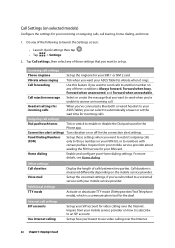
... any of calls between two parties.
Headset settings for incoming calls
When you've connected a Bluetooth or wired headset to your mobile service provider about availing the FDN service for the connection alert settings. Home dialing
Enable and configure your ASUS Tablet to another number on the mobile service provider. Call duration is a communication tool for...
ASUS MeMO Pad 7 ME572C E-Manual English - Page 54


... > Forward SMS conversation. 3.
The message is enabled on selected models).
54 Chapter 3: Keeping in touch NOTES: • Ensure that you can forward a message thread or conversation to others .
> Settings >
Messaging later
You can set an alert so you have MMS subscription with your mobile service provider.
• Ensure that data access is added to...
ASUS MeMO Pad 7 ME572C E-Manual English - Page 70


...may vary per model.
Using the Time... Rewind
After selecting Time Rewind, your Gallery. Tap
> Time Rewind.
3. Apply the settings first before you to take more detailed images for use when taking images.
Rotate the ...
2. After pressing the shutter, the Time Rewind viewer appears onscreen on your ASUS Tablet. Advanced camera features
Explore new ways of capturing images or videos and ...
ASUS MeMO Pad 7 ME572C E-Manual English - Page 85


... your Google account to backup and restore your ASUS Tablet. 1.
Adding email accounts
If you don't have to wait while your device communicates with Google servers to setup
your account. 3. Follow the succeeding instructions to complete setting up your Gmail account to get into Google-related services and apps as well as receive, send, and...
ASUS MeMO Pad 7 ME572C E-Manual English - Page 94
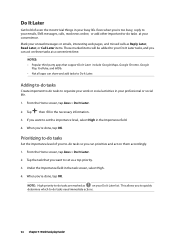
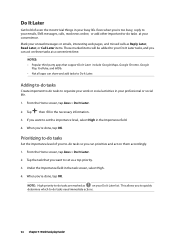
....
If you want to set the importance level, select High in the Importance field. 4. Tap the task that support Do It Later include Google Maps, Google Chrome, Google
Play, YouTube, and iMDb. • Not all apps can prioritize and act on them accordingly. 1. From the Home screen, tap Asus > Do It Later. 2. When...
ASUS MeMO Pad 7 ME572C E-Manual English - Page 106


... selected models)
When there's no available Wi-Fi network that you can connect to turn on the Wi-Fi.
Tick Data Enabled, and configure the other mobile network settings, if necessary. Wi-Fi
The Wi-Fi technology of the following to launch Quick Settings screen.
106 Chapter 7: Staying connected Enabling Wi-Fi
1.
Update your...
ASUS MeMO Pad 7 ME572C E-Manual English - Page 111
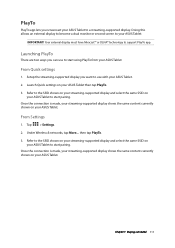
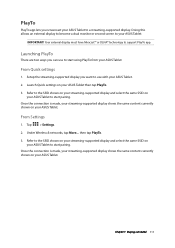
... display shows the same content currently shown on your ASUS Tablet. From Settings
1. Chapter 7: Staying connected 111
Setup the streaming-supported display you screencast your ASUS Tablet to a streaming-supported display. then tap PlayTo. 3. Tap > Settings. 2. Launch Quick settings on
your ASUS Tablet to start pairing. PlayTo
PlayTo app lets you want to use to start using PlayTo...
ASUS MeMO Pad 7 ME572C E-Manual English - Page 136
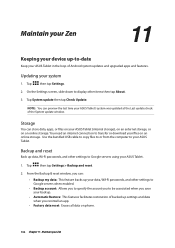
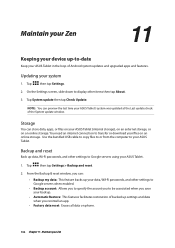
...update window. Tap System update then tap Check Update.
Backup and reset
Back up -to-date
Keep your ASUS Tablet in the loop of Android system updates and upgraded apps and features. Tap
then tap Settings...Zen
Maintain your Zen
11
Keeping your device up data, Wi-Fi passwords, and other settings to Google servers using your ASUS Tablet.
1.
From the Backup & reset window, you can store ...
Asus MeMO Pad 7 ME171C Reviews
Do you have an experience with the Asus MeMO Pad 7 ME171C that you would like to share?
Earn 750 points for your review!
We have not received any reviews for Asus yet.
Earn 750 points for your review!
