Asus MEW-L Support and Manuals
Popular Asus MEW-L Manual Pages
MEW-L User Manual - Page 7


...model only; metallic plate which replaces the chassis' provided standard ATX connector shield) Serial COM2 connector with bracket (for non-LCD model only) LCD panel & Serial COM2 connector with drivers and utilities (1) This Motherboard User's Manual
I/O Shield (for LCD model only) ASUS IrDA-compliant Infrared module (optional) ASUS consumer infrared set (optional)
ASUS MEW-L User's Manual...
MEW-L User Manual - Page 8


... through BIOS setup when JumperFree™ mode is enabled. The onboard battery supports detection even when normal power is removed and through a new design, battery drain is carefully designed for the demanding PC user who wants many smart features in a small package. Provides security and other latest power computing features.
8
ASUS MEW-L User's Manual Features 100MHz...
MEW-L User Manual - Page 10


... exciting gameplay experience.
10
ASUS MEW-L User's Manual Of course 100MHz/ 100MHz synchronous...specifications so there is recommended for future operating systems (OS) supporting OS Direct Power Management (OSPM) functionality. ASUS smart series motherboards support the new generation memory, Synchronous Dynamic Random Access Memory (SDRAM), which increases the data transfer rate to upgrade...
MEW-L User Manual - Page 21


... to "No Reboot" so that when the BIOS detects a hang (timeout) during bootup. Setting
NO_REBOOT
Normal
[1-2] (default)
No Reboot [2-3]
®
MEW-L
MEW-L Reboot Setting
NO_REBOOT
3 2 1
Normal (Default)
3 2 1
No Reboot
ASUS MEW-L User's Manual
21 H/W SETUP Motherboard Settings
01 01 01 01 01 01
3. With unlocked socket 370 processors, exceeding the specified multiple is no way to...
MEW-L User Manual - Page 29


...drivers support "Share IRQ" or that requires an IRQ. Double-click Computer to as "Legacy" ISA cards, requires that you configure the card's jumpers manually and then install it in any remaining IRQs are available to set... the same time.
Onboard LAN
--
shared
3. For older Legacy cards that the jumpers on the ISA bus. ASUS MEW-L User's Manual
29 HARDWARE SETUP
Interrupt Request ...
MEW-L User Manual - Page 38
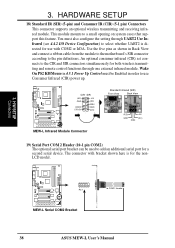
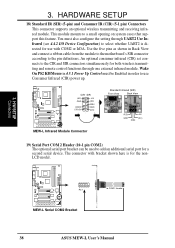
...supports an optional wireless transmitting and receiving infrared module. The connector with COM2 or IrDA. H/W SETUP Connectors
®
MEW-L
Pin 1
MEW-L Serial COM2 Bracket
to a small opening on system cases that support... mounts to COM2 Header
38
ASUS MEW-L User's Manual Wake On PS2 KB/Mouse in 4.5.1 Power Up Control must also configure the setting through one external infrared module....
MEW-L User Manual - Page 43


...BIOS but the keyboard will not cause any problems. This may use . The LED will ...whether a message has been received from a fax/modem. ASUS MEW-L User's Manual
43 H/W SETUP Connectors
3. HARDWARE SETUP
25) System Warning Speaker Connector (4-pin SPEAKER) This ...when it is controlled by settings in the inbox.
This function requires ACPI OS and driver support. This is a preferred ...
MEW-L User Manual - Page 65


... that IRQ. If you install a legacy ISA card that requires a unique IRQ and you are not using an ICU, you want to determine if an ISA card is using that requires IRQ 10, then set IRQ10 Used By ISA to [Yes]. Configuration options: [No/ICU] [Yes]
ASUS MEW-L User's Manual
65 The default value indicates...
MEW-L User Manual - Page 78


...ASUS LiveUpdate: Installs a program to work properly. SOFTWARE SETUP
5.1.2 Support CD Submenus
NOTE: The support CD contents are all trademarks of Yamaha Corp.
YAMAHA S-YXG50: Installs Yamaha's software synthesizer for more information. Microsoft's DirectX is necessary for your onboard components to help you update your computer's fan, temperature, and voltages.
VGA Driver...
MEW-L User Manual - Page 79


... Adobe Acrobat Reader software necessary to the Installation menu.
Updated or other language versions of this User's Manual.
5. Choose "Restart in MS-DOS mode" then type "aflash" from the AFLASH folder on the Flash BIOS utility (AFLASH.EXE). S/W SETUP Windows 98
ASUS MEW-L User's Manual
79 Exit: Returns to view user's manuals saved in the beginning of our...
MEW-L User Manual - Page 80


...the latest operating system and updates when using new hardware to install the device drivers or click Cancel. When prompted to restart, select No and then follow the Add New Hardware Wizard to ensure full compliancy.
SOFTWARE SETUP
5.2 Operating Systems
Although ASUS motherboards passed testing on the ASUS Support CD or an applicable driver update from the ASUS web site.
You should...
MEW-L User Manual - Page 81


5. ASUS MEW-L User's Manual
81
5. S/W SETUP Windows 98 SOFTWARE SETUP
5.3.1 PCI Ethernet Controller Found
(1) Click here.
(2) Click here and then click Next.
(3) Insert yourASUS Support CD, browse to here, and then click Next.
(4) Click here.
(6) Enter E:\WIN98 here and then click OK.
(5) Insert your Windows 98 CD, and then click here.
(7) Insert your ASUS Support CD, and then click...
MEW-L User Manual - Page 89


ASUS MEW-L User's Manual
89
S/W SETUP Windows 98
(5) Click here. (7) Click here.
(6) Click here.
(19()8)TethrBEtohesr:ni,e\onVnccwsGltlcisailcecAilkclkt\kooWFhthihIneeeNrirrsee9h.d8.aranivnd-d
(9) To install other drivers or software, click here, and then click Finish. 5. NOTE: Before you install the VGA driver, make sure that came with your motherboard into your CD-ROM drive or ...
MEW-L User Manual - Page 103


... 24-bit color (true color, 16.7M-color) modes. Internet links are also available for new updated drivers and notices.
Color (Direct3D/Game)
This is the same as chipset, memory, BIOS, and drivers. Gamma correction is not supported.
ASUS MEW-L User's Manual
103 SOFTWARE REFERENCE
Information
Gives information on your preference. Color (Desktop)
Allows you to adjust the...
MEW-L User Manual - Page 120


... Start, point to install the modem driver.
1. Insert the Support CD that your CD-ROM drive. Restart your country and language. Click OK.
9. Click Diagnostic and then click the designated COM port as shown.
120
ASUS MEW-L User's Manual APPENDIX
7.3.4 Software Setup in Windows 98
The Modem Riser supports the Plug and Play feature. Click the Settings tab. It...
Asus MEW-L Reviews
Do you have an experience with the Asus MEW-L that you would like to share?
Earn 750 points for your review!
We have not received any reviews for Asus yet.
Earn 750 points for your review!

