Asus MEW-AML Support and Manuals
Get Help and Manuals for this Asus item
This item is in your list!

View All Support Options Below
Free Asus MEW-AML manuals!
Problems with Asus MEW-AML?
Ask a Question
Free Asus MEW-AML manuals!
Problems with Asus MEW-AML?
Ask a Question
Popular Asus MEW-AML Manual Pages
MEW-AML User Manual - Page 2


...: July 1999
2
ASUS MEW-AML User's Manual Copyright © 1999 ASUSTeK COMPUTER INC.
USER'S NOTICE
No part of this manual may or may be reproduced, transmitted, transcribed, stored in a retrieval system, or translated into any language in any form or by any of the means indicated on the product itself. For previous or updated manuals, BIOS, drivers, or product...
MEW-AML User Manual - Page 4


... 8
2.1 The ASUS MEW-AML Motherboard 8 2.1.1 Specifications 8 2.1.3 Performance 9
2.2 ASUS MEW-AML Part Definitions 10 2.3 ASUS MEW-AML Part Locations 11
3. INTRODUCTION 7
1.1 How this manual is organized 7 1.2 Item Checklist 7
2. CONTENTS
1. HARDWARE SETUP 12
3.1 Motherboard Layout 12 3.3 Hardware Setup Procedure 13 3.2 Layout Contents 13 3.4 Motherboard Settings 14
3.5.1 General...
MEW-AML User Manual - Page 7


...SETUP 4) BIOS SETUP
Manual information and checklist Product information and specifications Instructions on setting up the motherboard Instructions on setting up the BIOS software
1.2 Item Checklist
Check that your retailer.
(1) ASUS Motherboard... floppy drives (1) Bag of spare jumper caps (1) Support CD with drivers and utilities (1) This Motherboard User's Manual
ASUS MEW-AML User's Manual
7
MEW-AML User Manual - Page 8


... and resolutions.
• Versatile Memory Support! FEATURES Specifications
2. DRAM controller supports asymmetrical addressing and two DIMM sockets support Intel PC100-compliant SDRAMs (16, 32, 64, 128, or 256MB) up to 512MB. (supports a maximum of most devices for virtually automatic setup.
8
ASUS MEW-AML User's Manual 2. Supports Intel's Celeron processor designed for Windows...
MEW-AML User Manual - Page 9


... channels. The best of all is that support four IDE devices in the OS, PCs can be used.
• Extreme Graphics! ACPI (Advanced Configuration and Power Interface) is required, an optional onboard Crystal PCI audio improves audio quality beyond software audio.
2.1.3 Performance
• UltraPerformance! ASUS MEW-AML User's Manual
9 AC'97 DAC/ADC (software audio...
MEW-AML User Manual - Page 13


... Connector (20 pins)
3.3 Hardware Setup Procedure
Before using your computer, you must complete the following steps:
• Check Motherboard Settings • Install Memory Modules • Install the Central Processing Unit (CPU) • Install Expansion Cards • Connect Ribbon Cables, Panel Wires, and Power Supply
ASUS MEW-AML User's Manual
13 H/W SETUP Layout Contents
3. 3.
MEW-AML User Manual - Page 14
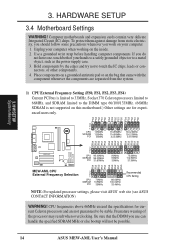
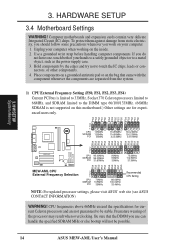
...
FS0
FS1
FS2
FS3
FS4
FS0
FS1
FS2
FS3
FS4
MEW-AML CPU External Frequency Selection
3 2 1
CPU SDRAM
PCI
70MHz 105MHz
35MHz
66.0MHz 100.0MHz
33.4MHz
Recommended CPU Setting
NOTE: For updated processor settings, please visit ASUS' web site (see ASUS CONTACT INFORMATION)
WARNING! 3. Computer motherboards and expansion cards contain very delicate Integrated Circuit (IC) chips...
MEW-AML User Manual - Page 15


... Memory (DIMM)
NOTE: No hardware or BIOS setup is the memory of choice for 3.3Volt (power ...8226; ASUS motherboards support SPD (Serial Presence Detect) DIMMs. This is required after adding or removing memory. Install memory in any combination as Double-Sided registered memory (128Mbit cells). However, ECC memory modules may still be available. 3.
ASUS MEW-AML User's Manual
15 ...
MEW-AML User Manual - Page 16


...
The notches on the DIMM module will only fit in the orientation shown. HARDWARE SETUP
3.5.2 DIMM Memory Installation
Insert the module(s) as shown. You must be 3.3V Unbuffered for this motherboard.
This motherboard supports four clock signals per DIMM slot.
16
ASUS MEW-AML User's Manual DIMM modules are different on both sides. To determine the DIMM type, check...
MEW-AML User Manual - Page 17
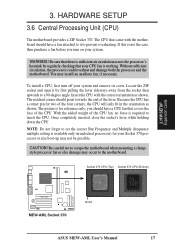
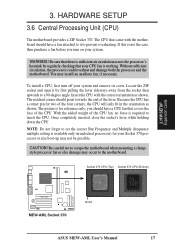
... is for two of the lever.
H/W SETUP Expansion Cards
1
MEW-AML
MEW-AML Socket 370
Notch
ASUS MEW-AML User's Manual
17 The CPU that your CPU fan is available only on your system and remove its cover. Without sufficient circulation, the processor could overheat and damage both the processor and the motherboard. Once completely inserted, close the socket's lever...
MEW-AML User Manual - Page 18


... H/W SETUP Expansion Cards
18
ASUS MEW-AML User's Manual Remove your computer system's cover and the bracket plate with the screw you intend to both your expansion card, such as jumpers or switches.
2. Read the documentation for your expansion card and make any necessary hardware or software settings for your motherboard and expansion cards.
3.7.1 Expansion Card Installation Procedure...
MEW-AML User Manual - Page 20


... port bracket connected from the motherboard to the serial port. NOTE: Serial printers must be connected to an expansion slot opening. See Parallel Port in 4.4.1 I /O Device Configuration for a mouse or other serial devices. A second serial port is ready for settings. Serial Port (9-pin Male) COM 1
20
ASUS MEW-AML User's Manual 3. Parallel (Printer) Port (25-pin...
MEW-AML User Manual - Page 24


...+ MSGLEDKeylock Ground ExtSMI# Ground +5V Ground Speaker
PWRBTN Ground
IDELEDIDELED+ PWRLED+ PWRLEDPWRLED- MEW-AML System Panel Connectors
24
ASUS MEW-AML User's Manual NOTE: The "Rotation" signal cannot be ground. The CPU and/or motherboard will overheat if there is used . Depending on this motherboard.
The red wire should be positive, while the black should be monitored on...
MEW-AML User Manual - Page 28
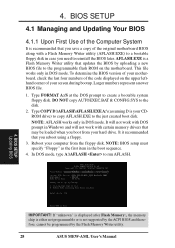
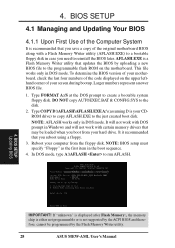
... BIOS SETUP Updating BIOS
IMPORTANT! To determine the BIOS version of your motherboard, check the last four numbers of the code displayed on the motherboard. Type COPY D:\AFLASH\AFLASH.EXE A:\ (assuming D is not supported by ...a Flash Memory Writer utility that updates the BIOS by the Flash Memory Writer utility.
28
ASUS MEW-AML User's Manual Larger numbers represent a newer BIOS file.
1.
MEW-AML User Manual - Page 31


... recognize these changes and record them in 4.1 Managing and Updating Your BIOS. But do so only if the first two methods fail.
BIOS SETUP Program Information
ASUS MEW-AML User's Manual
31 BIOS SETUP
4.2 BIOS Setup Program
This motherboard supports a programmable BIOS that the computer can be necessary to call up Setup. NOTE: Because the BIOS software is used if you...
Asus MEW-AML Reviews
Do you have an experience with the Asus MEW-AML that you would like to share?
Earn 750 points for your review!
We have not received any reviews for Asus yet.
Earn 750 points for your review!
