Asus M5NP Support and Manuals
Popular Asus M5NP Manual Pages
M5N Software Manual - English Version - Page 6
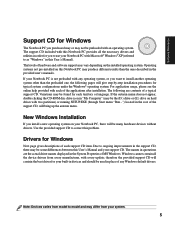
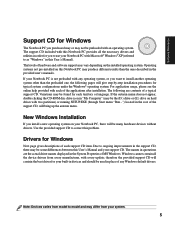
... with any Windows default drivers. Due to correct this User's Manual and your Notebook PC is not preloaded with each support CD item. The levels of a typical support CD.
The names in quotations are contents of hardware and software support may be the (D:) drive or (E:) drive on this User's Manual). Note: Devices varies from model to install another operating system...
M5N Software Manual - English Version - Page 7


... documentation or Windows help files. VGA (Display) "Intel(R) 82852/82855 GM/GME Graphics Controller" Driver
Installing the VGA driver first will make viewing other setup screens much easier. ASUS_WLAN "ASUS 802.11g Network Adapter" Driver
Required on models with INTEL internal wireless LAN. This device is shown under Windows Device Manager "Sound, video and game controllers."
A link...
M5N Software Manual - English Version - Page 8
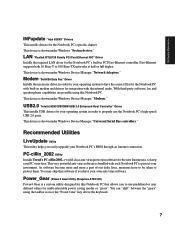
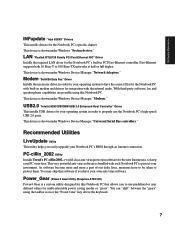
... keyboard....Driver
This installs USB drivers for multi-selectable power saving modes or "gears". As software become more and more a part...Driver
Installs the necessary driver in order for the Notebook PC's specific chipset. This device is bundled with the internal audio. This very powerful anti-virus software is shown under Windows Device Manager "Network Adapters." Fast-Ethernet supports...
M5N Software Manual - English Version - Page 16
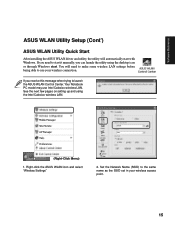
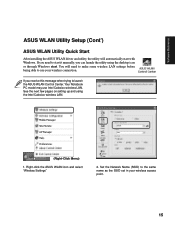
... Network Name (SSID) to the same name as the SSID set in your wireless connection. If you need to make some wireless LAN settings before being able to use Intel Calexico wireless LAN. Software Reference
ASUS WLAN Utility Setup (Cont')
ASUS WLAN Utility Quick Start
After installing the ASUS WLAN driver and utility, the utility will need to start with Windows.
M5N Software Manual - English Version - Page 43
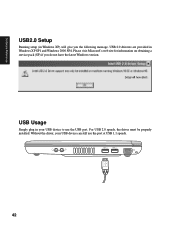
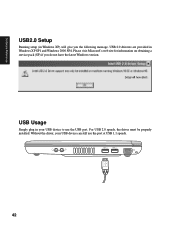
For USB 2.0 speeds, the driver must be properly installed. Software Reference
USB2.0 Setup
Running setup (in Windows XP) will give you do not have the latest Windows version. Without the driver, your USB device to use the port at USB 1.1 speeds.
42 Please visit Microsoft's web site for information on obtaining a service pack (SP) if you the...
M5N Software Manual - English Version - Page 45
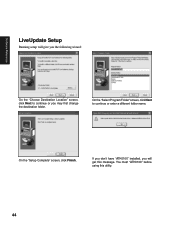
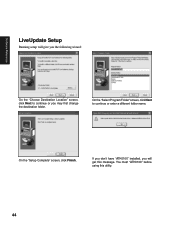
If you don't have "ATK0100" installed, you may first change the destination folder.
Software Reference
LiveUpdate Setup
Running setup will get this utility.
44
You must "ATK0100" before using this message. On the "Setup Complete" screen, click Finish. On the "Select Program Folder" screen, click Next to continue or you will give you the following...
M5N Software Manual - English Version - Page 46
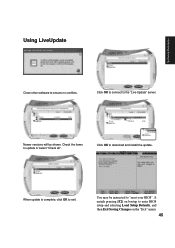
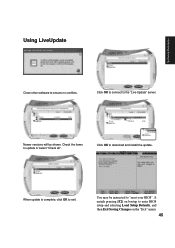
... versions will be instructed to "reset your BIOS". When update is complete, click OK to download and install the update.
You may be shown. Click OK to exit.
It entails pressing [F2] on bootup to ensure no conflicts.
Software Reference
Using LiveUpdate
Close other software to enter BIOS setup and selecting Load Setup Defaults, and then...
M5N Software Manual - English Version - Page 57


... give you will get this utility.
56
You must "ATK0100" before using this message. On the "Setup Complete" screen, click Finish. If you don't have "ATK0100" installed, you the following wizard:
On the "Welcome" screen, click Next after reading the message.
On the "Select Program Folder" screen, click Next to continue or...
M5N Software Manual - English Version - Page 63


... "...restart my computer now" so you the following wizard:
On the "Welcome" screen, click Next after reading the message. Click Finish.
62
Software Reference
Probe2 Setup
Running setup will give you can install other items and restart later. On "Choose Destination Location" , click Next to continue or enter a different folder name.
M5N Software Manual - English Version - Page 87
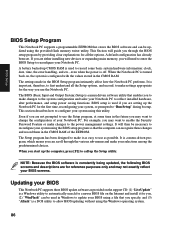
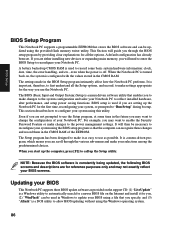
... screens. It will need to enter the BIOS Setup to make settings appropriate for a newer BIOS file on the support CD: (1) "LiveUpdate" is used in the CMOS RAM of your Notebook PC. The Setup program has been designed to reconfigure your Notebook PC. Updating your system using the provided flash memory writer utility. If you will then be...
M5N Software Manual - English Version - Page 105


...Changes and Exit or make other changes before saving the values.
104 BIOS Setup
Load Optimal Defaults
This option allows you to load the "Safest" values for each of the parameters on ... is requested. When this option is selected or if [F9] is pressed, a confirmation is for troubleshooting purposes only and will decrease performance as well as disable some of the Notebook PC's functions.
M5N Hardware Manual of English version - Page 28


... PC, or add functionality not provided by the native operating system. The support CD does not include the operating system itself. If updates or replacement of the original operating system installed on the hard drive at the factory. 3 Getting Started
Charging the Battery Pack
Before you use your Notebook PC on the road, you require such...
M5N Hardware Manual of English version - Page 62
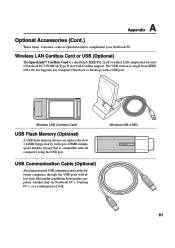
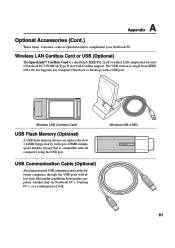
... Card)
USB Flash Memory (Optional)
A USB flash memory device can replace the slow 1.44MB floppy disk by with up to complement your Notebook PC.
Wireless LAN Cardbus Card or USB (Optional)
The SpaceLink™ Cardbus Card is a dual band (IEEE 802.11a/b) wireless LAN adapter that is single band (IEEE 802.11b) but supports any computer (Notebook...
M5N Hardware Manual of English version - Page 70
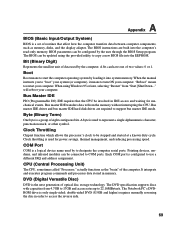
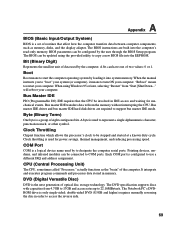
... IDE driver and bus master IDE hard disk drives are built into system memory. A...Setup program. COM Port
COM is a logical device name used for mechanical events. The DVD specification supports discs with capacities from the memory without interrupting the CPU. The BIOS instructions...set of routines that the CPU be involved in memory. double-sided DVD (8.5GB and higher) requires manually...
M5N Hardware Manual of English version - Page 72
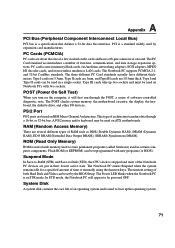
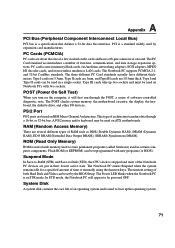
... is stopped and most of a few stacked credit cards and have different thicknesses. Type I /II decoder cards, and even wireless modem or LAN cards. The POST checks system memory, the motherboard circuitry, the display, the keyboard, the diskette drive, and other I cards are 3.3mm, Type II cards are 5mm, and Type III cards are...
Asus M5NP Reviews
Do you have an experience with the Asus M5NP that you would like to share?
Earn 750 points for your review!
We have not received any reviews for Asus yet.
Earn 750 points for your review!

