Asus M5N Support and Manuals
Asus M5N Videos
Popular Asus M5N Manual Pages
M5N Software Manual - English Version - Page 6


... every manufacturer, with this Notebook PC provides all the device drivers from your system.
5
The support CD included with every update; therefore the provided support CD will give step-by-step installation procedures for typical system configurations under the Windows® operating system. The levels of a typical support CD. Use the provided support CD to model and may produce...
M5N Software Manual - English Version - Page 7
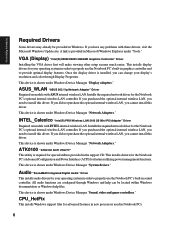
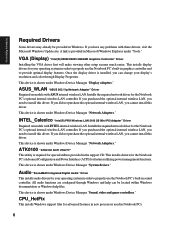
... properly use the Notebook PC's built-in Windows. This device is installed, you have any problems with INTEL internal wireless LAN.
CPU_HotFix
This installs Windows support files for your operating system in the support CD. ASUS_WLAN "ASUS 802.11g Network Adapter" Driver
Required on models with these drivers, visit the Microsoft Windows Update site. Installs the required network...
M5N Software Manual - English Version - Page 8


.... This device is shown under Windows "System devices."
This device is shown under Windows Device Manager "Network Adapters."
Modem "SoftK56 Data Fax" Driver
Installs the necessary driver in order for your operating system to have your investment. This device is shown under Windows Device Manager "Modems."
You may skip this Notebook PC. Fast-Ethernet supports both 10 Base-T or...
M5N Software Manual - English Version - Page 9


... Aflash folder of entering the Windows operating system. Installs "Synaptics® TouchPad" utility. AFLASH2.EXE can conveniently update your Notebook PC's BIOS without having to help , right-click the TouchPad icon on a floppy disk, CD, or USB drive instead of the support CD.
8
WinFlash Utility (Requires ATK0100)
Installs a BIOS update utility for Windows so that you can be found...
M5N Software Manual - English Version - Page 43
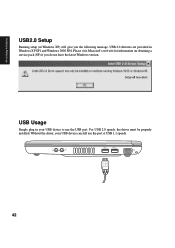
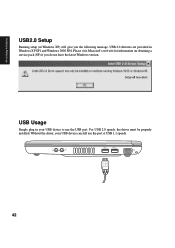
... USB port. For USB 2.0 speeds, the driver must be properly installed. Without the driver, your USB device to use the port at USB 1.1 speeds.
42 Please visit Microsoft's web site for information on obtaining a service pack (SP) if you the following message.
Software Reference
USB2.0 Setup
Running setup (in Windows XP) will give you do not have...
M5N Software Manual - English Version - Page 45
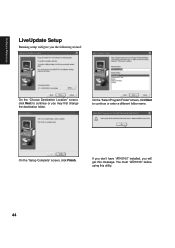
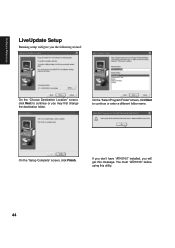
... or you will give you the following wizard:
On the "Choose Destination Location" screen, click Next to continue or enter a different folder name. On the "Setup Complete" screen, click Finish. If you don't have "ATK0100" installed, you may first change the destination folder.
M5N Software Manual - English Version - Page 46


... entails pressing [F2] on bootup to exit. Click OK to connect to download and install the update.
Click OK to the "Live Update" server. Software Reference
Using LiveUpdate
Close other software to update or select "Check all". Check the items to ensure no conflicts.
Newer versions will be instructed to "reset your BIOS".
You may be shown.
M5N Software Manual - English Version - Page 57


Software Reference
Power4 Gear Setup
Running setup will give you will get this utility.
56 If you don't have "ATK0100" installed, you the following wizard:
On the "Welcome" screen, click Next after reading the message.
On the "Select Program Folder" screen, click Next to continue or ...
M5N Software Manual - English Version - Page 63


... "...restart my computer now" so you the following wizard:
On the "Welcome" screen, click Next after reading the message. Click Finish.
62
Software Reference
Probe2 Setup
Running setup will give you can install other items and restart later. On "Choose Destination Location" , click Next to continue or enter a different folder name.
M5N Software Manual - English Version - Page 79


... the long distance pointer motion capabilities of your finger. See the Edge Zone TouchPad Map for more detailed description. See Move the Pointer Long Distances for a more details about the Edge Motion feature.
If you are having trouble activating the Edge Motion feature, you press the faster the object or pointer moves. For this...
M5N Software Manual - English Version - Page 87


... constantly being updated, the following BIOS screens and descriptions are setting up the Notebook PC for a newer BIOS file on , the system is used to record some time in the future you are not prompted to use as easy to "Run Setup" during bootup. Updating your BIOS
This Notebook PC supports three BIOS update software as provided on the support CD: (1) "LiveUpdate" is a Windows utility to...
M5N Software Manual - English Version - Page 105


.... This option is requested. BIOS Setup
Load Optimal Defaults
This option allows you to load the "Safest" values for each of the Notebook PC's functions. Select Yes to load default values programmed into the BIOS file (the default values may change from one BIOS version to load the "Optimal" values for troubleshooting purposes only and will...
M5N Hardware Manual of English version - Page 28


... its customers the choice of a pre-installed operating system such as Microsoft Windows XP.
Any temperatures above or below this Notebook PC. Because batteries also have a shelf life, it can be used . If updates or replacement of other operating systems cannot be purchased from external power. The recovery CD provides a comprehensive recovery solution that have to provide additional...
M5N Hardware Manual of English version - Page 58


... hardware or software (including BIOS) setup required after the memory is the most delicate component and will likely be upgraded.
Visit an authorized service center or retailer for upgrades. Current IDE hard drives support S.M.A.R.T. (Self Monitoring and Reporting Technology) to 16.6MB/sec. Visit an authorized service center or retailer for information on upgrades. This is more...
M5N Hardware Manual of English version - Page 72


... mode, the Notebook PC will appear to boot up two sockets and must be set by expansion card manufacturers. PC cards come in a single socket. Type I /II decoder cards, and even wireless modem or LAN cards.
RAM (Random Access Memory)
There are based on ATX motherboards. PCI is used in memory/flash cards, fax/modems, networking adapters, SCSI adapters, MPEG...
Asus M5N Reviews
Do you have an experience with the Asus M5N that you would like to share?
Earn 750 points for your review!
We have not received any reviews for Asus yet.
Earn 750 points for your review!


