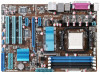Asus M4A77D Support and Manuals
Popular Asus M4A77D Manual Pages
User Manual - Page 9


... 1200(O.C.)/1066 is supported by AM3/AM2+ CPU only. *** Due to AM3/AM2+ CPU limitation, only one DDR2 1200(O.C.)/1066 is supported per channel. ****Refer to www.asus.com for the AMD® CPU support list. M4A77D specifications summary
CPU Chipset Front Side Bus Memory
Expansion slots Storage Audio USB LAN
AMD® AM3/AM2+/AM2; We recommend a maximum of 4GB or more, Windows®
32...
User Manual - Page 11


...
Product highlights
AMD® Phenom™ II / Athlon™ II / Sempron™ 100 series (AM3 CPU) This motherboard supports AMD® AM3 multi-core processors with unique L3 cache and delivers better overclocking capabilities with the list below.
1.2 Package contents
Check your motherboard package for buying an ASUS® M4A77D motherboard! Chapter 1
Product introduction
1.1 Welcome!
User Manual - Page 13


... more confusion of Line-in, Line-out, and Mic jacks.
Innovative ASUS features
ASUS Express Gate ASUS Express Gate is enhanced with at least 1.2GB free disk space. ASUS M4A77D
1-3 1.3.2
Serial ATA 3Gb/s technology This motherboard supports hard drives based on the Serial ATA (SATA) 3Gb/s storage specifications, delivering enhanced salability and doubling the bus bandwidth for high-speed...
User Manual - Page 14


... after you to update the BIOS from a USB flash disk before entering the OS.
ASUS EPU ASUS EPU is in real time. After the easy setup, Turbo Key boosts performances without interrupting ongoing work or games, simply through pressing the button. eliminates the need to their default settings.
ASUS Q-Fan ASUS Q-Fan technology intelligently adjusts CPU fan speeds according...
User Manual - Page 17


... (7-pin SATA1, SATA2, SATA3, SATA4, SATA5, SATA6)
7. Front panel audio connector (10-1 pin
1-27
AAFP)
13. Digital audio connector (4-1 pin
1-27
SPDIF_OUT)
ASUS M4A77D
1-7 IDE connector (40-1 pin PRI_IDE)
Page 1-23
9. DDR2 DIMM sockets 5. IEEE 1394a connector (10-1 pin IE1394_1) 1-28
11. 1.5.3 Motherboard layout
1
2
3
4
21.4cm(8.4in)
KB_USB56
ATX12V
CPU_FAN
CHA_FAN...
User Manual - Page 28


... the software settings. 1. Assign an IRQ to the chassis with the slot and press firmly until the card is already installed in a chassis). 3.
Remove the system unit cover (if your motherboard is completely
seated on BIOS setup. 2. Align the card connector with the screw you removed earlier. 6. Turn on shared slots, ensure that the drivers support "Share...
User Manual - Page 29
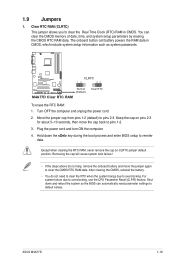
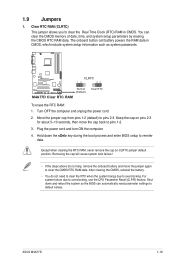
...boot process and enter BIOS setup to default values. ASUS M4A77D
1-19 You can automatically reset parameter settings to reenter data.
Clear RTC RAM (CLRTC)
This jumper allows you to overclocking, use the CPU Parameter Recall (C.P.R) feature. Removing the cap will cause system boot... so the BIOS can clear the CMOS memory of date, time, and system setup parameters by ...
User Manual - Page 31
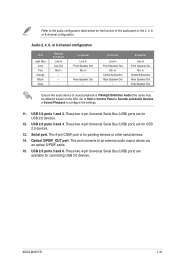
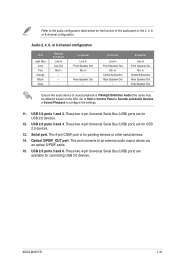
...High Definition Audio (the name may be different based on the OS). Go to Start > Control Panel > Sounds and Audio Devices > Sound Playback to an external audio output device via an optical S/...4-channel
Line In Front Speaker Out
Mic In - This port connects to configure the settings.
11. ASUS M4A77D
1-21 Optical S/PDIF_OUT port. Refer to the audio configuration table below for pointing devices...
User Manual - Page 35


... chassis-mounted system warning speaker. ASUS M4A77D
1-25 Connect the chassis power ...beeps and warnings.
• ATX power button/soft-off mode depending on the BIOS settings. The IDE LED lights up when you to this connector.
System panel connector (20-8 pin PANEL) This connector supports several chassis-mounted functions. PLED
SPEAKER
PLED+ PLED+5V Ground Ground Speaker
M4A77D
PANEL...
User Manual - Page 37


... the setting. GND PRESENCE# SENSE1_RETUR SENSE2_RETUR
AGND NC NC NC
M4A77D
AAFP
PIN 1
PIN 1
MIC2 MICPWR Line out_R
NC Line out_L
PORT1 L PORT1 R PORT2 R SENSE_SEND PORT2 L
HD-audio-compliant pin definition
M4A77D Analog front panel connector
Legacy AC'97 compliant definition
• We recommend that the audio device of Sound playback is purchased separately.
ASUS M4A77D...
User Manual - Page 41


... ASUS Update. 3. ASUS M4A77D
2-1 From the dropdown list, select either through a network or an Internet Service Provider (ISP).
• This utility is available in the future.
Installing ASUS Update To install ASUS Update: 1.
Select Update BIOS from the Internet a. Updating the BIOS To update the BIOS: 1. From the FTP site, select the BIOS version that comes with the motherboard...
User Manual - Page 43
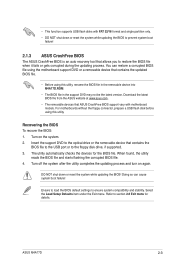
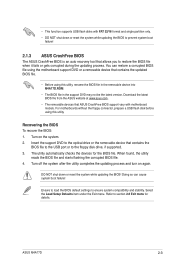
... flash disks with motherboard models. Select the Load Setup Defaults item under the Exit menu. Insert the support DVD to prevent system boot
failure!
2.1.3 ASUS CrashFree BIOS
The ASUS CrashFree BIOS is an auto recovery tool that contains the updated BIOS file.
• Before using this utility, rename the BIOS file in the removable device into M4A77D.ROM.
• The BIOS file in the...
User Manual - Page 49
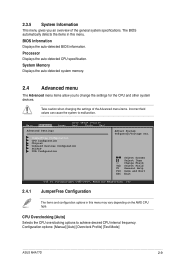
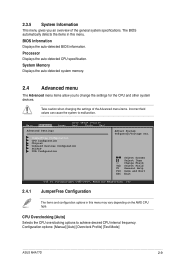
... system to malfunction. Configuration options: [Manual] [Auto] [Overclock Profile] [Test Mode]
ASUS M4A77D
2-9
The BIOS automatically detects the items in this menu. CPU Overclocking [Auto]
Selects the CPU overclocking options to achieve desired CPU internal frequency. Take caution when changing the settings of the general system specifications. 2.3.5 System Information
This menu gives...
User Manual - Page 50


...% increment. Use / keys to adjust the value. Configuration options: [Auto] CPU VDDA Voltage [Auto] Sets the CPU VDDA voltage. Configuration options: [Min.=200] [Max.=550]
The following item only appears when you set CPU Overclocking to [Manual]. The valid value ranges vary depending on your CPU model. Use / keys to adjust the value. The following item only appears...
User Manual - Page 58


... Drive] [ATAPI CD-ROM] [Disabled]
• To select the boot device during system startup, press when ASUS Logo appears.
• To access Windows® OS in Safe Mode, do any of devices installed in the system. Configuration options: [Disabled] [Enabled]
Set this item allows the BIOS to skip some power on the number of the following...
Asus M4A77D Reviews
Do you have an experience with the Asus M4A77D that you would like to share?
Earn 750 points for your review!
We have not received any reviews for Asus yet.
Earn 750 points for your review!