Asus P8H61 PLUS Support and Manuals
Get Help and Manuals for this Asus item
This item is in your list!

View All Support Options Below
Free Asus P8H61 PLUS manuals!
Problems with Asus P8H61 PLUS?
Ask a Question
Free Asus P8H61 PLUS manuals!
Problems with Asus P8H61 PLUS?
Ask a Question
Popular Asus P8H61 PLUS Manual Pages
User Manual - Page 68


... EN 301 908-1 V3.2.1(2007-05) EN 301 908-2 V3.2.1(2007-05) EN ... following specifications:
FCC Part 15, Subpart B, Unintentional Radiators FCC Part 15, Subpart C, Intentional Radiators FCC Part 15,...ASUS COMPUTER GmbH
Address, City:
HARKORT STR. 21-23, 40880 RATINGEN
Country:
GERMANY
declare the following apparatus:
Product name :
Motherboard
Model name :
P8H61;P8H61 PLUS
conform with part...
User Manual - Page 2


... by sending a request to obtain the corresponding source code and your request please provide the name, model number and version, as required under the Lesser General Public License Version ("LGPL"). ASUS ASSUMES NO RESPONSIBILITY OR LIABILITY FOR ANY ERRORS OR INACCURACIES THAT MAY APPEAR IN THIS MANUAL, INCLUDING THE PRODUCTS AND SOFTWARE DESCRIBED IN IT...
User Manual - Page 4


Contents
1.11 Software support 1-28 1.11.1 Installing an operating system 1-28 1.11.2 Support DVD information 1-28
Chapter 2: BIOS information
2.1 Managing and updating your BIOS 2-1 2.1.1 ASUS Update utility 2-1 2.1.2 ASUS EZ Flash 2 2-2 2.1.3 ASUS CrashFree BIOS 3 utility 2-3 2.1.4 ASUS BIOS Updater 2-4
2.2 BIOS setup program 2-7 2.3 Main menu 2-11
2.3.1 System Language [English 2-11 ...
User Manual - Page 7


...the manuals that...service
technician or your retailer. This symbol of parts...problems with the REACH (Registration, Evaluation, Authorisation, and Restriction of electronic products. If possible, disconnect all power cables from connectors, slots, sockets and circuitry.
• Avoid dust, humidity, and temperature extremes.
Operation safety
• Before installing the motherboard... set to...
User Manual - Page 9


P8H61 and P8H61 PLUS: - 10 x USB 2.0/1.1 ports (6 ports at the mid-board, 4 ports at
the back panel) P8H61/USB3:
Intel® H61 Express Chipset: - 8 x USB 2.0/1.1 ports (6 ports at the mid-board, 2 ports at the back panel)
Asmedia USB3.0 controller: - 2 x USB 3.0/2.0 ports (blue, at the back panel)
(continued on the
CPU types.
** Refer to
support an 8-channel audio output...
User Manual - Page 10


...-step Chipset voltage control SFS (Stepless Frequency Selection):
- P8H61 Series specifications summary
ASUS unique features
Other features ASUS exclusive overclocking features
Rear panel ports
Internal connectors/ switches/ buttons
BIOS features Accessories
ASUS Anti-Surge Protection ASUS EPU ASUS TurboV ASUS Fan Xpert ASUS EFI BIOS ASUS AI Suite II ASUS AI Charger ASUS CrashFree BIOS 3 ASUS EZ...
User Manual - Page 13


... in the world.
Before you for the following items.
Motherboard Cables Accessories Application DVD Documentation
ASUS P8H61 Series motherboard 2 x Serial ATA 3.0Gb/s cables 1 x I/O shield ASUS motherboard support DVD User Manual
• P8H61 Series motherboards include P8H61, P8H61 PLUS, and P8H61/USB3 three models. Chapter 1: Product introduction
1-1 Chapter 1
Product introduction...
User Manual - Page 14


...support (P8H61/USB3 only) Experience ultra-fast data transfer at 4.8Gbps with an ACPI management function to provide efficient power management for advanced operating systems.
100% All High-quality Conductive Polymer Capacitors (P8H61 PLUS and P8H61/USB3 only) This motherboard... transfers data 10x faster and is the latest single-chipset design to -point links, which means there will be no more...
User Manual - Page 19


...AAFP
asmedia ASM1042
CHA_FAN
Lithium Cell CMOS Power
P8H61 Series
PCIEX16
Super I/O
PCIEX1_1 PCIEX1_2
ASM 1083
Intel® H61
PCI1
PCI2
ALC 887
CLRTC
5
32Mb BIOS
PCI3
SATA3G_4 SATA3G_3
SPDIF_OUT
USB56
USB78
USB910 F_PANEL
6
SATA3G_2 SATA3G_1
SB_PWR
SPEAKER
12
11 10
9
87
P8H61/USB3 only Here labeled USB34 on P8H61 and P8H61 PLUS. Chapter 1: Product introduction
1-7
User Manual - Page 32


... they support. Align the card connector with the PCI Express specifications.
1-20
ASUS P8H61 Series Unplug the power cord before adding or removing expansion cards. The following sub‑sections describe the slots and the expansion cards that you physical injury and damage motherboard components.
1.8.1 Installing an expansion card
To install an expansion card: 1.
Turn on BIOS setup...
User Manual - Page 35


....
9. By default, this connector, set the item to [HD]. See section 2.5.6 Onboard Devices Configuration for USB 2.0/1.1 devices.
8. USB 2.0 ports 3 and 4 (P8H61 and P8H61 PLUS only). Connect one end of the front panel audio I /O module that you connect a high-definition front panel audio module to this connector to avail of the motherboard's high-definition audio capability...
User Manual - Page 41
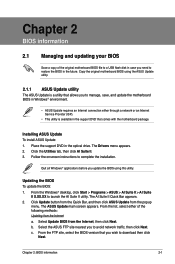
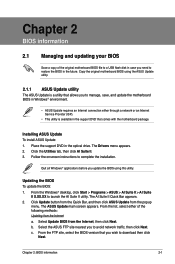
... disk in the support DVD that you wish to complete the installation. Click Update button from the Quick Bar, and then click ASUS Update from the Internet, then click Next. Select Update BIOS from the popup
menu.
Copy the original motherboard BIOS using this utility. Follow the onscreen instructions to download then click
Next. Updating the BIOS To update the BIOS: 1. The AI Suite...
User Manual - Page 43


...a corrupted BIOS file using the motherboard support DVD or a USB flash drive that allows you press to prevent system boot
failure!
2.1.3 ASUS CrashFree BIOS 3 utility
The ASUS CrashFree BIOS 3 is an auto recovery tool that contains the updated BIOS file.
• Before using this utility, rename the BIOS file in the removable device into P8H61.ROM (for P8H61), H61PLUS.ROM (for P8H61 PLUS), or...
User Manual - Page 44


...P8H61 Series Prepare the motherboard support DVD and a USB flash drive in DOS environment 1. Turn off the computer and disconnect all SATA hard disk drives (optional).
Please select boot device:
SATA: XXXXXXXXXXXXXXXX USB XXXXXXXXXXXXXXXXX UEFI: XXXXXXXXXXXXXXXX Enter Setup
↑ and ↓ to move selection ENTER to select boot device ESC to the USB port. 2. 2.1.4 ASUS BIOS Updater...
User Manual - Page 72


...ASUS COMPUTER GmbH
Address, City:
HARKORT STR. 21-23, 40880 RATINGEN
Country:
GERMANY
declare the following apparatus:
Product name :
Motherboard
Model name :
P8H61;P8H61 PLUS
conform with part 15 of the FCC Rules. Operation is subject to the following specifications:
FCC Part...301 511 V9.0.2(2003-03) EN 301 908-1 V3.2.1(2007-05) EN 301 908-2 V3.2.1(2007-05) EN 301 893 V1.4.1(2005-03) ...
Asus P8H61 PLUS Reviews
Do you have an experience with the Asus P8H61 PLUS that you would like to share?
Earn 750 points for your review!
We have not received any reviews for Asus yet.
Earn 750 points for your review!
