Asus P8H61-M PLUS V3 Support and Manuals
Get Help and Manuals for this Asus item
This item is in your list!

View All Support Options Below
Free Asus P8H61-M PLUS V3 manuals!
Problems with Asus P8H61-M PLUS V3?
Ask a Question
Free Asus P8H61-M PLUS V3 manuals!
Problems with Asus P8H61-M PLUS V3?
Ask a Question
Popular Asus P8H61-M PLUS V3 Manual Pages
P8H61-M PLUS V3 User's Manual - Page 2


... COMPUTER INC. Product warranty or service will be reproduced, transmitted, transcribed, stored in a retrieval system, or translated into any language in any form or by any problems in it shipped to this product. ASUS ASSUMES NO RESPONSIBILITY OR LIABILITY FOR ANY ERRORS OR INACCURACIES THAT MAY APPEAR IN THIS MANUAL, INCLUDING THE PRODUCTS AND SOFTWARE...
P8H61-M PLUS V3 User's Manual - Page 10


... 1 x 4-pin ATX 12V power connector
64 Mb Flash ROM, EFI BIOS, PnP, DMI v2.0, WfM 2.0, ACPI v2.0a, SM BIOS v2.6, Multi-language BIOS
2 x Serial ATA 3.0Gb/s cables 1 x I/O shield 1 x User Manual 1 x Support DVD
Drivers ASUS utilities ASUS Update Anti-virus software (OEM version)
MicroATX form factor: 9.6 in x 7.8 in (24.4 cm x 19.8 cm)
* Specifications are subject to change without notice.
P8H61-M PLUS V3 User's Manual - Page 18


...-M PLUS V3
P8H61-M PLUS V3 CPU fan connector
Do not forget to plug this connector.
1.3.3 Uninstalling the CPU heatsink and fan
To uninstall the CPU heatsink and fan: 1. Hardware monitoring errors can occur if you fail to connect the CPU fan connector!
Disconnect the CPU fan cable from the motherboard. A
B
A
B B
A
B
A
1-8
ASUS P8H61-M PLUS V3 Pull up two fasteners at a time in...
P8H61-M PLUS V3 User's Manual - Page 20


...DIMMs) or overclocking condition. DIMM socket support Timing Voltage (optional)
1 DIMM 2 DIMMs
-
1.65V
•
•
DDR3 1600 MHz and higher memory frequency is dependent on the motherboard, the actual usable memory for the dual-channel configuration. DIMM socket support Voltage (optional)
1 DIMM 2 DIMMs
1.65V
•
•
1-10
ASUS P8H61-M PLUS V3 Use a maximum of 3GB system...
P8H61-M PLUS V3 User's Manual - Page 22


...both the blue slots as one pair of
dual-channel memory configuration.
Timing
DIMM socket Voltage support (Optional)
1 DIMM 2 DIMMs
A-DATA AD31333001GOU
1GB
SS A-Data
...
•
DDR3-1066 MHz capability
Vendors Part No.
Visit the ASUS website at www.asus.com for the latest QVL.
1-12
ASUS P8H61-M PLUS V3 DDR3-1333 MHz capability
Vendors
Part No.
Size
SS/ DS
Chip Brand...
P8H61-M PLUS V3 User's Manual - Page 24


.... Replace the system cover.
1.5.2 Configuring an expansion card
After installing the expansion card, configure it and
make the necessary hardware settings for later
use . Install the software drivers for
information on the system and change the necessary BIOS settings, if any. Secure the card to the chassis with the PCI Express specifications.
1-14
ASUS P8H61-M PLUS V3 Assign...
P8H61-M PLUS V3 User's Manual - Page 30
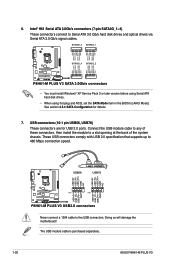
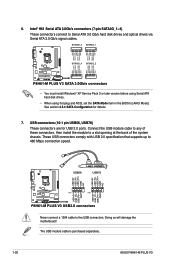
... GND RSATA_RXP2 RSATA_RXN2 GND RSATA_TXN2 RSATA_TXP2 GND
P8H61-M PLUS V3
SATA3G_4 SATA3G_2
P8H61-M PLUS V3 SATA 3.0Gb/s connectors
• You must install Windows® XP Service Pack 3 or later version before using Serial ATA hard disk drives.
• When using hot-plug and NCQ, set the SATA Mode item in the BIOS to [AHCI Mode]. 6.
Doing so will damage the motherboard!
P8H61-M PLUS V3 User's Manual - Page 31


... to this connector. F_PANEL
PWR LED PWR BTN
PIN 1
P8H61-M PLUS V3
+HD_LED RESET
P8H61-M PLUS V3 System panel connector • System power LED (2-pin PLED)...Activity LED. SPEAKER
P8H61-M PLUS V3
PIN 1
P8H61-M PLUS V3 Speaker Out Connector
+5V GND GND Speaker Out
Chapter 1: Product introduction
1-21 System panel connector (10-1 pin PANEL) This connector supports several chassis-mounted ...
P8H61-M PLUS V3 User's Manual - Page 32


... into the optical drive.
Click Drivers, Utilities, Make Disk, Manual, and Contact tabs to avail all motherboard features. Click an icon to display Support DVD/ motherboard information
Click an item to locate the file ASSETUP.EXE from the BIN folder. The contents of ASUS motherboard. To run the DVD.
1-22
ASUS P8H61-M PLUS V3 Double-click the ASSETUP.EXE to change...
P8H61-M PLUS V3 User's Manual - Page 33
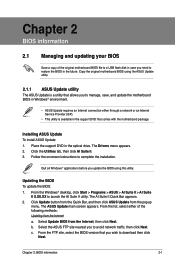
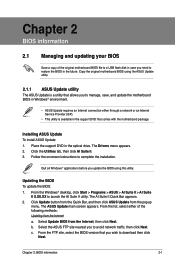
... site, select the BIOS version that comes with the motherboard package.
Copy the original motherboard BIOS using this utility. Installing ASUS Update To install ASUS Update: 1. Updating the BIOS To update the BIOS: 1. Click Update button from the Quick Bar, and then click ASUS Update from the Internet, then click Next. Chapter 2: BIOS information
2-1 The Drivers menu appears. 2. Click...
P8H61-M PLUS V3 User's Manual - Page 34


.../2012 P8H61MV3.CAP
File Info MODEL:
Help Info
VER:
DATE
[Enter] Select or Load [Tab] Switch [Up/Down/PageUp/PageDown/Home/End] Move [Esc] Exit
2-2
ASUS P8H61-M PLUS V3
Always update the utility to the USB port. 2. b. Select Update BIOS from the ASUS website at www.asus.com.
To update the BIOS using this utility, download the latest BIOS file from file, then...
P8H61-M PLUS V3 User's Manual - Page 36


...: XXXXXXXXXXXXXXXX Enter Setup
↑ and ↓ to move selection ENTER to select boot device ESC to FreeDOS (http://www.freedos.org)! C:\>d: D:\>
2-4
ASUS P8H61-M PLUS V3 The succeeding utility screens are for reference only. Prepare the motherboard support DVD and a USB flash drive in DOS environment 1. Insert the USB flash drive with the latest BIOS file and BIOS Updater to Drive...
P8H61-M PLUS V3 User's Manual - Page 38


... option only if you in using the first two options. See section 2.9 Exit Menu for information on how to erase the RTC RAM.
2-6
ASUS P8H61-M PLUS V3 Entering BIOS Setup after POST To enter BIOS Setup after POST: • Press ++ simultaneously. • Press the reset button on the system chassis. • Press the power button to turn the...
P8H61-M PLUS V3 User's Manual - Page 39


...
BIOS menu screen
The BIOS setup program can be used under two modes: EZ Mode and Advanced Mode.
EZ Mode
Friday [10/08/2010]
P8H61-M PLUS V3 BIOS Version...
Power Saving mode Normal mode
Loads optimized default ASUS Optimal mode
Selects the boot
Displays the system... CPU/motherboard temperature, CPU/5V/3.3V/12V voltage output, CPU/chassis fan speed
Exits the BIOS setup program ...
P8H61-M PLUS V3 User's Manual - Page 40


...
Menu bar The menu bar on top of the Advanced Mode. To access the EZ Mode, click Exit, then select ASUS EZ Mode. The figure below shows an example of the screen has the following sections for special functions For selecting the exit options and loading default settings
2-8
ASUS P8H61-M PLUS V3 Refer to configure the BIOS settings.
Asus P8H61-M PLUS V3 Reviews
Do you have an experience with the Asus P8H61-M PLUS V3 that you would like to share?
Earn 750 points for your review!
We have not received any reviews for Asus yet.
Earn 750 points for your review!
