Asus P8H61-M PLUS2 Support and Manuals
Get Help and Manuals for this Asus item
This item is in your list!

View All Support Options Below
Free Asus P8H61-M PLUS2 manuals!
Problems with Asus P8H61-M PLUS2?
Ask a Question
Free Asus P8H61-M PLUS2 manuals!
Problems with Asus P8H61-M PLUS2?
Ask a Question
Asus P8H61-M PLUS2 Videos
Popular Asus P8H61-M PLUS2 Manual Pages
User Manual - Page 2


... POSSIBILITY OF SUCH DAMAGES ARISING FROM ANY DEFECT OR ERROR IN THIS MANUAL OR PRODUCT. Offer to the email address gpl@asus.com, stating the product and describing the problem (please do NOT send large attachments such as the corresponding binary/object code. Product warranty or service will not be distributed WITHOUT ANY WARRANTY and licensed...
User Manual - Page 7


... problems with the package.
• Before using the product, ensure that the battery should not be placed in your local power company.
• If the power supply is set to fix it , carefully read all the manuals that came with the product, contact a qualified service
technician or your retailer. Operation safety
• Before installing the motherboard...
User Manual - Page 10


... 1 x 4-pin ATX 12V power connector
32 Mb Flash ROM, EFI BIOS, PnP, DMI v2.0, WfM 2.0, ACPI v2.0a, SM BIOS v2.6, Multi-language BIOS
2 x Serial ATA 3.0Gb/s cables 1 x I/O shield 1 x User Manual 1 x Support DVD
Drivers ASUS utilities ASUS Update Anti-virus software (OEM version)
MicroATX form factor: 9.6 in x 8.0 in (24.4 cm x 20.3 cm)
* Specifications are subject to change without notice.
User Manual - Page 14
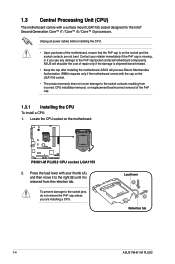
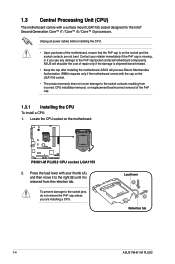
... CPU installation/removal, or misplacement/loss/incorrect removal of repair only if the damage is missing, or if you see any damage to the socket pins, do not remove the PnP cap unless you are not bent. To prevent damage to the PnP cap/socket contacts/motherboard components. Load lever A
B Retention tab
1-4
ASUS P8H61-M PLUS2 Locate...
User Manual - Page 20


... following: - P8H61-M PLUS2 Motherboard Qualified Vendors Lists (QVL) DDR3-1066 MHz capability
Vendors Part No.
For optimum compatibility, we recommend that you obtain memory modules from the same vendor.
• Due to the memory address limitation on 32-bit Windows® OS, when you install 4GB or more on the motherboard.
• This motherboard does not support DIMMs...
User Manual - Page 24


... the software settings. 1. Turn on BIOS setup. 2. Assign an IRQ to the chassis with the PCI Express specifications.
1-14
ASUS P8H61-M PLUS2 The following sub‑sections describe the slots and the expansion cards that the cards do so may need IRQ assignments. Install the software drivers for the card. 2.
Remove the system unit cover (if your motherboard is completely...
User Manual - Page 28


... GND RSATA_TXN3 RSATA_TXP3 GND
GND RSATA_RXN4 RSATA_RXP4 GND RSATA_TXN4 RSATA_TXP4 GND
P8H61-M PLUS2
SATA3G_4 SATA3G_3
P8H61-M PLUS2 SATA connectors
• You must install Windows® XP Service Pack 3 or later version before using Serial ATA hard disk drives.
• When using hot-plug and NCQ, set the SATA Mode item in only one orientation. ATX12V
EATXPWR
+12V...
User Manual - Page 31


... subject to display their respective menus. Click Drivers, Utilities, Manual, and Contact tabs to change at www.asus.com for reference only. Visit the ASUS website at any time without notice. The following screen is for updates.
Click an icon to display Support DVD/ motherboard information
Click an item to install
If Autorun is enabled in your computer...
User Manual - Page 33


... motherboard BIOS file to download then click
Next. Follow the onscreen instructions to launch the ASUS Update utility. 2. Select Update BIOS from the Internet a. Chapter 2
BIOS information
2.1 Managing and updating your BIOS
Save a copy of the following methods:
Updating from the Internet, then click Next. b. Copy the original motherboard BIOS using this utility.
Place the support...
User Manual - Page 34


...] Backup
2-2
ASUS P8H61-M PLUS2 Select Update BIOS from the Open window, then click Open. 3.
Locate the BIOS file from file, then click Next. Go to the Tool menu to select
ASUS EZ Flash Utility and press to avail all its features. Always update the utility to enable it. Updating from the ASUS website at www.asus.com. b. Follow the onscreen instructions to...
User Manual - Page 35


... BIOS file using the motherboard support DVD or a USB flash drive that you to enter BIOS Setup to find the BIOS file, and then press to load default BIOS values. You can cause system boot failure! Recovering the BIOS To recover the BIOS: 1. Press the Up/Down arrow keys to recover BIOS setting. The system requires you press to perform
the BIOS update...
User Manual - Page 36


... file and BIOS Updater to boot using defaults
3.
When the Make Disk menu appears, select the FreeDOS command prompt item by pressing the item number.
4. C:\>d: D:\>
2-4
ASUS P8H61-M PLUS2
Booting the system in FAT32/16 format and
single partition. 2. Boot your computer. Please select boot device:
SATA: XXXXXXXXXXXXXXXX USB XXXXXXXXXXXXXXXXX UEFI: XXXXXXXXXXXXXXXX Enter Setup
↑...
User Manual - Page 39


...; Press during the Power-On Self Test (POST).
Entering BIOS Setup at startup To enter BIOS Setup at www.asus.com to download the latest BIOS file for details.
• If the system fails to boot after changing any BIOS setting, try to clear the CMOS and reset the motherboard to ensure system compatibility and stability.
We recommend to always...
User Manual - Page 41


...Exit, then select ASUS EZ Mode.
Back button Menu items Menu bar Configuration fields EFI BIOS Utility - Pop-up window
Scroll bar
Navigation keys
Menu bar The menu bar on top of the Advanced Mode. Refer to configure the BIOS settings. F1: General ... following sections for special functions For selecting the exit options and loading default settings
Chapter 2: BIOS information
2-9
User Manual - Page 56


... select Yes.
• DO NOT shut down or reset the system while updating the BIOS to load the previous BIOS settings saved in a profile number from the same memory/CPU configuration and BIOS version.
2-24
ASUS P8H61-M PLUS2 Select an item then press to launch the ASUS EZ Flash 2 screen.
Press [Enter] to display the submenu. Key in the...
Asus P8H61-M PLUS2 Reviews
Do you have an experience with the Asus P8H61-M PLUS2 that you would like to share?
Earn 750 points for your review!
We have not received any reviews for Asus yet.
Earn 750 points for your review!

