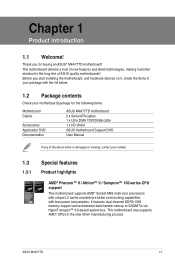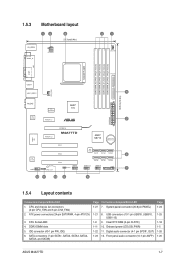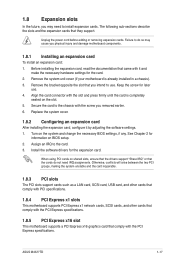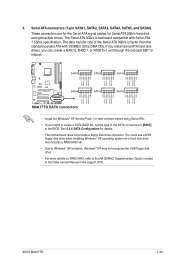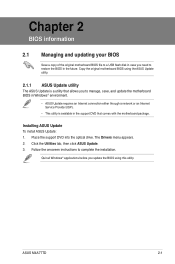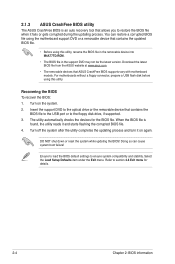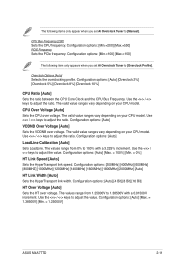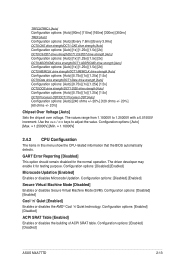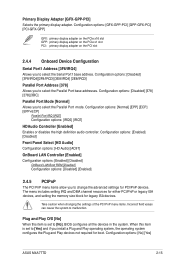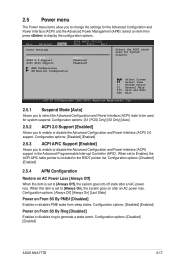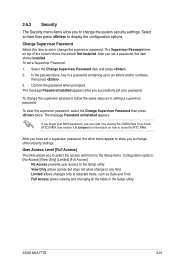Asus M4A77TD - Motherboard - ATX Support and Manuals
Get Help and Manuals for this Asus item

View All Support Options Below
Free Asus M4A77TD manuals!
Problems with Asus M4A77TD?
Ask a Question
Free Asus M4A77TD manuals!
Problems with Asus M4A77TD?
Ask a Question
Asus M4A77TD Videos
Popular Asus M4A77TD Manual Pages
Asus M4A77TD Reviews
We have not received any reviews for Asus yet.