Asus H81T Support and Manuals
Popular Asus H81T Manual Pages
User Guide - Page 2


...). This offer is valid to obtain the corresponding source code and your request please provide the name, model number and version, as required under various Free Open Source Software licenses.
ASUS ASSUMES NO RESPONSIBILITY OR LIABILITY FOR ANY ERRORS OR INACCURACIES THAT MAY APPEAR IN THIS MANUAL, INCLUDING THE PRODUCTS AND SOFTWARE DESCRIBED IN IT...
User Guide - Page 6


... processor Multi-VGA output support: HDMI / DVI-I / LVDS
- Supports DVI-I /O Shield (1 x mini-ITX, 1 x thin mini-ITX) Support DVD User Guide
If any of 1024 MB
1 x mini PCIe (half length)
(continued on the CPU type. *** Refer to 84W Thermal Design Power support for the following items.
Motherboard Cables Accessories Application DVD Documentation
ASUS H81T motherboard 1 x Serial ATA 6.0 Gb...
User Guide - Page 11
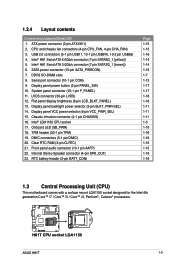
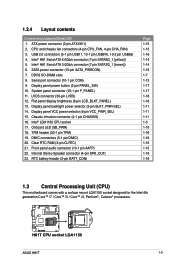
... (CPU)
This motherboard comes with a surface mount LGA1150 socket designed for the Intel 4th generation Core™ i7 / Core™ i5 / Core™ i3, Pentium® , Celeron® processors. LVDS connector (30-pin LVDS) 12. Flat panel display brightness (8-pin LCD_BLKT_PANEL) 13. TPM header (20-1 pin TPM) 19. H81T
H81T CPU socket LGA1150
ASUS H81T
1-3 ATX power connector...
User Guide - Page 15
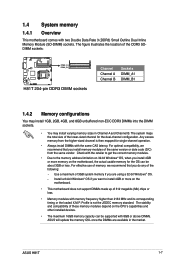
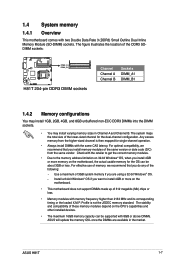
... modules depend on the CPU's capabilities and other installed devices.
• The maximum 16GB memory capacity can be supported with 8GB or above DIMMs. ASUS will update the memory QVL once the...memory modules.
• Due to install 4GB or more memory on the motherboard.
• This motherboard does not support DIMMs made up of the following:
- ASUS H81T
1-7 Profile is then mapped for ...
User Guide - Page 17


... slot
This motherboard supports mini PCIe slot that the cards do so may need IRQ assignments. When using PCI cards on the slot. 5.
Replace the system cover.
1.5.2 Configuring an expansion card
After installing the expansion card, configure it and
make the necessary hardware settings for
information on the system and change the necessary BIOS settings, if any...
User Guide - Page 21
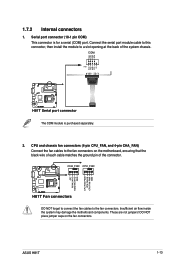
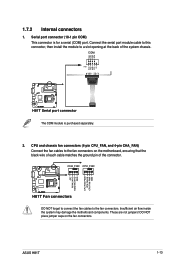
... port connector (10-1 pin COM) This connector is purchased separately.
2. CPU FAN PWM CPU FAN IN
CPU FAN PWR GND
GND CHA FAN PWR CHA FAN IN +5V
ASUS H81T
1-13
These are not jumpers! Insufficient air flow inside the system may damage the motherboard components. RXD DTR DSR CTS
DCD TXD GND RTS
RI
1.7.2 Internal...
User Guide - Page 28


...information.
1.9.2 Support DVD information
The Support DVD that comes with the motherboard package contains the drivers, software applications, and utilities that you can install to avail all motherboard features. Motherboard settings and hardware options vary. Refer to install
If Autorun is enabled in your ASUS motherboard. Click an icon to display Support DVD/motherboard information
Click...
User Guide - Page 29


... of the original motherboard BIOS file to a USB flash disk in the future. Copy the original motherboard BIOS using the ASUS Update
utility.
2.1.1 EZ Update
EZ Update is a utility that allows you can also manually update the saved BIOS and select a boot logo when the system goes into POST. To launch EZ Update, click EZ Update on the AI Suite 3 main menu bar. ASUS H81T
2-1
User Guide - Page 31


... motherboard support DVD and a USB flash drive formatted using
FAT32/16 on the USB flash drive.
Turn on the system. 2. The system requires you to load default BIOS values. This utility also allows you to copy the current BIOS file that you can cause system boot failure!
2.1.4 ASUS BIOS Updater
The ASUS BIOS Updater allows you to enter BIOS Setup to recover BIOS settings...
User Guide - Page 35


...Advanced Mode provides advanced options for the detailed configurations. ASUS H81T
2-7 Refer to the following sections for experienced end-...the boot device is installed to configure the BIOS settings. Displays the CPU/motherboard temperature, CPU voltage output, and CPU/chassis fan speed
Selects the display language of the BIOS setup program
Exits the BIOS setup program without saving the...
User Guide - Page 41


...
Allows you to set the CPU core ratio automatically or manually.
[Auto]
Sets all CPU Core Ratio to Intel® CPU default settings automatically.
[Sync All Cores] Allows you to [Per Core].
Target Cache Speed : xxxxMHz Displays the target Cache speed.
The following items:
Target CPU Turbo-Mode Speed : xxxxMHz Displays the target CPU Turbo-Mode speed.
ASUS H81T
2-13 Scroll...
User Guide - Page 47


... Offset [Auto] This item appears only when you set the CPU Core Voltage to [Offset Mode] or [Adaptive Mode] and allows you to set the CPU core voltage. ASUS H81T
2-19 Use the and keys to adjust the value.
2.5.11 CPU Core Voltage [Auto]
This item allows you to set the power saving level 1 threshhold. Increase the voltage when...
User Guide - Page 48
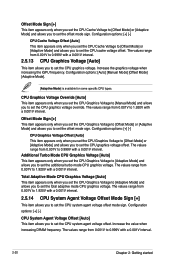
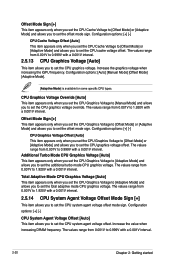
... 2: Getting started
The values range from 0.001V to set the CPU system agent voltage offset mode sign. Configuration options: [Auto] [Manual Mode] [Offset Mode] [Adaptive Mode].
[Adaptive Mode] is available for some specific CPU types. Configuration options: [+] [-]
CPU Graphics Voltage Offset [Auto] This item appears only when you set the CPU Graphics Voltage to [Offset Mode] or [Adaptive...
User Guide - Page 51


... number of CPU cores to activate in a specific condition.
ASUS H81T
2-23 Execute... CPU models only.
Boot performance mode [Max Non-Tu...]
This item allows you to automatically analyze the requirements and prefetch data and codes ...] [Max battery] [Turbo Performance]
CPU Power Management Configuration This item allows you to set the processor cores to run multiple operating...
User Guide - Page 59


... the onboard voltage regulators. ASUS H81T
2-31 Select Ignore if you do not want to display the following items:
2.7.1 CPU Temperature [xxxºC/xxxºF]
The onboard hardware monitor automatically detects and displays the CPU temperature. 2.7 Monitor menu
The Monitor menu displays the system temperature/power status, and allows you to the motherboard, the field shows...
Asus H81T Reviews
Do you have an experience with the Asus H81T that you would like to share?
Earn 750 points for your review!
We have not received any reviews for Asus yet.
Earn 750 points for your review!

