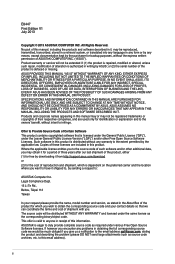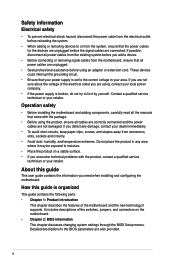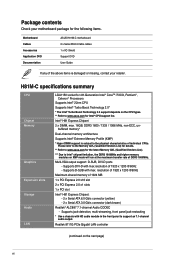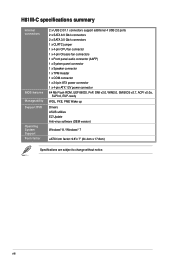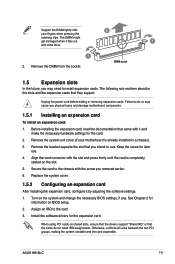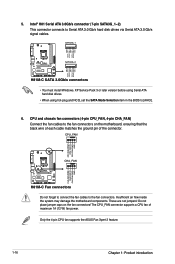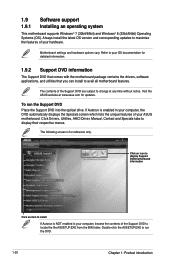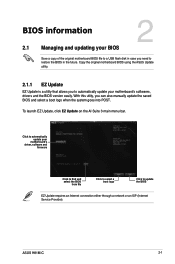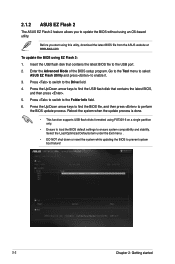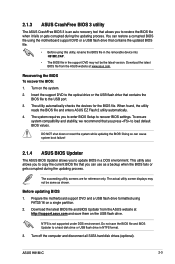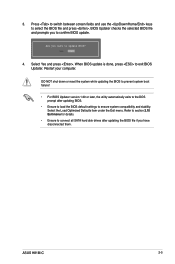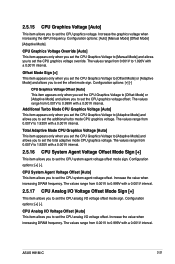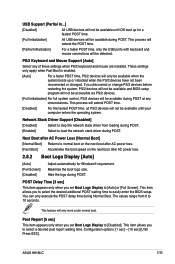Asus H81M-A BR Support and Manuals
Get Help and Manuals for this Asus item

View All Support Options Below
Free Asus H81M-A BR manuals!
Problems with Asus H81M-A BR?
Ask a Question
Free Asus H81M-A BR manuals!
Problems with Asus H81M-A BR?
Ask a Question
Asus H81M-A BR Videos
Popular Asus H81M-A BR Manual Pages
Asus H81M-A BR Reviews
We have not received any reviews for Asus yet.