Asus Z97M-PLUS BR Support and Manuals
Get Help and Manuals for this Asus item
This item is in your list!

View All Support Options Below
Free Asus Z97M-PLUS BR manuals!
Problems with Asus Z97M-PLUS BR?
Ask a Question
Free Asus Z97M-PLUS BR manuals!
Problems with Asus Z97M-PLUS BR?
Ask a Question
Popular Asus Z97M-PLUS BR Manual Pages
User Guide - Page 2
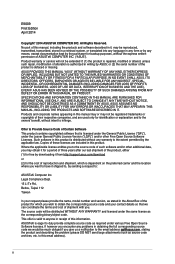
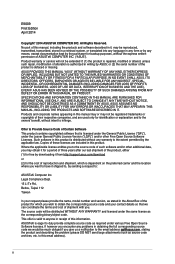
... backup purposes, without intent to duly provide complete source code as source code archives, etc. SPECIFICATIONS AND INFORMATION CONTAINED IN THIS MANUAL ARE FURNISHED FOR INFORMATIONAL USE ONLY, AND ARE SUBJECT TO CHANGE AT ANY TIME WITHOUT NOTICE, AND SHOULD NOT BE CONSTRUED AS A COMMITMENT BY ASUS. Legal Compliance Dept. 15 Li Te Rd., Beitou...
User Guide - Page 5
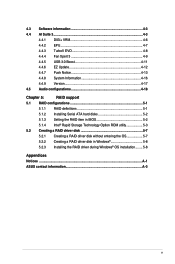
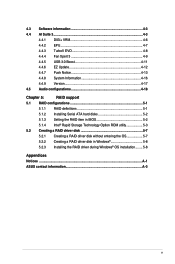
...4.4.6 EZ Update 4-12 4.4.7 Push Notice 4-13 4.4.8 System Information 4-16 4.4.9 Version 4-17 4.5 Audio configurations 4-18
Chapter 5:
RAID support
5.1 RAID configurations 5-1
5.1.1 RAID definitions 5-1
5.1.2 Installing Serial ATA hard disks 5-2
5.1.3 Setting the RAID item in BIOS 5-2
5.1.4 Intel® Rapid Storage Technology Option ROM utility 5-3
5.2 Creating a RAID driver disk...
User Guide - Page 29
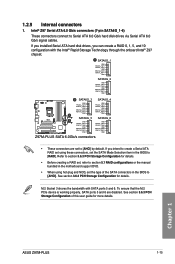
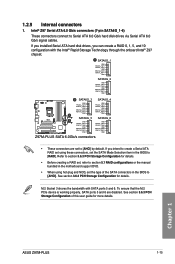
...the SATA Mode Selection item in the BIOS to section 5.1 RAID configurations or the manual bundled in the motherboard support DVD.
• When using these connectors, set the type of this user guide for details.
See section 3.6.3 PCH Storage Configuration for more details. 1.2.9 Internal connectors
1. Chapter 1
ASUS Z97M-PLUS
1-15 See section 3.6.3 PCH Storage Configuration of...
User Guide - Page 30
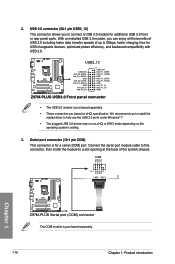
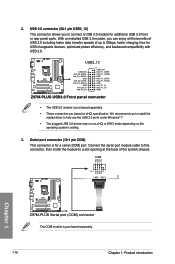
...
RI
Chapter 1
Z97M-PLUS
Z97M-PLUS Serial port (COM) connector The COM module is for additional USB 3.0 front or rear panel ports. We recommend you to install the related driver to fully use the USB 3.0 ports under Windows® 7.
• The plugged USB 3.0 device may run on xHCI or EHCI mode depending on xHCI specification. Connect the...
User Guide - Page 53
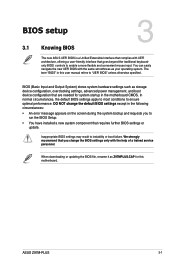
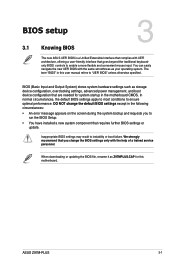
... 3
ASUS Z97M-PLUS
3-1 Chapter 3: BIOS setup
BIOS setup
3.1 Knowing BIOS
3
The new ASUS UEFI BIOS is a Unified Extensible Interface that complies with UEFI architecture, offering a user-friendly interface that goes beyond the traditional keyboardonly BIOS controls to
run the BIOS Setup. • You have installed a new system component that requires further BIOS settings or
update.
When...
User Guide - Page 67
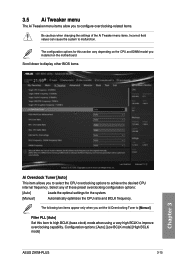
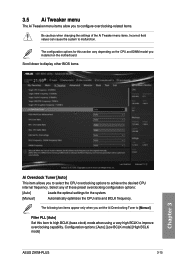
Configuration options: [Auto] [Low BCLK mode] [High BCLK mode]
ASUS Z97M-PLUS
3-15 3.5 Ai Tweaker menu
The Ai Tweaker menu items allow you to configure overclocking-related items.
Be cautious when changing the settings of these preset overclocking configuration options:
[Auto]
Loads the optimal settings for this item to high BCLK (base clock) mode when using...
User Guide - Page 80
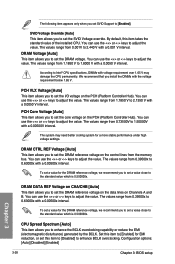
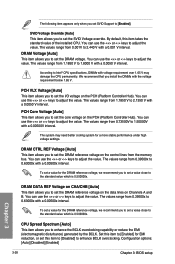
... V interval. According to Intel® CPU specifications, DIMMs with a 0.00500x...set the DRAM voltage. SVID Voltage Override [Auto]
This item allows you set SVID Support...set the DRAM reference voltage on the data lines on the control lines from 0.001V to 2.440 V with the voltage requirement below 1.65 V.
Configuration options: [Auto] [Disabled] [Enabled]
3-28
Chapter 3: BIOS setup...
User Guide - Page 86
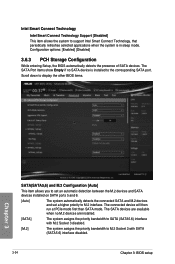
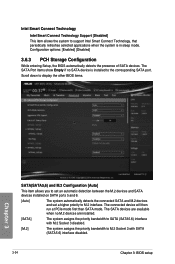
...Smart Connect Technology
Intel Smart Connect Technology Support [Disabled] This item allows the system to the corresponding SATA port. Configuration options: [Enabled] [Disabled]
3.6.3 PCH Storage Configuration
While entering Setup, the BIOS automatically detects the presence of SATA devices. The SATA Port items show Empty if no M.2 devices are installed.
[SATA]
The system assigns the priority...
User Guide - Page 109
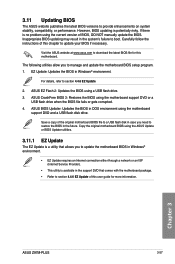
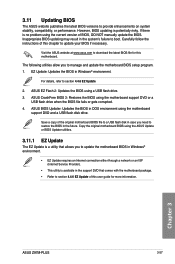
...(Internet Service Provider).
• This utility is potentially risky.
ASUS EZ Flash 2: Updates the BIOS using the motherboard support DVD or a
USB flash drive when the BIOS file fails or gets corrupted. 4. Chapter 3
ASUS Z97M-PLUS
3-57
Copy the original motherboard BIOS using the ASUS Update or BIOS Updater utilities.
3.11.1 EZ Update
The EZ Update is no problem using...
User Guide - Page 113
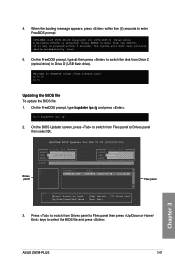
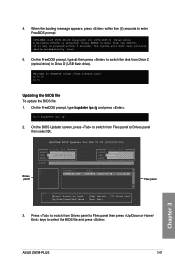
... to switch the disk from the DVD/CD. Drives panel
ASUSTeK BIOS Updater for DOS V1.30 [2014/01/01]
Current ROM BOARD: Z97M-PLUS VER: 0313 (H :00 B :00) DATE: 03/18/2014
PATH: C:\
Update ROM BOARD: Unknown VER: Unknown DATE: Unknown
C:
FORMAN~1
D:
Z97MPLUS.CAP 8390656 2014-03-18 21:14:34
Files panel
Note [Enter...
User Guide - Page 116


Chapter 4
4-2
Chapter 4: Software support
Follow the instructions below to display the ASUS contact information. Install the Adobe® Acrobat® Reader from the Utilities tab before opening the files. The AHCI/RAID Driver menu contains the RAID/AHCI driver disk. The Manual menu contains the list of the user guide.
The Utilities menu shows the applications
and ...
User Guide - Page 126
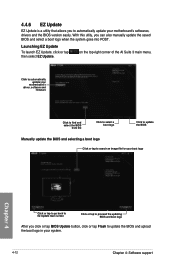
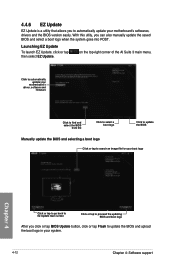
.... on the top-right corner of the AI Suite 3 main menu,
Click to automatically update your
motherboard's driver, software and
firmware
Click to find and select the BIOS
from file
Click to select a boot logo
Click to update the BIOS
Manually update the BIOS and selecting a boot logo
Click or tap to search an image file for your boot...
User Guide - Page 133
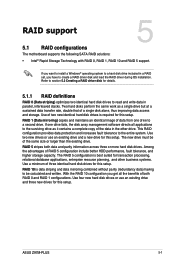
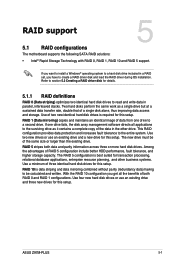
... drive. Chapter 5
ASUS Z97M-PLUS
5-1
Refer to section 5.2 Creating a RAID driver disk for this setup. Among the advantages of two new identical hard disk drives is required for this setup. With the RAID 10 configuration you have to a second drive. If one drive to create a RAID driver disk and load the RAID driver during OS installation. The new drive...
User Guide - Page 134
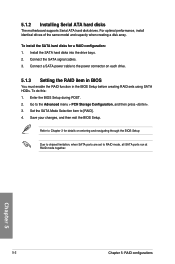
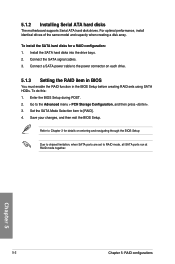
... drives of the same model and capacity when creating a disk array. Chapter 5
5-2
Chapter 5: RAID configurations To install the SATA hard disks for details on entering and navigating through the BIOS Setup
Due to chipset limitation, when SATA ports are set to the power connector on each drive.
5.1.3 Setting the RAID item in BIOS
You must enable the...
User Guide - Page 140
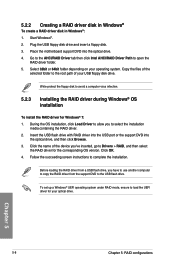
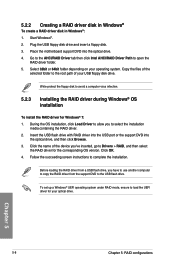
...
Click OK. 4. 5.2.2 Creating a RAID driver disk in Windows®
To create a RAID driver disk in Windows®: 1. Place the motherboard support DVD into
the optical drive, and then click Browse. 3. Go to the AHCI/RAID Driver tab then click Intel AHCI/RAID Driver Path to select the installation
media containing the RAID driver. 2. To set up a Windows® UEFI...
Asus Z97M-PLUS BR Reviews
Do you have an experience with the Asus Z97M-PLUS BR that you would like to share?
Earn 750 points for your review!
We have not received any reviews for Asus yet.
Earn 750 points for your review!
