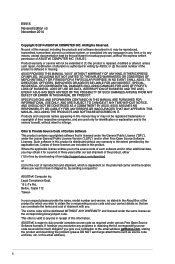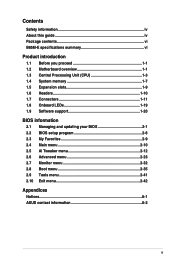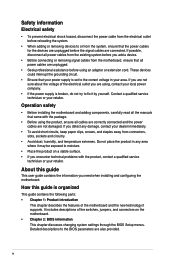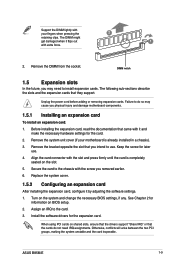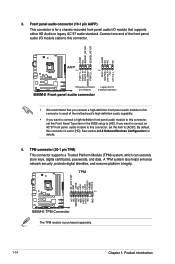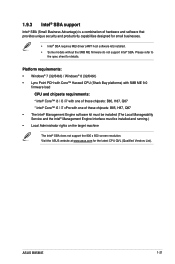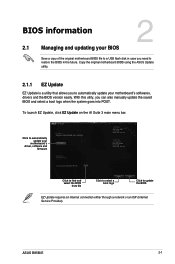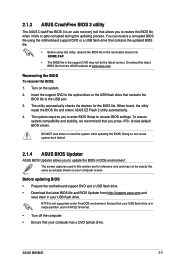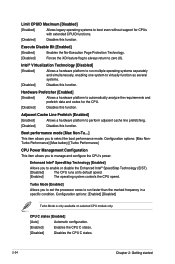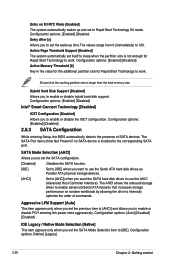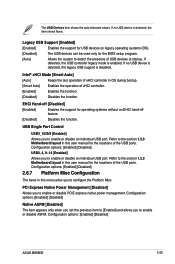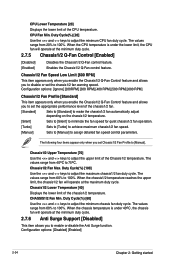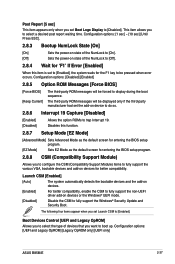Asus B85M-E BR Support and Manuals
Get Help and Manuals for this Asus item

View All Support Options Below
Free Asus B85M-E BR manuals!
Problems with Asus B85M-E BR?
Ask a Question
Free Asus B85M-E BR manuals!
Problems with Asus B85M-E BR?
Ask a Question
Asus B85M-E BR Videos
Popular Asus B85M-E BR Manual Pages
Asus B85M-E BR Reviews
We have not received any reviews for Asus yet.