Asus B85M-F PLUS Support and Manuals
Get Help and Manuals for this Asus item
This item is in your list!

View All Support Options Below
Free Asus B85M-F PLUS manuals!
Problems with Asus B85M-F PLUS?
Ask a Question
Free Asus B85M-F PLUS manuals!
Problems with Asus B85M-F PLUS?
Ask a Question
Popular Asus B85M-F PLUS Manual Pages
User Guide - Page 2
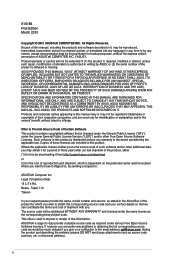
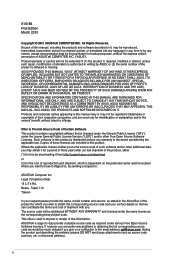
... provide complete source code as the corresponding binary/object code. ASUS ASSUMES NO RESPONSIBILITY OR LIABILITY FOR ANY ERRORS OR INACCURACIES THAT MAY APPEAR IN THIS MANUAL, INCLUDING THE PRODUCTS AND SOFTWARE DESCRIBED IN IT. E10186 First Edition March 2015
Copyright © 2015 ASUSTeK COMPUTER INC. All Rights Reserved. No part of this manual, including the products...
User Guide - Page 3
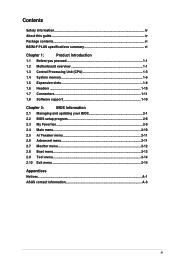
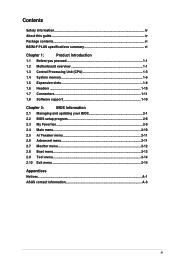
......vi B85M-F PLUS specifications summary vi
Chapter 1:
Product introduction
1.1 Before you proceed 1-1
1.2 Motherboard overview 1-1
1.3 Central Processing Unit (CPU 1-3
1.4 System memory 1-6
1.5 Expansion slots 1-8
1.6 Headers...1-10
1.7 Connectors 1-11
1.8 Software support 1-19
Chapter 2:
BIOS information
2.1 Managing and updating your BIOS 2-1
2.2 BIOS setup program...
User Guide - Page 4
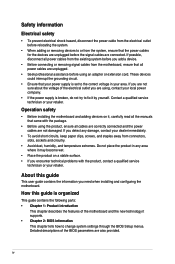
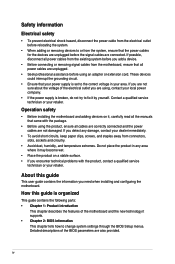
... it by yourself. If you need when installing and configuring the motherboard. Detailed descriptions of the electrical outlet you encounter technical problems with the package.
• Before using an adapter or extension cord.
About this guide is broken, do not try to change system settings through the BIOS Setup menus. iv If possible, disconnect all power...
User Guide - Page 8
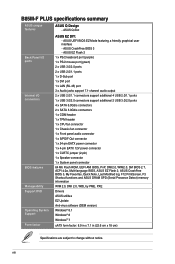
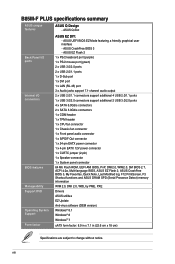
... Drivers ASUS utilities EZ Update Anti-virus software (OEM version) Windows® 8.1 Windows® 8 Windows® 7
uATX form factor: 8.9 in x 7.1 in (22.6 cm x 18 cm)
Specifications are subject to change without notice. ASUS CrashFree BIOS 3 - ASUS UEFI BIOS EZ Mode featuring a friendly graphical user interface - B85M-F PLUS specifications summary
ASUS unique features
ASUS Q-Design - ASUS...
User Guide - Page 17
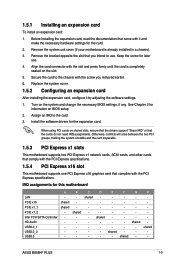
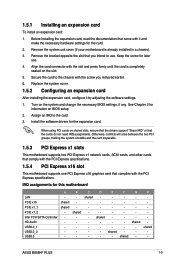
...
H shared - Replace the system cover.
1.5.2 Configuring an expansion card
After installing the expansion card, configure it and make the necessary hardware settings for the card.
2. Assign an IRQ to the chassis with it by adjusting the software settings.
1.
ASUS B85M-F PLUS
1-9 Turn on BIOS setup.
2. When using PCI cards on shared slots, ensure that the drivers support "Share IRQ...
User Guide - Page 18
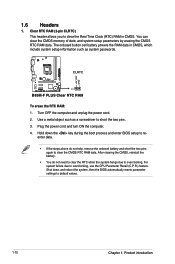
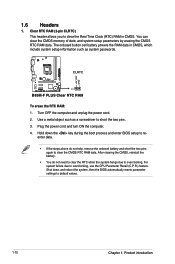
... system, then the BIOS automatically resets parameter settings to default values.
1-10
Chapter 1: Product introduction Shut down the key during the boot process and enter BIOS setup to overclocking. Plug...system hangs due to re-
Use a metal object such as system passwords.
+3V_BAT GND
B85M-F PLUS
CLRTC
PIN 1
B85M-F PLUS Clear RTC RAM
To erase the RTC RAM: 1. For system failure ...
User Guide - Page 19
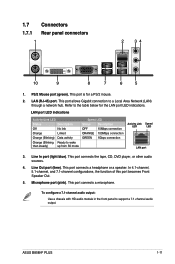
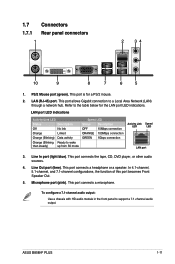
...
3. In 4.1-channel, 5.1-channel, and 7.1-channel configurations, the function of this port becomes Front Speaker Out.
5. ASUS B85M-F PLUS
1-11
This port connects the tape, CD, DVD player, or other audio sources.
4. Microphone port (pink). Refer to support a 7.1-channel audio output.
PS/2 Mouse port (green). LAN port LED indications
Activity/Link LED
Status
Description...
User Guide - Page 21
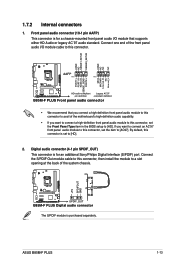
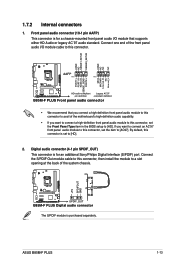
... you want to connect a high-definition front panel audio module to this connector, set the Front Panel Type item in the BIOS setup to [AC97].
By default, this connector. Connect one end of the system chassis.
+5V SPDIFOUT GND
B85M-F PLUS
SPDIF_OUT
B85M-F PLUS Digital audio connector
The S/PDIF module is purchased separately. Front panel audio connector...
User Guide - Page 29
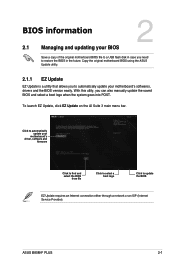
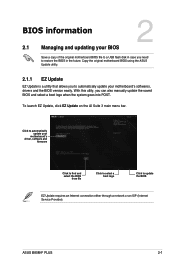
... EZ Update, click EZ Update on the AI Suite 3 main menu bar.
With this utlity, you can also manually update the saved BIOS and select a boot logo when the system goes into POST. Click to automatically update your motherboard's softwares, drivers and the BIOS version easily. ASUS B85M-F PLUS
2-1 Copy the original motherboard BIOS using the ASUS Update utility.
2.1.1 EZ Update
EZ Update is...
User Guide - Page 30
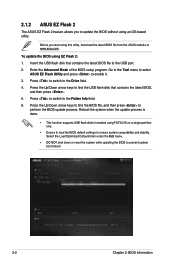
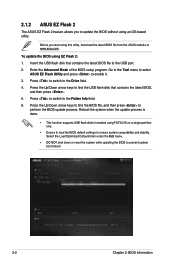
... the update process is done.
• This function supports USB flash disks formatted using FAT32/16 on a single partition only.
• Ensure to load the BIOS default settings to enable it.
3. Press the Up/Down arrow keys to find the BIOS file, and then press to the Drive field.
4. Enter the Advanced Mode of the BIOS setup...
User Guide - Page 31


..., we recommend that you to enter BIOS Setup to recover BIOS settings.
2.1.3 ASUS CrashFree BIOS 3 utility
The ASUS CrashFree BIOS 3 is an auto recovery tool that allows you to update the BIOS in DOS environment. When found, the utility
reads the BIOS file and enters ASUS EZ Flash 2 utility automatically. 4. NTFS is not supported under FreeDOS environment.
ASUS B85M-F PLUS
2-3
User Guide - Page 33


.... DO NOT shut down or reset the system while updating the BIOS to confirm the BIOS update.
When BIOS update is not supported due to update the BIOS? Press to switch from Drives panel to Files panel then press keys to exit BIOS Updater.
6. Ensure to load the BIOS default settings to ensure system compatibility and stability. ASUS B85M-F PLUS
2-5 Select Yes then press .
User Guide - Page 34
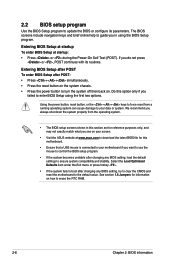
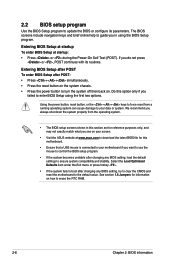
... off then back on your screen.
• Visit the ASUS website at startup: • Press or during the Power-On Self Test (POST). 2.2 BIOS setup program
Use the BIOS Setup program to update the BIOS or configure its routines. Entering BIOS Setup after POST To enter BIOS Setup after changing any BIOS setting, load the default settings to ensure system compatibility and stability.
User Guide - Page 35
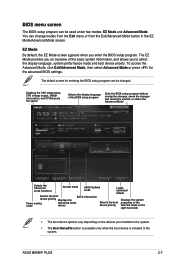
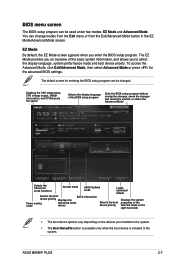
ASUS B85M-F PLUS
2-7 BIOS menu screen
The BIOS setup program can be changed. EZ Mode By default, the EZ Mode screen appears when you to the system.
The EZ Mode provides you an overview of the selected mode on the right hand side
• The boot device options vary depending on the devices you installed to the system...
User Guide - Page 37


...add. Press on your keyboard or right-click on your favorite BIOS items.
Adding items to My Favorites To add frequently-used BIOS items to My
Favorites page. You cannot add the following ...boot device order • Configuration items such as Memory SPD Information, system time and date
ASUS B85M-F PLUS
2-9 Use the arrow keys to select an item that you can easily save and access your...
Asus B85M-F PLUS Reviews
Do you have an experience with the Asus B85M-F PLUS that you would like to share?
Earn 750 points for your review!
We have not received any reviews for Asus yet.
Earn 750 points for your review!
