Asus B85M-D PLUS Support and Manuals
Get Help and Manuals for this Asus item
This item is in your list!

View All Support Options Below
Free Asus B85M-D PLUS manuals!
Problems with Asus B85M-D PLUS?
Ask a Question
Free Asus B85M-D PLUS manuals!
Problems with Asus B85M-D PLUS?
Ask a Question
Popular Asus B85M-D PLUS Manual Pages
User Guide - Page 2
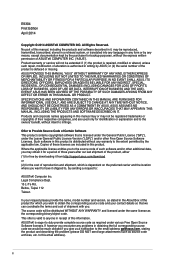
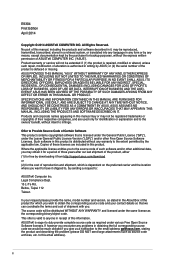
... OF USE OR DATA, INTERRUPTION OF BUSINESS AND THE LIKE), EVEN IF ASUS HAS BEEN ADVISED OF THE POSSIBILITY OF SUCH DAMAGES ARISING FROM ANY DEFECT OR ERROR IN THIS MANUAL OR PRODUCT. If however you encounter any problems in it from http://support.asus.com/download or (2) for free by downloading it , may not be...
User Guide - Page 3
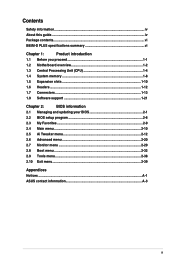
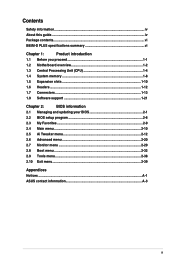
......vi B85M-D PLUS specifications summary vi
Chapter 1:
Product introduction
1.1 Before you proceed 1-1
1.2 Motherboard overview 1-2
1.3 Central Processing Unit (CPU 1-4
1.4 System memory 1-8
1.5 Expansion slots 1-10
1.6 Headers...1-12
1.7 Connectors 1-13
1.9 Software support 1-21
Chapter 2:
BIOS information
2.1 Managing and updating your BIOS 2-1
2.2 BIOS setup program...
User Guide - Page 4
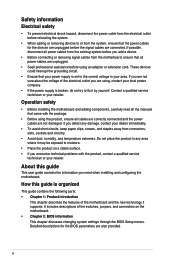
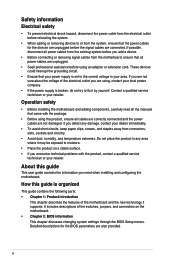
... encounter technical problems with the package.
• Before using , contact your local power company.
• If the power supply is broken, do not try to fix it by yourself.
About this guide is set to moisture.
• Place the product on the motherboard. • Chapter 2: BIOS information This chapter discusses changing system settings through the BIOS Setup menus...
User Guide - Page 18
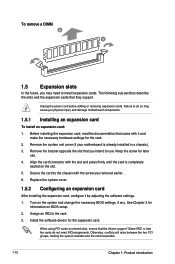
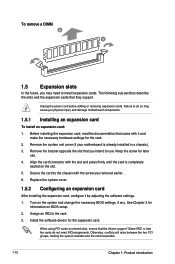
... on BIOS setup. 2. To remove a DIMM
B
A
1.5 Expansion slots
In the future, you physical injury and damage motherboard components.
1.5.1 Installing an expansion card
To install an expansion card:
1. Failure to do not need to the card. 3. Replace the system cover.
1.5.2 Configuring an expansion card
After installing the expansion card, configure it and make the necessary hardware settings for...
User Guide - Page 23
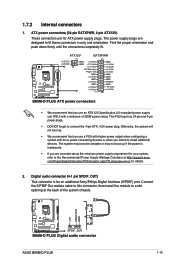
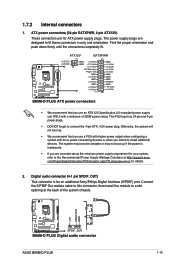
...install the module to a slot opening at http://support.asus. 1.7.2 Internal connectors
1. ATX power connectors (24-pin EATXPWR, 4-pin ATX12V) These connectors are designed to install additional devices.
B85M-D PLUS
... GND PSON# GND -12 Volts +3 Volts
B85M-D PLUS ATX power connectors
• We recommend that you use an ATX 12V Specification 2.0‑compliant power supply unit (PSU) with...
User Guide - Page 31
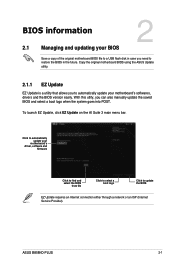
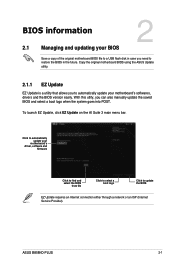
... in case you need to automatically update your
motherboard's driver, software and
firmware
Click to find and select the BIOS
from file
Click to select a boot logo
Click to update the BIOS
EZ Update requires an Internet connection either through a network or an ISP (Internet Service Provider). ASUS B85M-D PLUS
2-1 BIOS information
2.1 Managing and updating your BIOS
2
Save a copy of the...
User Guide - Page 33


... may not be the latest version. Doing so can restore a corrupted BIOS file using the motherboard support DVD or a USB flash drive that contains the updated BIOS file.
• Before using this section are for the BIOS file. ASUS B85M-D PLUS
2-3
NTFS is not supported under FreeDOS environment. The utility automatically checks the devices for reference only and may not...
User Guide - Page 36
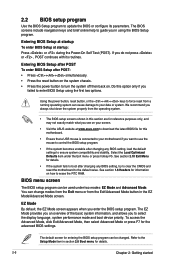
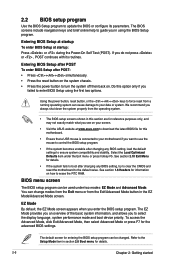
... screen appears when you
failed to the default value. 2.2 BIOS setup program
Use the BIOS Setup program to turn the system off then back on.
Entering BIOS Setup after POST To enter BIOS Setup after changing any BIOS setting, try to clear the CMOS and reset the motherboard to enter BIOS Setup using the BIOS Setup program. The EZ Mode provides you an overview of...
User Guide - Page 47
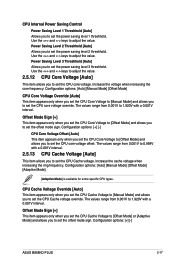
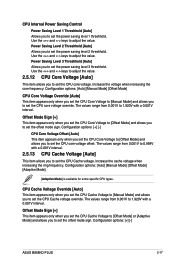
...] [Offset Mode] [Adaptive Mode].
[Adaptive Mode] is available for some specific CPU types. Configuration options: [+] [-]
ASUS B85M-D PLUS
2-17 CPU Cache Voltage Override [Auto] This item appears only when you set the CPU Cache Voltage to [Manual Mode] and allows you to set the CPU core voltage offset. The values range from 0.001V to 0.999V with a 0.001V...
User Guide - Page 48
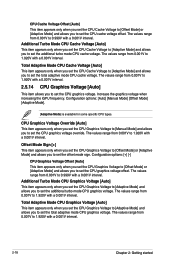
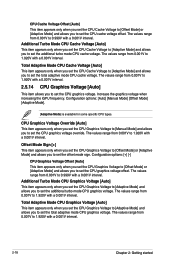
... Mode] and allows you to 1.920V with a 0.001V interval.
Configuration options: [Auto] [Manual Mode] [Offset Mode] [Adaptive Mode].
[Adaptive Mode] is available for some specific CPU types. Additional Turbo Mode CPU Cache Voltage [Auto] This item appears only when you set the CPU Cache Voltage to [Adaptive Mode] and allows you to 1.920V...
User Guide - Page 53
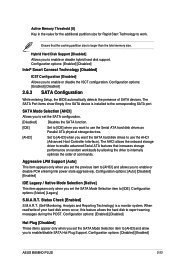
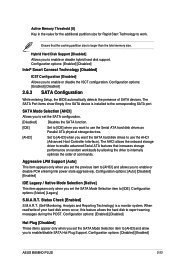
... only when you set the SATA Mode Selection item to [AHCI] and allow you to enable or disable the ISCT configuration. When read/write of SATA devices. Configuration options: [Disabled] [Enabled]
ASUS B85M-D PLUS
2-23 The SATA Port items show Empty if no SATA device is installed to work.
Hybrid Hard Disk Support [Disabled]
Allows you...
User Guide - Page 55


... Scrambler support. ASUS B85M-D PLUS
2-25 Intel® AMT [Enabled] Allow you to enable or disable remapping the memory above 4GB. BIOS Hotkey Pressed [Disabled] This item become configurable only when you to enable or disable the Intel® Active Management Technology (AMT) in this item to [Disabled] to unconfigure AMT/ME without using a password or set...
User Guide - Page 63
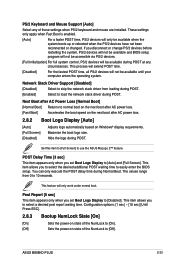
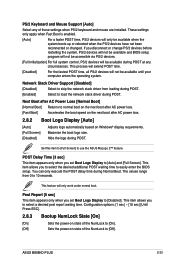
... these settings when PS/2 keyboard and mouse are installed. You can only execute the POST delay time during POST. Next Boot after AC Power Loss [Normal Boot]
[Normal Boot] Returns to [Auto] and [Full Screen]. ASUS B85M-D PLUS
2-33
Network Stack Driver Support [Disabled]
[Disabled]
Select to skip the network stack driver from 0 to easily enter the BIOS setup. This...
User Guide - Page 72


... throw the motherboard in a domestic environment, it may cause radio interference.
Install and use the equipment according to http://csr.asus.com/english/Takeback.htm for detailed recycling information in municipal waste. KC: Korea Warning Statement
REACH
Complying with Canadian ICES-003. Please go to the instruction manual. ASUS Recycling/Takeback Services
ASUS recycling and takeback...
User Guide - Page 73
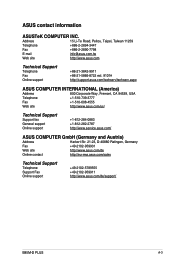
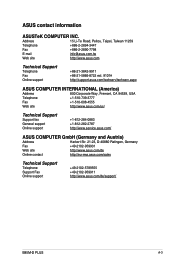
... +1-812-282-2787 http://www.service.asus.com/
ASUS COMPUTER GmbH (Germany and Austria)
Address Harkort Str. 21-23, D-40880 Ratingen, Germany Fax +49-2102-959931 Web site http://www.asus.com/de Online contact http://eu-rma.asus.com/sales
Technical Support
Telephone +49-2102-5789555 Support Fax +49-2102-959911 Online support http://www.asus.com/de/support/
B85M-D PLUS
A-3
Asus B85M-D PLUS Reviews
Do you have an experience with the Asus B85M-D PLUS that you would like to share?
Earn 750 points for your review!
We have not received any reviews for Asus yet.
Earn 750 points for your review!
