Asus H110M-A Support and Manuals
Get Help and Manuals for this Asus item
This item is in your list!

View All Support Options Below
Free Asus H110M-A manuals!
Problems with Asus H110M-A?
Ask a Question
Free Asus H110M-A manuals!
Problems with Asus H110M-A?
Ask a Question
Popular Asus H110M-A Manual Pages
User Guide - Page 2


..., LOSS OF USE OR DATA, INTERRUPTION OF BUSINESS AND THE LIKE), EVEN IF ASUS HAS BEEN ADVISED OF THE POSSIBILITY OF SUCH DAMAGES ARISING FROM ANY DEFECT OR ERROR IN THIS MANUAL OR PRODUCT. SPECIFICATIONS AND INFORMATION CONTAINED IN THIS MANUAL ARE FURNISHED FOR INFORMATIONAL USE ONLY, AND ARE SUBJECT TO CHANGE AT ANY TIME...
User Guide - Page 3


... this guide iv Package contents vi H110M-A specifications summary vi
Chapter 1: Product introduction
1.1 Before you proceed 1-1 1.2 Motherboard overview 1-1 1.3 Central Processing Unit (CPU 1-3 1.4 System memory 1-7 1.5 Expansion slots 1-9 1.6 Headers 1-11 1.7 Connectors 1-12 1.8 Software support 1-20
Chapter 2: BIOS information
2.1 Managing and updating your BIOS 2-1 2.2 BIOS setup...
User Guide - Page 4


... and configuring the motherboard. Contact a qualified service technician or your retailer. Operation safety
• Before installing the motherboard and adding components, carefully read all power cables are unplugged.
• Seek professional assistance before using the product, ensure all cables are correctly connected and the power cables are also provided. About this guide is set to the...
User Guide - Page 19


... removing expansion cards. Remove the system unit cover (if your motherboard is completely
seated on shared slots, ensure that the drivers support "Share IRQ" or that came with it by adjusting the software settings. 1. Remove the bracket opposite the slot that they support. Keep the screw for the expansion card. Assign an IRQ to use . 4. ASUS H110M-A
1-9
User Guide - Page 25


... The USB 2.0 module is purchased separately.
4. These USB connectors comply with USB 2.0 specifications and supports up to a slot opening at the back of these connectors, then install the module to 480Mbps connection speed.
ASUS H110M-A
1-15 Doing so will damage the motherboard!
GND RSATA_RXP1 RSATA_RXN1 GND RSATA_TXN1 RSATA_TXP1 GND GND RSATA_RXP2 RSATA_RXN2 GND RSATA_TXN2 RSATA_TXP2...
User Guide - Page 27


..., set the item to a slot opening at the back of the front panel audio I /O module that you connect a high-definition front panel audio module to this connector to avail of the motherboard's high-definition audio capability.
• If you want to connect a high-definition front panel audio module to this connector, then install the module to [AC97].
ASUS H110M...
User Guide - Page 30


... applications, and utilities that you can install to run the Support DVD Place the Support DVD into the optical drive.
Visit the ASUS website at any time without notice.
Click the Driver, Utilities, Manual, or Special tabs to change at www.asus.com for reference only.
1.8 Software support 1.8.1 Installing an operating system
This motherboard supports Windows® 7 (32-bit / 64...
User Guide - Page 31


... the original motherboard BIOS using the ASUS
Update utility.
2.1.1 EZ Update
EZ Update is a utility that allows you to automatically update your
motherboard's driver, software and firmware
Click to find and select the BIOS
from file
Click to select Click to update a boot logo the BIOS
EZ Update requires an Internet connection either through a network or an ISP (Internet Service Provider).
User Guide - Page 33


... shut down or reset the system while updating the BIOS! NTFS is in single partition and in DOS environment. Insert the support DVD to the optical drive or the USB flash drive that allows you to enter BIOS Setup to recover BIOS settings.
2.1.3 ASUS CrashFree BIOS 3 utility
The ASUS CrashFree BIOS 3 is an auto recovery tool...
User Guide - Page 35


... DATE: Unknown
C:
FORMAN~1
D:
H110MA.CAP 16779264 2015-08-13 21:14:34
Files panel
Note [Enter] Select or Load [Up/Down/Home/End] Move
[Tab] Switch [Esc] Exit
[V] Drive Info
3. 2.
When BIOS update is not supported due to update the BIOS? Ensure to load the BIOS default settings to exit BIOS Updater.
6. Drives panel
ASUSTeK BIOS...
User Guide - Page 37


.... ASUS H110M-A
2-7
Click to the Setup Mode item in section 2.8 Boot menu for entering the BIOS setup program can be changed.
Displays the CPU/motherboard temperature, CPU voltage output, CPU/chassis fan speed, and SATA information
Displays the system properties of the basic system information, and allows you enter the BIOS setup program.
Click the button to manually...
User Guide - Page 39


...manually tweak the fans to MyFavorites menu.
Refer to display in a Tree Map setup. Language This button above the menu bar contains the languages that you can select for your BIOS screen. MyFavorites (F3) This button above the menu bar displays the current settings....
ASUS H110M-A
2-9 Menu bar The menu bar on top of your desired settings.
Select frequentlyused BIOS settings and ...
User Guide - Page 40


... Note function does not support the following keyboard functions: delete, cut, copy and paste.
• You can also scan the QR code below. Configuration fields These fields show a QR code. Use the navigation keys...activities that you can change the settings.
Last Modified button This button shows the items that you to show the values for the BIOS setup program. General help At the top...
User Guide - Page 41
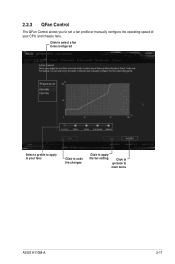
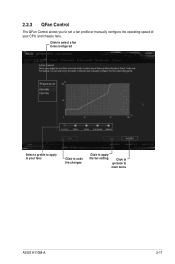
Click to select a fan to be configured
Select a profile to apply to your fans
Click to undo the changes
Click to apply the fan setting
Click to go back to set a fan profile or manually configure the operating speed of your CPU and chassis fans.
2.2.3 QFan Control
The QFan Control allows you to main menu
ASUS H110M-A
2-11
User Guide - Page 52


...NOT throw the motherboard in municipal waste. DO NOT throw the mercury-containing button cell battery in municipal waste. Please go to enable proper reuse of parts and recycling....Communications. ASUS Recycling/Takeback Services
ASUS recycling and takeback programs come from digital apparatus set out in municipal waste. Check local regulations for you to be able to the instruction manual.
...
Asus H110M-A Reviews
Do you have an experience with the Asus H110M-A that you would like to share?
Earn 750 points for your review!
We have not received any reviews for Asus yet.
Earn 750 points for your review!
