Asus F501U Support and Manuals
Asus F501U Videos
Popular Asus F501U Manual Pages
User's Manual for English Edition - Page 3


... (RAM 63 Connections...64 Network Connection 64 Wireless LAN Connection (on selected models 66 Windows Wireless Network Connection 68 Bluetooth Wireless Connection(on selected models 70
Appendix Optional Accessories A-2
Optional Connections A-2 Operating System and Software A-3
System BIOS Settings A-4 Common Problems and Solutions A-13 Recovering Your Notebook PC A-19 Using Recovery...
User's Manual for English Edition - Page 6
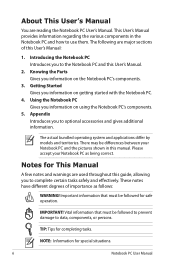
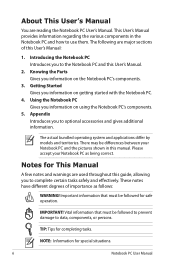
...Parts Gives you to the Notebook PC and this manual.
These notes have different degrees of this guide, allowing you information on the Notebook PC's components.
3.
Vital information that must be followed to prevent damage to use them. The actual bundled operating system and applications differ by models... IMPORTANT! NOTE: Information for This Manual
A few notes and warnings are ...
User's Manual for English Edition - Page 34
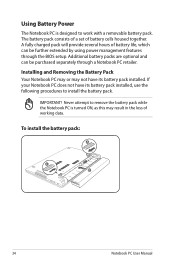
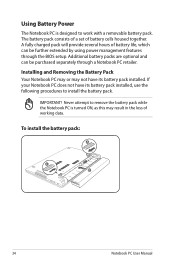
... purchased separately through the BIOS setup.
If your Notebook PC does not have its battery pack installed. To install the battery pack:
A
C B
34
Notebook PC User Manual The battery pack consists of a set of working data. Installing and Removing the Battery Pack Your Notebook PC may or may result in the loss of battery cells housed together. Using Battery Power
The Notebook PC...
User's Manual for English Edition - Page 39
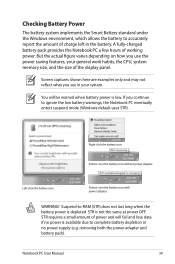
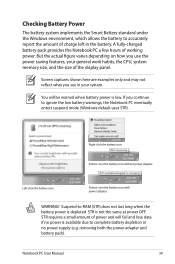
... is low. Notebook PC User Manual
39
removing both the power adapter and battery pack).
Right-click the battery icon Pointer over the battery icon with power adapter. Suspend-to complete battery depletion or no power is available due to -RAM (STR) does not last long when the battery power is depleted.
Screen captures shown here are examples...
User's Manual for English Edition - Page 40
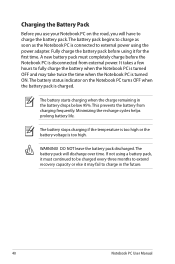
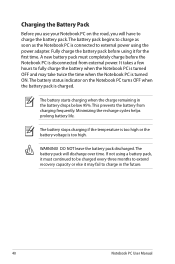
...
Notebook PC User Manual
If not using a battery pack, it must completely charge before using the power adapter. Fully charge the battery pack before the Notebook PC is charged.
This prevents the battery from external power. DO NOT leave the battery pack discharged. Minimizing the recharge cycles helps prolong battery life. WARNING! The battery stops charging if the...
User's Manual for English Edition - Page 43
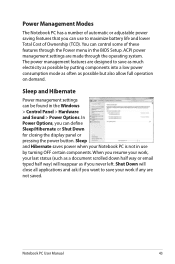
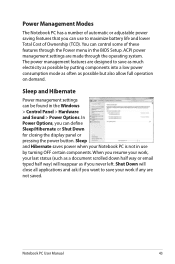
...Hibernate
Power management settings can be found in use to maximize battery life and lower Total ...settings are designed to save as much electricity as possible but also allow full operation on demand.
You can define Sleep/Hibernate or Shut Down for closing the display panel or pressing the power button. The power management features are made through the Power menu in the BIOS Setup...
User's Manual for English Edition - Page 46


... while pressing a key with an on-screen-display.
Radio Tower (f2): Wireless Models Only: Toggles the internal wireless LAN or Bluetooth (on sleep button setting in suspend mode (either Save-to-RAM or Save-to fill the entire display when using low resolution modes.)
46
Notebook PC User Manual
Special Keyboard Functions
Hot Keys
The following defines...
User's Manual for English Edition - Page 61
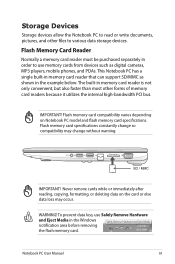
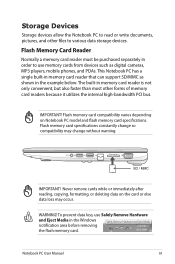
...built-in memory card reader that can support SD/MMC as digital cameras, MP3 players, mobile phones, and PDAs. IMPORTANT! Notebook PC User Manual
61 The built-in the Windows notification area before removing the flash ..., formatting, or deleting data on Notebook PC model and flash memory card specifications. WARNING!
Flash memory card specifications constantly change without warning.
User's Manual for English Edition - Page 75


If updates or replacement of the original operating system installed on the territory. A recovery disc is in order to its customers the choice of the factory pre-install.
The stability and compatibility of the Notebook PC's components and features may not work until the device drivers and utilities are installed. The support disc contains all popular operating systems including ...
User's Manual for English Edition - Page 85


... from the ASUS website. Notebook PC User Manual
A-13
Hardware Problem - Optical Disc The optical disc drive is disabled. If the problem still exist, contact your system using the
recovery partition or DVD. Unknown Reason - If problem still persists, try MS System Restore to read or write discs.
1. A. Remove upgraded parts (RAM, HDD, WLAN, BT) if they were installed after...
User's Manual for English Edition - Page 86


... latest
version and try again. 4. Hardware Problem - Able to solve the problem. 3. Try reinstalling the webcam driver to load the OS? (Y = D, N = A)
A-14
Notebook PC User Manual The ASUS battery pack has protection circuitry to prevent over-charging so it will not damage the battery pack if it is not solved, update the BIOS to see if there are any...
User's Manual for English Edition - Page 90


...Notebook PC.
3. Aptio Setup Utility - Main Advanced Chipset Boot Security Save & Exit
POST Logo Type Start Easy Flash Play POST Sound Speaker Volume Internal Pointing Device Wake On Lid Open ASUS USB Charger+ in your flash disk drive to select and update BIOS. Copyright (C) 2011 American Megatrends, Inc.
4. BIOS Updating the BIOS.
1.
A-18
Notebook PC User Manual Copyright (C) 2011...
User's Manual for English Edition - Page 91


... as network settings). Recover Windows to select Windows Setup [EMS Enabled]. 3. Using the Recovery Partition:
1.
Take your Notebook PC to an authorized ASUS service center if you to keep other partitions, and to its original working state. Press [Enter] to entire HD. Partition options:
Recover Windows to restore the operating system, drivers, and utilities installed on Disk_0...
User's Manual for English Edition - Page 92


... the external hard disk drive before performing system recovery on the Window desktop. 2. Visit the ASUS website at www.asus.com for updated drivers and utilities. A-20
Notebook PC User Manual Follow the onscreen instructions to complete creating the recovery DVD.
Using Recovery DVD (on selected models)
Creating the Recovery DVD: 1.
IMPORTANT! Insert a blank writable DVD into the...
User's Manual for English Edition - Page 93


... will be powered ON. 2. WARNING: DO NOT remove the Recovery disc, unless instructed to back up all your Notebbook PC when performing system recovery. Visit the ASUS website at www.asus.com for updated drivers and utilities. Notebook PC User Manual
A-21 Ensure to do so, during the recovery process or else your partitions will overwrite your hard drive...
Asus F501U Reviews
Do you have an experience with the Asus F501U that you would like to share?
Earn 750 points for your review!
We have not received any reviews for Asus yet.
Earn 750 points for your review!


