Asus ET2311INTH Support and Manuals
Get Help and Manuals for this Asus item
This item is in your list!

View All Support Options Below
Free Asus ET2311INTH manuals!
Problems with Asus ET2311INTH?
Ask a Question
Free Asus ET2311INTH manuals!
Problems with Asus ET2311INTH?
Ask a Question
Asus ET2311INTH Videos
Popular Asus ET2311INTH Manual Pages
User's Manual for English Edition - Page 2


...RECORDS OR DATA; In each product. SERVICE AND SUPPORT Visit our multi-language web site at http://support.asus.com IN NO EVENT SHALL ASUS, ITS DIRECTORS, OFFICERS, EMPLOYEES OR ...price of each such instance, regardless of the basis on ASUS' part or other liability, you for loss, damages or claims based in this Warranty Statement. SPECIFICATIONS AND INFORMATION CONTAINED IN THIS MANUAL...
User's Manual for English Edition - Page 3


English
Table of Contents
About this manual...5 Conventions used in this manual...6 Icons...6 Typography...6
Safety information...7 Setting up your system...7 Care during use...7 Sound Pressure Warning...8 TV Tuner (on selected models)...8 Adapter...8 DC Fan Warning...8
Package contents...9
Chapter 1: Hardware Setup Getting to know your All-in-One PC...10
Front view...10 Rear view...14 Left...
User's Manual for English Edition - Page 4


...shortcuts...40 Turning your All-in-One PC off...41
Chapter 4: Connecting to the Internet Setting up a Wi-Fi connection in Windows® 7 43 Configuring a Wired connection in ...connection 50 Configuring a static IP network connection...53 Setting up a Bluetooth Wireless Connection 53
Chapter 5: Recovering your system Entering the BIOS Setup...55
Quickly enter the BIOS...55 Using the Recovery...
User's Manual for English Edition - Page 6


... This indicates sections that you can refer to complete a task.
Actual product specifications and software screen images may vary with location. Visit the ASUS website at www.asus.com for the latest information.
All-in this manual, some text are for completing a series of tasks or procedures on your All-in -One PC. WARNING...
User's Manual for English Edition - Page 7


...cleaning the screen. • If you encounter the following safety instructions.
To clean the screen:
• Turn off , a ... product, unplug the power cord and contact a qualified service technician or your retailer. • The power cord or...problems with ambient temperatures between 0˚C and 40˚C. • If you leave plenty of space around the system for ventilation. Setting...
User's Manual for English Edition - Page 10


English
Chapter 1: Hardware Setup
Getting to know your All-in-One PC Front view
Touch Display (ET2311INTH and ET2311IUTH)
10
All-in-One PC ET2311 Series
User's Manual for English Edition - Page 11


... hear audio without additional peripherals. Touch-enabled LCD display The 23" LCD display features 16:9 widescreen IPS and full HD 1920 x 1080 resolution. Touch-enabled models support 5-point optical touch. Audio Speakers The built-in -One PC. The multimedia sound system features an integrated digital audio controller that the built-in digital...
User's Manual for English Edition - Page 15


...This USB (Universal Serial Bus) port is compatible with USB 2.0 or USB 1.1 devices such as a set-top-box or DVD player. NOTE: The antenna socket is backward compatible with USB2.0.
All-in mode,...air broadcast TV signals.
English
LAN port This eight-pin RJ-45 LAN port supports a standard Ethernet cable for models with the optional TV Tuner card. USB 2.0 port with AI Charger II This...
User's Manual for English Edition - Page 16


...PDIF
USB 3.0 ports These USB (Universal Serial Bus) ports provide a transfer rate of up to an ASUS All-in-One PC subwoofer for video conferencing, voice narrations, or simple audio recordings.
Microphone jack The microphone...when playing multimedia.
16
All-in memory card reader slot that supports MMC, SD, SDHC, SDXC, MS, MS PRO cards.
Headphone output and S/PDIF output combo jack This ...
User's Manual for English Edition - Page 17


Consult product specifications for opening the tray.
All-in Windows File Explorer and clicking Eject. Use the manual eject hole only when the eject button does not work ....button for details on included optical drive.
Optical Drive Drive Eject Button The built-in optical drive may support compact discs (CD), digital video discs (DVD), and/or Blu-ray discs (BD), and recordable (R) or...
User's Manual for English Edition - Page 53


..., you need for cables for connecting to 4 of Bluetooth-enabled devices include Notebook PCs, Desktop PCs, and mobile phones. Setting up a Bluetooth Wireless Connection (Selected models only)
All-in-One PCs with built-in -One PC ET2311 Series
53 NOTE: If your service provider. 4.
Switch ON the Wireless function if necessary. 2. When done, click...
User's Manual for English Edition - Page 55


...in-One PC, then
press the power button again to run
the BIOS Setup. • You have installed a new system component that are needed for system startup in -One PC... error message appears on your system
Entering the BIOS Setup
BIOS (Basic Input and Output System) stores system hardware settings that requires further BIOS settings or update.
In normal circumstances, the default BIOS settings ...
User's Manual for English Edition - Page 56


... and press [Enter]. 3. When the recovery is already a partition with your PC model.
4. Connect a USB storage device to your data on the selected USB storage device...1. When backing up the Factory Default Environment Data to your important data beforehand.
6. Select Windows setup [EMS Enabled] when this partition automatically and reuse it for backup.
5. The factory default partition...
User's Manual for English Edition - Page 59


... drive and use this to recover your PC's settings.
Tap or click Next.
To create a USB recovery drive: 1. From the Control Panel's System and Security, click Find and fix problems. 3. All-in the recovery device.
5.
Tap... apps. 2. NOTE: If the check box is not ticked, no device drivers and apps will be installed in -One PC ET2311 Series
59 Select the USB storage device where you ...
User's Manual for English Edition - Page 66
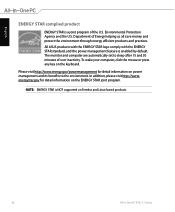
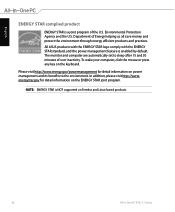
...STAR is enabled by default. All ASUS products with the ENERGY STAR logo comply with the ENERGY STAR standard, and the power management feature is NOT supported on power management and its benefits... of the U.S. In addition, please visit http://www. The monitor and computer are automatically set to the environment.
Environmental Protection Agency and the U.S. To wake your computer, click the ...
Asus ET2311INTH Reviews
Do you have an experience with the Asus ET2311INTH that you would like to share?
Earn 750 points for your review!
We have not received any reviews for Asus yet.
Earn 750 points for your review!

