Asus ES5100 Support and Manuals
Popular Asus ES5100 Manual Pages
User Manual - Page 8
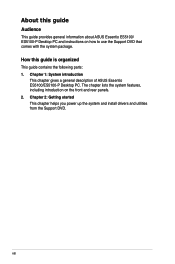
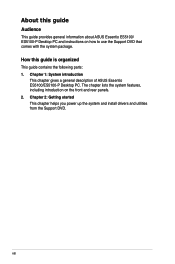
... description of ASUS Essentio ES5100/ES5100-P Desktop PC. viii About this guide is organized
This guide contains the following parts: 1. Chapter 2: Getting started This chapter helps you power up the system and install drivers and utilities from the Support DVD.
How this guide
Audience
This guide provides general information about ASUS Essentio ES5100/ ES5100-P Desktop PC and instructions on...
User Manual - Page 10


Support DVD x1
5. User Manual x1
6. Check with
•
ASUS Desktop PC x1
•
Foot stand x1
•
Mouse x1
•
Keyboard x1
2. Cables
•
AC power cord x1
3.
ASUS Essentio ES5100/ES5100-P Desktop PC with your Essentio ES5100/ES5100-P system package for the exact offers.
System package contents
Check your supplier for the ...
User Manual - Page 13
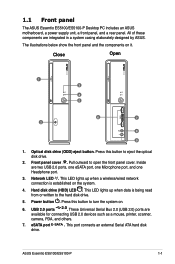
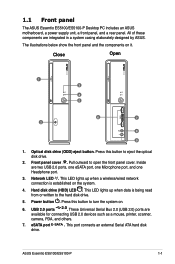
... turn the system on it. These Universal Serial Bus 2.0 (USB 2.0) ports are two USB 2.0 ports, one eSATA port, one Microphone port, and one Headphone port.
3. ASUS Essentio ES5100/ES5100-P
1-1
Press this button to eject the optical disk drive.
2. Power button . eSATA port E-SATA . Pull outward to the hard disk drive.
5. Close
Open
1 3
4 5
E-SATA
6
7
2
8
9
1.
1.1 Front...
User Manual - Page 15
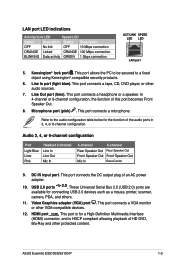
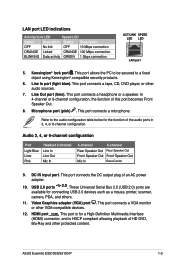
...-Definition Multimedia Interface
(HDMI) connector, and is for the function of HD DVD,
Blu-Ray and other protected content. Line Out port (lime). Microphone port (pink) . This port connects a microphone. DC IN input port. ASUS Essentio ES5100/ES5100-P
1-3 LAN port ...are available for connecting USB 2.0 devices such as a mouse, printer, scanner, camera, PDA, and others.
11. HDMI port
.
User Manual - Page 17
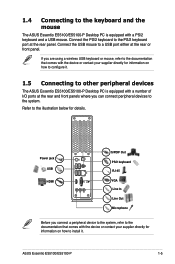
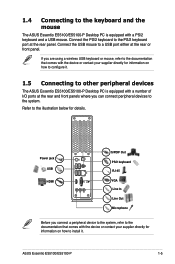
Power jack USB HDMI
S/PDIF Out PS/2 keyboard RJ-45 VGA Line In Line Out Microphone
Before.... Refer to the keyboard and the mouse
The ASUS Essentio ES5100/ES5100-P Desktop PC is equipped with the device or contact your supplier directly for information on how to install it .
1.5 Connecting to other peripheral devices
The ASUS Essentio ES5100/ES5100-P Desktop PC is equipped with a number of...
User Manual - Page 20
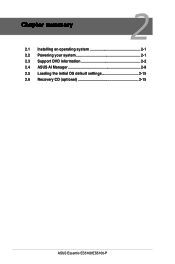
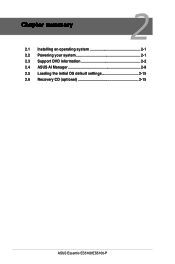
Chapter summary
2
2.1 Installing an operating system 2-1 2.2 Powering your system 2-1 2.3 Support DVD information 2-2 2.4 ASUS AI Manager 2-8 2.5 Loading the initial OS default settings 2-15 2.6 Recovery CD (optional 2-15
ASUS Essentio ES5100/ES5100-P
User Manual - Page 21
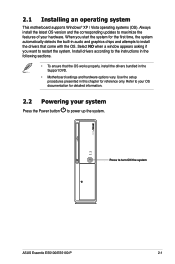
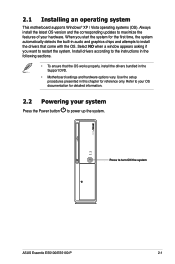
... system
ASUS Essentio ES5100/ES5100-P
2-1 Refer to power up the system. 2.1 Installing an operating system
This motherboard supports Windows® XP / Vista operating systems (OS). Use the setup procedures presented in this chapter for the first time, the system automatically detects the built-in audio and graphics chips and attempts to restart the system.
Press to the instructions in...
User Manual - Page 23
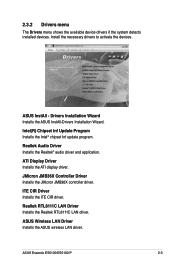
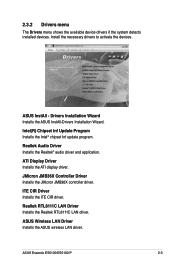
... Essentio ES5100/ES5100-P
2-3
ASUS Wireless LAN Driver Installs the ASUS wireless LAN driver. 2.3.2 Drivers menu
The Drivers menu shows the available device drivers if the system detects installed devices.
ASUS InstAll - Install the necessary drivers to activate the devices. Drivers Installation Wizard Installs the ASUS InstAll-Drivers Installation Wizard.
Intel(R) Chipset Inf Update...
User Manual - Page 24


....
The manuals in the Support DVD are in PDF (Portable Document Format) format, which can be opened with Adobe Acrobat Reader.
2-4
Chapter 2: Getting started ASUS InstAll - Installation Wizard for Utilities Installs all of BIOS from the screen to the ASUS website.
ASUS Update Allows you can launch AI Disk, AI Security, and AI Probe easily.
ASUS AI Manager Installs the ASUS AI...
User Manual - Page 25
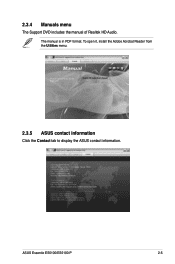
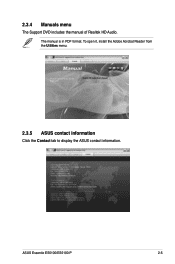
To open it, install the Adobe Acrobat Reader from the Utilities menu.
2.3.5 ASUS contact information
Click the Contact tab to display the ASUS contact information. 2.3.4 Manuals menu
The Support DVD includes the manual of Realtek HD Audio. ASUS Essentio ES5100/ES5100-P
2-5
The manual is in PDF format.
User Manual - Page 27


Filelist Displays the contents of the Support DVD and a brief description of each in text format.
Technical support Form Displays the ASUS Technical Support Request Form that you have to fill out when requesting technical support. ASUS Essentio ES5100/ES5100-P
2-7
User Manual - Page 29


... allows you want to open or close AI Manager.
2.4.4 Main
Launch AI Disk, AI Security, AI Gear, and AI Probe from the Main menu.
ASUS Essentio ES5100/ES5100-P
2-9 Click to keep AI Manager in the taskbar. Click to switch between a full-screen AI Manager window and the Quick bar. Click to clear, then click Apply.
User Manual - Page 31
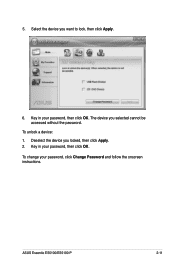
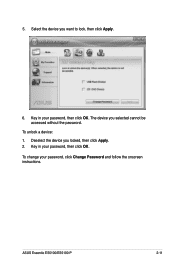
5. Select the device you locked, then click Apply. 2. Key in your password, then click OK. Key in your password, click Change Password and follow the onscreen instructions. To change your password, then click OK. To unlock a device: 1. ASUS Essentio ES5100/ES5100-P
2-11 Deselect the device you want to lock, then click Apply.
6. The device you selected cannot be accessed without...
User Manual - Page 33
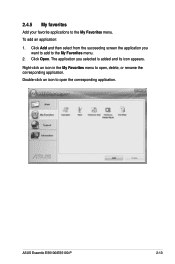
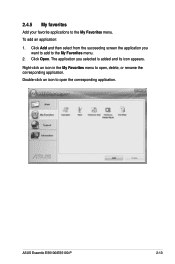
... open the corresponding application.
To add an application:
1.
Right-click an icon in the My Favorites menu to open , delete, or rename the corresponding application. ASUS Essentio ES5100/ES5100-P
2-13 Click Add and then select from the succeeding screen the application you selected is added and its icon appears. 2.4.5 My favorites
Add your favorite...
User Manual - Page 35
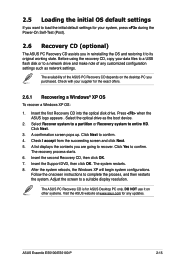
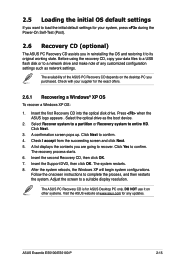
... onscreen instructions to entire HD. The ASUS PC Recovery CD is for the exact offers.
2.6.1 Recovering a Windows® XP OS
To recover a Windows XP OS:
1. Insert the first Recovery CD into the optical disk drive. Click Next.
3.
Press when the ASUS logo appears . Select the optical drive as network settings. Click Yes to confirm. Insert the Support...
Asus ES5100 Reviews
Do you have an experience with the Asus ES5100 that you would like to share?
Earn 750 points for your review!
We have not received any reviews for Asus yet.
Earn 750 points for your review!

