Asus D620MT Support and Manuals
Popular Asus D620MT Manual Pages
D820D620BM3CEBM3CF users manual - Page 3


...(on selected models only 41
Preloading the USB 2.0/3.0 drivers for Windows® 7 installation 43
Configuring the USB ports using the BIOS 49
Configuring the HDD security setting using the BIOS 50
Chapter 4
Connecting to the Internet
Wired connection 51
Chapter 5
Using ASUS Business Manager
ASUS Business Manager 55
Chapter 6
Troubleshooting
Troubleshooting 65
Appendix
Windows...
D820D620BM3CEBM3CF users manual - Page 4


... and Support 82
Chapter 2
Other Windows® 7 functions
Removing a USB storage device 83
Configuring the screen resolution settings 84
Configuring the Internet connection settings 84
Recovering your system 88
Appendix
Windows® 10 User Manual
Starting for the first time 93
Using the Windows® 10 UI 94
Keyboard shortcuts 98
ASUS contact information ASUS contact...
D820D620BM3CEBM3CF users manual - Page 24
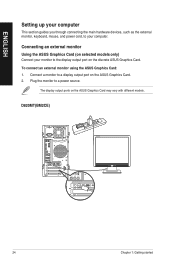
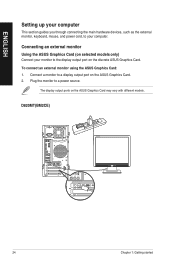
...: 1. D820MT(BM2CE)
24
Chapter 1: Getting started Connect a monitor to the display output port on the ASUS Graphics Card. 2. The display output ports on the ASUS Graphics Card may vary with different models. ENGLISH
Setting up your computer
This section guides you through connecting the main hardware devices, such as the external monitor, keyboard, mouse, and...
D820D620BM3CEBM3CF users manual - Page 31
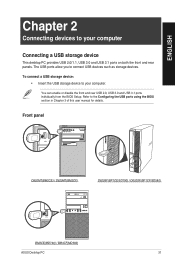
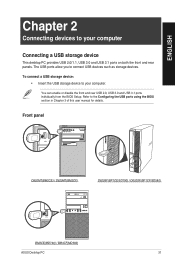
... allow you to the Configuring the USB ports using the BIOS section in Chapter 3 of this user manual for details.
Refer to connect USB devices such as storage...USB 3.1 ports individually from the BIOS Setup. Front panel
SM.SD.MS-PRO
SM.SD.MS-PRO
D820MT(BM2CE) / D620MT(BM2CF)
D820SF(BP1CE/SD790) / D620SF(BP1CF/SD580)
BM3CE(MD790) / BM3CF(MD580)
ASUS Desktop PC
31
ENGLISH
Chapter ...
D820D620BM3CEBM3CF users manual - Page 43
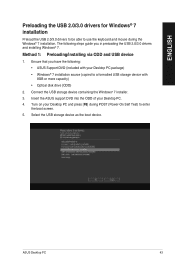
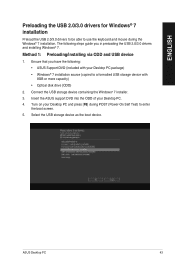
...)
2.
Turn on your Desktop PC package)
• Windows® 7 installation source (copied to enter
the boot screen. 5.
Ensure that you have the following steps guide you in preloading the USB 2.0/3.0 drivers and installing Windows® 7. Method 1: Preloading/installing via ODD and USB device
1. Insert the ASUS support DVD into the ODD of your Desktop PC. 4. Connect the...
D820D620BM3CEBM3CF users manual - Page 44
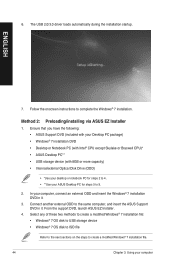
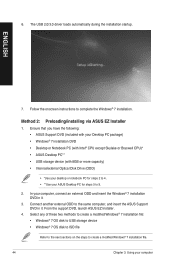
...ISO file
Refer to the next sections on the steps to 9.
2. 6.
Method 2: Preloading/installing via ASUS EZ Installer
1.
In your computer From the support DVD, launch ASUS EZ Installer.
4. The USB 2.0/3.0 driver loads automatically during the installation startup. Ensure that you have the following: • ASUS Support DVD (included with your Desktop PC package) • Windows®...
D820D620BM3CEBM3CF users manual - Page 55


On the ASUS Manager setup screen, select the applications you to install.
4.
ENGLISH
Chapter 5
Using ASUS Business Manager
ASUS Business Manager
ASUS Manager provides a set of tools for customizing and maintaining your optical drive. 2. The system will prompt you want to reboot your system once installation is complete. ASUS Desktop PC
55 On the support CD window, click ...
D820D620BM3CEBM3CF users manual - Page 57
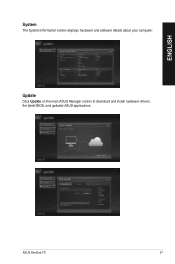
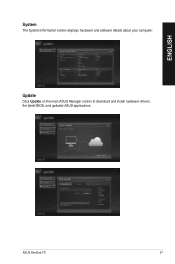
Update
Click Update on the main ASUS Manager screen to download and install hardware drivers, the latest BIOS, and updated ASUS applications. ENGLISH
System
The System Information screen displays hardware and software details about your computer. ASUS Desktop PC
57
D820D620BM3CEBM3CF users manual - Page 69


...
69 Press the power key on the front panel to your computer. Contact the ASUS Service Center about installing another PSU on . Ensure that the power cord is unplugged from the power outlet.
PSU (Power supply unit) problems
Action
• Set your computer's power voltage switch to ensure that your computer is turned on.
•...
D820D620BM3CEBM3CF users manual - Page 70
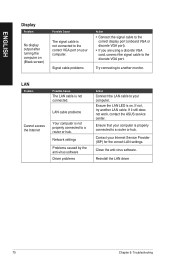
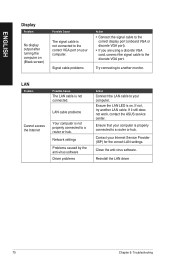
...another monitor.
Reinstall the LAN driver
70
Chapter 6: Troubleshooting
If it still does not work, contact the ASUS service center.
ENGLISH
Display
Problem
No display output after turning the... Try connecting to your Internet Service Provider (ISP) for the correct LAN settings. Network settings
Problems caused by the anti-virus software
Driver problems
Action
Connect the LAN cable ...
D820D620BM3CEBM3CF users manual - Page 71
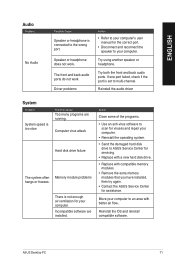
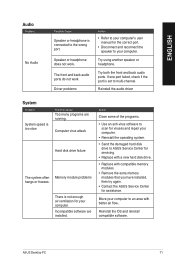
Driver problems
Action
• Refer to your computer's user manual for the correct port.
• Disconnect and reconnect the speaker to your computer.
• Reinstall the operating system.
• S end the damaged hard disk drive to ASUS Service Center for servicing.
• Replace with a new hard disk drive.
• Replace with better air flow. Try both the front and...
D820D620BM3CEBM3CF users manual - Page 72
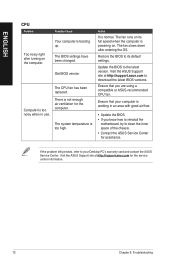
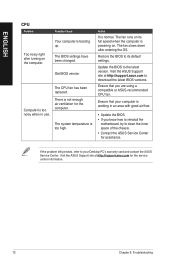
... 6: Troubleshooting
Ensure that your Desktop PC's warranty card and contact the ASUS Service Center. Ensure that you know how to reinstall the
motherboard, try to its full speed when the computer is working in use. ENGLISH
CPU
Problem
Too noisy right after entering the OS. Update the BIOS to download the latest BIOS versions.
Visit the ASUS Support site...
D820D620BM3CEBM3CF users manual - Page 75


... computer on. The system loads the new settings and
restarts. Key in uniques names for the first time: 1. ASUS Desktop PC
75 Turn your Country or region, Time and currency, and Keyboard
layout, then click Next. 4. Select Use recommended settings or Install important updates only to set up your password, then click Next. To skip this step...
D820D620BM3CEBM3CF users manual - Page 82


... the anti-virus software
Trend Micro Internet Security is pre-installed on your computer from virus. It is purchased separately.
Getting Windows® Help and Support
Windows® Help and Support provides you would like to set up a user's password To set a password. 2. Key in Windows® 7 platform. To activate Trend Micro Internet Security: 1. Input your e-mail...
D820D620BM3CEBM3CF users manual - Page 88
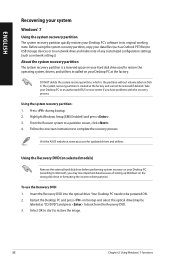
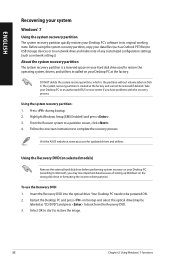
... drive used to restore the operating system, drivers, and utilities installed on your data files (such as "CD/DVD") and press to a network drive and make note of setting up Windows on Disk 0. Follow the onscreen instructions to be powered ON. 2. Using the Recovery DVD (on selected models)
Remove the external hard disk drive before...
Asus D620MT Reviews
Do you have an experience with the Asus D620MT that you would like to share?
Earn 750 points for your review!
We have not received any reviews for Asus yet.
Earn 750 points for your review!

