Asus CS5120 Support and Manuals
Popular Asus CS5120 Manual Pages
User Manual - Page 2


No part of this manual may or may be registered trademarks or copyrights of their respective companies, and are used only for backup purposes, without intent to the owners' benefit, without the express written permission of ASUSTeK COMPUTER INC. ("ASUS"). Product warranty or service will not be extended if: (1) the product is repaired, modified or altered, unless...
User Manual - Page 3


... 14
Setting up the audio system 15 Speaker configurations 15 Connecting to speakers 16
Configuring audio output settings 17 Using the Media Center remote control (optional)...........18 Wireless network connection (optional 20 Bluetooth connection (optional 21
Recovering your system 23
Using the recovery DVD 23 Quickly recover your system 24
Troubleshooting 25
ASUS Desktop PC...
User Manual - Page 5
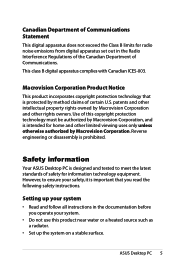
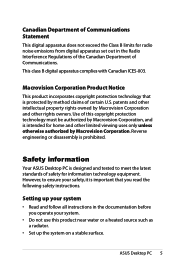
... Department of Communications Statement
This digital apparatus does not exceed the Class B limits for radio noise emissions from digital apparatus set out in the documentation before you read the following safety instructions.
ASUS Desktop PC Reverse engineering or disassembly is prohibited. However, to meet the latest standards of Communications.
Macrovision Corporation Product...
User Manual - Page 6
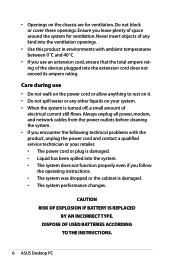
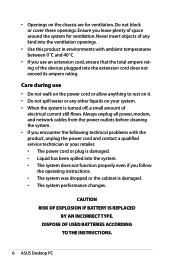
... problems with ambient temperatures between 0˚C and 40˚C.
• If you follow
the operating instructions. • The system was dropped or the cabinet is turned off, a small amount of
electrical current still flows. CAUTION RISK OF EXPLOSION IF BATTERY IS REPLACED
BY AN INCORRECT TYPE.
DISPOSE OF USED BATTERIES ACCORDING
TO THE INSTRUCTIONS.
ASUS...
User Manual - Page 7


Notes for this manual
To ensure that the product (electrical, electronic equipment, and mercurycontaining button cell...wheeled bin indicates that you complete a task. NOTE: Additional information for disposal of the following symbols used throughout this manual. ASUS Desktop PC
TIP: Tips and useful information that you MUST follow to complete a task. Check local regulations for...
User Manual - Page 8


... • Installation Manual x1 • Anti-slip pad x1 • Warranty card x1 • Remote control (optional) x1
• If any item is damaged or missing, contact your retailer. • The package contents may vary with different models. • Visit the ASUS website at http://support.asus.com for any
updates. ASUS reserves the right to replace components or...
User Manual - Page 9
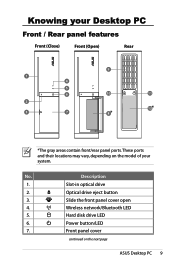
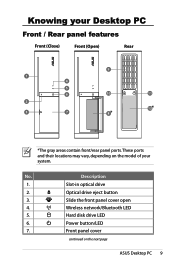
Knowing your system. Slot-in optical drive
2.
No.
Wireless network/Bluetooth LED
5.
Description
1.
Hard disk drive LED
6. Front panel cover
continued on the model of your Desktop PC
Front / Rear panel features
Front (Close)
Front (Open)
Rear
9
1 4
5
6
10
11
2
3
7
12* 8*
*The gray areas contain front/rear panel ports. Optical ...
User Manual - Page 10


... as a mouse, keyboard, or camera.
10 ASUS Desktop PC
continued on the next page Kensington® Lock port
Secures the PC to a TV or monitor with different video output.
Headphone jack
Plug a stereo or headphones into this port. Air vents
Allows ventilation. LAN (RJ-45) port
Plug a network cable into this jack.
VGA port...
User Manual - Page 12
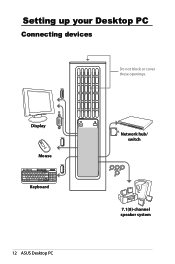
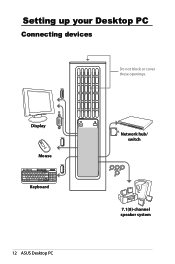
Display Mouse
Keyboard
12 ASUS Desktop PC
Network hub/ switch
7.1(8)-channel speaker system Setting up your Desktop PC
Connecting devices
Do not block or cover these openings.
User Manual - Page 15
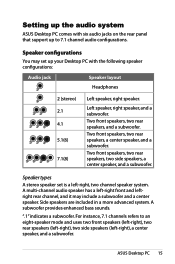
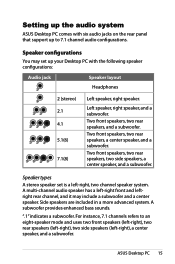
... include a subwoofer and a center speaker.
Side speakers are included in a more advanced system.
Speaker types
A stereo speaker set up your Desktop PC with six audio jacks on the rear panel that support up the audio system
ASUS Desktop PC comes with the following speaker configurations:
Audio jack
Speaker layout
Headphones
2 (stereo) 2.1 4.1 5.1(6)
7.1(8)
Left speaker...
User Manual - Page 17


... audio output device.
• You must launch your media player application for NVIDIA graphics cards.
4. ASUS Desktop PC 17
Right-click the volume icon on the Windows® Vista™ taskbar and select ...Playback Devices.
2.
The device you use an HDMI display with S/PDIF audio output, set Realtek Digital Output as Windows® Media Player or Power DVD. Click OK and a check...
User Manual - Page 21


... do not see the device you want to connect to on the Windows® taskbar to Bluetooth-enabled devices, follow the instructions below.
1.
4. ASUS Desktop PC 21 When a connection is established, the network status shows Connected. From the list, select the Bluetooth device you want to connect to and click Next to search...
User Manual - Page 23


...drive ("CDROM:XXX") as network settings.
1. Follow the onscreen instructions to install a new system.
The recovery DVD, working condition. The Windows Boot Manager window appears. Select Windows Setup [EMS Enabled] and press Enter. Wait when the Windows is in good working with the support DVD, provides a comprehensive recovery solution. Ensure that your ASUS Desktop PC and the...
User Manual - Page 24


Follow the onscreen instructions to configure the system. Visit the ASUS website www.asus.com for ASUS Desktop PC only. Windows is loading files is completed, insert the support DVD into the optical drive. After the system recovery is shown.
Turn on other computers. This recovery DVD is for any updates. DO NOT use it on your system...
User Manual - Page 25
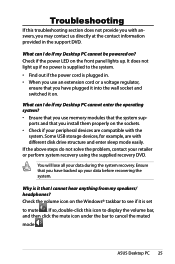
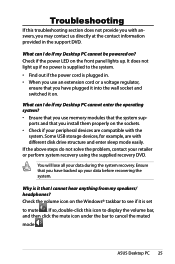
Troubleshooting
If this icon to display the volume bar, and then click the mute icon under the bar to cancel the muted mode . Check if the power LED on the Windows® taskbar to see if it is set to the system. • Find out if the power cord is it on ?
ASUS... the support DVD. What can I cannot hear anything from my speakers/ headphones? ports and that you install them properly...
Asus CS5120 Reviews
Do you have an experience with the Asus CS5120 that you would like to share?
Earn 750 points for your review!
We have not received any reviews for Asus yet.
Earn 750 points for your review!

