Asus B75M-A Support and Manuals
Asus B75M-A Videos
Popular Asus B75M-A Manual Pages
B75M-A User's Manual - Page 2
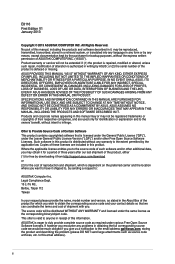
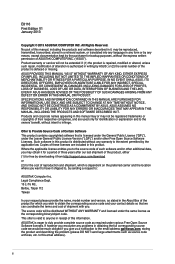
...code. No part of this manual, including the products and software described in it from http://support.asus.com/download or (2) for backup purposes, without any problems in this information. IN NO EVENT SHALL ASUS... give us a notification to this manual may or may be extended if: (1) the product is repaired, modified or altered, unless such repair, modification of alteration is defaced or...
B75M-A User's Manual - Page 8


... Definition Audio CODEC - B75M-A specifications summary
CPU
Chipset Memory
Graphics
Expansion slots Storage LAN Audio USB
LGA1155 socket for Intel® 3rd / 2nd Generation Core™ i7 / i5 / i3, Pentium® and Celeron® processors
Supports Intel® 22/32nm CPU Supports Intel® Turbo Boost Technology 2.0 * The Intel® Turbo Boost Technology 2.0 support depends on the next...
B75M-A User's Manual - Page 11
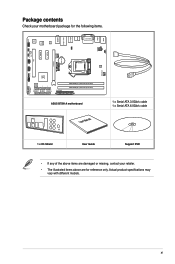
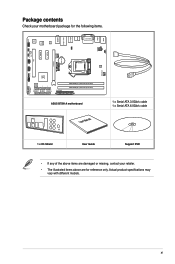
...
PCI1
USB56
LGA1155
DIGI +VRM
B75M-A
PCIEX16
USB78
CPU_FAN
Intel® B75
SPEAKER F_PANEL
USB3_34
128Mb BIOS
SATA3G_5 SATA3G_3 SATA3G_1 SATA6G_1 SATA3G_4 SATA3G_2
EATXPWR
DDR3 DIMM_A1 (64bit, 240-pin module) DDR3 DIMM_B1 (64bit, 240-pin module)
ASUS B75M-A motherboard
User Manual
1 x Serial ATA 3.0Gb/s cable 1 x Serial ATA 6.0Gb/s cable
1 x I/O-Shield
User Guide
Support DVD...
B75M-A User's Manual - Page 13
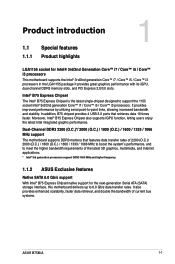
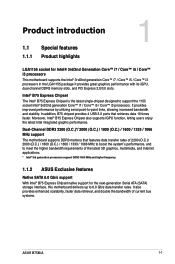
... B75 Express Chipset also supports iGPU function, letting users enjoy the latest Intel integrated graphic performance. Product introduction
1.1 Special features 1.1.1 Product highlights
1
LGA1155 socket for the next-generation Serial ATA (SATA) storage interface, this motherboard delivers up to meet the higher bandwidth requirements of current bus systems.
ASUS B75M-A
1-1 In addition, B75...
B75M-A User's Manual - Page 19


... 1-20 1-25
ASUS B75M-A
1-7 Onboard LED (SB_PWR) 14. DDR3 DIMM slots 7. Speaker connector (4-pin SPEAKER) 12. Intel® B75 Serial ATA 3.0Gb/s connectors (7-pin SATA3G_1~5 [blue]) 8. USB 2.0 connectors (10-1 pin USB56, USB78) 13. Intel® B75 Serial ATA 6.0Gb/s connector (7-pin SATA6G_1 [gray]) 9. ATX power connectors (24-pin EATXPWR, 4-pin ATX12V) 3. Intel® LGA1155 CPU socket...
B75M-A User's Manual - Page 31


... other cards that comply with PCI specifications.
1.6.4 PCI Express 2.0 x1 slots
This motherboard supports PCI Express x1 network cards, SCSI cards, and other cards that came with the PCI Express specifications.
Before installing the expansion card, read the documentation that comply with it by adjusting the software settings.
1. Turn on BIOS setup.
2. The following sub‑...
B75M-A User's Manual - Page 41


...ASUS B75M-A
1-29 XP® Service Pack 3 or later version before using Serial ATA hard disk drives.
• When using hot-plug and NCQ, set the SATA Mode Selection item in the BIOS to Serial ATA 3.0 Gb/s hard disk drives and optical drives via Serial ATA 3.0 Gb/s signal cables.
Intel® B75... RSATA_TXP5 GND
B75M-A SATA 3.0Gb/s connectors
• You must install Windows. 5....
B75M-A User's Manual - Page 42
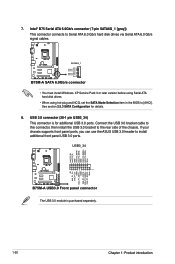
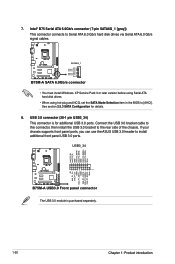
... using hot-plug and NCQ, set the SATA Mode Selection item in the BIOS to install additional front panel USB 3.0 ports. If your chassis supports front panel ports, you can use the ASUS USB 3.0 header to [AHCI].
B75M-A
SATA6G_1
GND RSATA_TXP1 RSATA_TXN1
GND RSATA_RXN1 RSATA_RXP1
GND
B75M-A SATA 6.0Gb/s connector
• You must install Windows. See section 2.5.3 SATA...
B75M-A User's Manual - Page 44
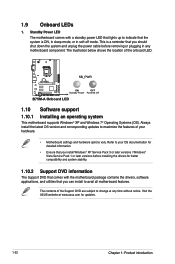
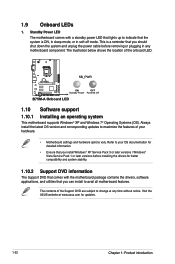
... the drivers for updates.
1-32
Chapter 1: Product introduction Always install the latest OS version and corresponding updates to change at www.asus.com for better compatibility and system stability.
1.10.2 Support DVD information
The Support DVD that comes with a standby power LED that you can install to indicate that the system is a reminder that lights up to avail all motherboard...
B75M-A User's Manual - Page 46


... MEI driver (AMT host software kit) installed.
Visit the ASUS website at www.asus.com for small businesses. 1.10.3 Intel® SBA support
Intel® SBA (Small Business Advantage) is a combination of these chipsets: B75, Q77 * Intel® Core™ i7 vPro with one of hardware and software that provides unique security and productivity capabilities designed for the latest CPU...
B75M-A User's Manual - Page 47


... button from the Quick Bar, and then click ASUS Update from the popup menu. Place the support DVD in the support DVD that comes with the motherboard package.
Follow the onscreen instructions to launch the AI Suite II utility. Updating the BIOS To update the BIOS:
1. Installing ASUS Update To install ASUS Update: 1. The Drivers menu appears. 2.
From the Windows® desktop, click Start...
B75M-A User's Manual - Page 48


... or reset the system while updating the BIOS to avoid network traffic, then click Next. c.
To update the BIOS using an OS‑based utility. Updating from the Internet, then click Next. The ASUS Update utility is done.
• This function supports USB flash disks formatted using this utility, download the latest BIOS file from a BIOS file a. Before you to prevent...
B75M-A User's Manual - Page 49
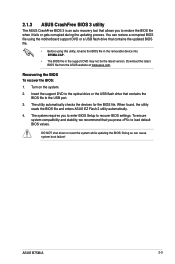
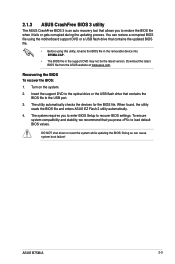
... boot failure! When found, the utility reads the BIOS file and enters ASUS EZ Flash 2 utility automatically.
4.
The system requires you press to recover BIOS settings. Recovering the BIOS To recover the BIOS:
1. To ensure system compatibility and stability, we recommend that contains the updated BIOS file.
• Before using the motherboard support DVD or a USB flash drive that you to...
B75M-A User's Manual - Page 50


... to update BIOS in NTFS format. 3. When the ASUS Logo appears, press to Drive D (USB flash drive).
2-4
Chapter 2: Getting started
The succeeding utility screens are for reference only. The actual utility screen displays may not be same as the boot device.
3.
Turn off the computer and disconnect all SATA hard disk drives (optional). NTFS is not supported...
B75M-A User's Manual - Page 81


... Allows you to store or load multiple BIOS settings.
Key in a profile number from the same memory/ CPU configuration and BIOS version.
2.8.3 ASUS SPD Information
DIMM Slot # [DIMM_A1] Displays the Serial Presence Detect (SPD) information of the DIMM module installed on the selected slot. Profile
This item allows you update the BIOS file only coming from one to run...
Asus B75M-A Reviews
Do you have an experience with the Asus B75M-A that you would like to share?
Earn 750 points for your review!
We have not received any reviews for Asus yet.
Earn 750 points for your review!


