Asus AS-D355 Support and Manuals
Get Help and Manuals for this Asus item
This item is in your list!

View All Support Options Below
Free Asus AS-D355 manuals!
Problems with Asus AS-D355?
Ask a Question
Free Asus AS-D355 manuals!
Problems with Asus AS-D355?
Ask a Question
Popular Asus AS-D355 Manual Pages
User Manual - Page 48


3.5
Recovery CD
Recovery CD
BIOS
1.MS-DOS with CD-ROM Support.
2.Recover Windows XP to first partition only.
3.Recover Windows XP to entire HD.
2
CD
Support CD
Support
Windows XP
www.asus.com 48
User Manual - Page 51
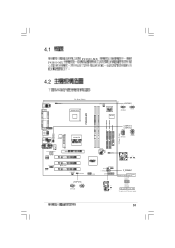
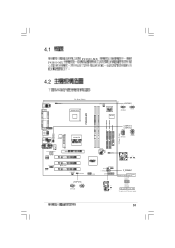
IDE_LED Reset SW * Requires an ATX power supply.
51
Ground Reset
P4S800-MX
PLED1 1
P4S800-MX PLED Setting
PLED+ NC
PLED- 4.1
P4S800-MX
P4S800-MX
4.2
PS/2 PS/2
COM1
KBPWR1
24.5cm (9.6in)
Socket 478
CPU_FAN1 Super I/O /
2Mb ISA
KBPWR1
12
23
+5V (Default)
+...
User Manual - Page 61
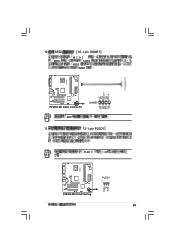
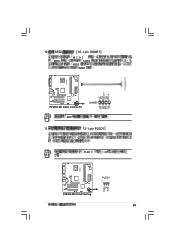
PLED1
1
P4S800-MX PLED Setting
61 10. /MIDI MIDI
16-1 pin GAME1
MIDI MIDI
MIDI MIDI
P4S800-MX
+5V J2B1 J2CX MIDI_OUT J2CY J2B2 MIDI_IN
+5V J1B1 J1CX GND GND J1CY J1B2 +5V
P4S800-MX Game Connector
GAME1
MIDI
11.
3-1 pin PLED1
PLED1
1.03
P4S800-MX
PLED+ NC
PLED-
User Manual - Page 65


ASUS AFLASH DOS
3. BIOS
BIOS
AFLASH
BIOS
2.
Windows
b.
/
c.
d.
DOS format A:/S
1.44MB
Windows
a.
ASUS CrashFree BIOS BIOS
BIOS Basic Input/Output
Power-On Self
BIOS BIOS
4.
5.1
BIOS
System
1. ASUS Update Windows
BIOS
1.
http://www.asus.com
BIOS
5.1.1
1. BIOS
65 DOS 1.44MB
2. ASUS EZ Flash Test POST
BIOS
2.
User Manual - Page 74


...BIOS N/A
Type [Auto]
IDE
Auto
IDE
CDROM
ARMD (ATAPI
IDE
ZIP
LS-120
MO
[Not Installed] [Auto] [CDROM] [ARMD]
IDE )
LBA/Large Mode [Auto]
LBA
[Auto]
LBA
LBA...
: ST320410A
Size
: 20.0GB
LBA Mode
: Supported
Block Mode : 16 Sectors
PIO Mode
: 4
Async DMA
: MultiWord DMA-2
Ultra DMA
: Ultra DMA-5
SMART Monitoring: Supported
Type LBA/Large Mode Block (Multi-Sector Transfer) ...
User Manual - Page 77


... actual and setpoint values may differ. AI Overclock Tuner [Standard]
[Standard] CPU
[Standard] [Manual]
[Manual] 100 - 300
DRAM Frequency [Auto]
DDR
[200 MHz] [266 MHz]
[333 MHz] [400 MHz] [450 MHz] [533 MHz] [Auto]
5.4.2
CPU Configuration
Configure Advanced CPU settings
Manufacturer: Intel(R) Brand String: Intel(R) Pentium(R) 4 Family CPU 2. 40G Frequency : 2400Mhz FSB Speed...
User Manual - Page 82


... required for boot if your system has a Plug and Play operating system. 5.4.5 PCI
PCI/PnP
IRQ
DMA
PCI PnP
PCI/PnP
Advanced PCI/PnP settings
WARNING: Setting wrong values in the system. Plug And Play OS PCI Latency Timer Allocate IRQ to PCI VGA Palette Snooping PCI IDE Bus Master
[No] [64...
User Manual - Page 85


5.5
Power menu
ACPI Aware O/S Suspend Mode Repost Video on S3 Resume ACPI APIC Support
APM Configuration Hardware Monitor
[Yes] [Auto] [No] [Enabled]
Select the ACPI state used for System Suspend.
5.5.1 ACPI AWARE O/S
ACPI
...(POS) only] [S3 Only]
5.5.3 Repost Video on S3 Resume [No]
[No] [Yes]
S3/STR
VGA BIOS POST
5.5.4 ACPI APIC Support [Enabled]
ACPI APIC [Enabled] [Disabled]
RSDT
85
User Manual - Page 88


... Speed [xxxxRPM] or [N/A]
RPM Rotations Per Minute
Q-Fan Function [Enabled] ASUS Q-Fan
ASUS Q-Fan [Disabled] [Enabled]
VCORE Voltage, +3.3V Voltage, +5V Voltage, +12V Voltage CPU
: Hardware Monitor
found an error. Enter Power setup menu for details
Press F1 to continue or DEL to enter SETUP
F1
DEL
88
BIOS 5.5.6
Hardware Monitor
Hardware Monitor
CPU Temperature...
User Manual - Page 90


5.6
Boot menu
Boot Settings
Boot Device Priority
Boot Settings Configuration Security
Specifies the Boot Device Priority sequence.
5.6.1
Boot Device Priority
1st Boot Device 2nd Boot Device
Boot Device Priority
[1st FLOPPY DRIVE] [PS-Pioneer ...
User Manual - Page 91


5.6.2
Boot Settings Configuration
Boot Settings Configuration
Quick Boot AddOn ROM Display Mode Bootup Num-Lock PS/2 Mouse Support Wait for 'F1' If Error [Enabled]
[Enabled] [F1] [Disabled] [Enabled]
91 Quick Boot [Enabled]
POST [Disabled] BIOS [Disabled] [Enabled]
AddOn ROM Display Mode [Force BIOS] BIOS] [Keep Current]
[Force
Bootup ...
User Manual - Page 92


...[Enter Password] [Confirm Password]
Enter
92
BIOS Hit 'DEL' Message Display [Enabled]
to run Setup
[Enabled] [Disabled] [Enabled]
Press DEL
Interrupt 19 Capture [Disabled]
PCI [Enabled]
SCSI [Disabled] [Enabled]
5.6.3
Security
Security Settings
Supervisor Password User Password
Change Supervisor Password Change User Password Clear User Password
Not Installed Not Installed
to disable...
User Manual - Page 93


... [View Only]
93 3.
[Password Installed]
[Password do not match!]
[Supervisor Password]
[Installed]
[Change Supervisor Word]
Password]
Enter
[Password uninstalled]
[Enter
Security Settings
Supervisor Password User Password
Change Supervisor Password User Access Level Change User Password Password Check
Not Installed Not Installed
[Full Access] [Setup]
to disable password. again to...
User Manual - Page 94


Change User Password
[Installed]
[Not Installed]
User Password
1.
[Change User Password]
Enter
2. [Enter Password] [Confirm Password]
Enter
3.
[Password Installed]
[Password do not match!]
[User Password]
[Installed]
Password] [Password uninstalled]
[Change User Password] Enter
[Enter
Clear User Password
RTC 1.CMOS
CLRTC1
CMOS 4.3
Password Check [Setup] [Setup]
BIOS
BIOS [...
User Manual - Page 95


... BIOS
BIOS
BIOS
BIOS
configuration changes and exit now?
5.7
BIOS
BIOS
Exit Options
Exit & Save Changes Exit & Discard Changes Discard Changes
Load Setup Defaults
Exit menu
BIOS
Exit system setup after saving the changes. F10 key can be used for this operation. BIOS
[Cancel]
Esc Discard [OK] BIOS
Exit Discarding Changes
Enter...
Asus AS-D355 Reviews
Do you have an experience with the Asus AS-D355 that you would like to share?
Earn 750 points for your review!
We have not received any reviews for Asus yet.
Earn 750 points for your review!
