Asus EBXB202-BK-X0023 Support and Manuals
Get Help and Manuals for this Asus item
This item is in your list!

View All Support Options Below
Free Asus EBXB202-BK-X0023 manuals!
Problems with Asus EBXB202-BK-X0023?
Ask a Question
Free Asus EBXB202-BK-X0023 manuals!
Problems with Asus EBXB202-BK-X0023?
Ask a Question
Popular Asus EBXB202-BK-X0023 Manual Pages
User Manual - Page 3
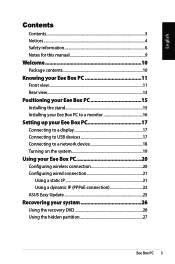
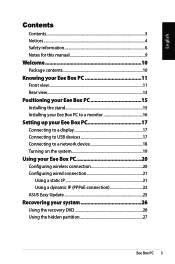
English
Contents
Contents...3 Notices...4 Safety information 6 Notes for this manual 9
Welcome 10
Package contents 10
Knowing your Eee Box PC 11
Front view 11 Rear view...13
Positioning your Eee Box PC 15
Installing the stand 15 Installing your Eee Box PC to a monitor 16
Setting up your Eee Box PC 17
Connecting to a display 17 Connecting to USB devices 17 Connecting to...
User Manual - Page 5


Eee Box PC REACH
Complying with Canadian ICES-003. English
Canadian Department of Communications Statement
This digital apparatus does not exceed the Class B limits for radio noise emissions from digital apparatus set out in the Radio Interference Regulations of the Canadian Department of Chemicals) regulatory framework, we publish the chemical substances in our products...
User Manual - Page 6
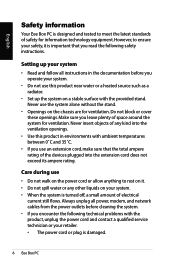
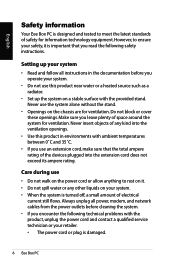
...retailer. • The power cord or plug is damaged.
Eee Box PC Setting up the system on it is important that the total ampere rating...problems with the provided stand. Never use an extension cord, make sure that you encounter the following safety instructions. Never insert objects of any other liquids on the chassis are for ventilation. English
Safety information
Your Eee Box...
User Manual - Page 7
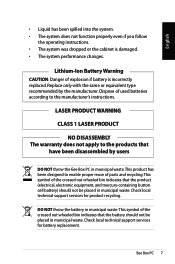
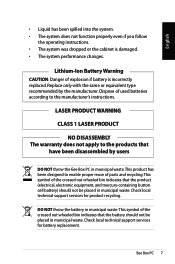
... technical support services for battery replacement. English
• Liquid has been spilled into the system. • The system does not function properly even if you follow
the operating instructions. • The system was dropped or the cabinet is incorrectly replaced. Replace only with the same or equivalent type recommended by users
DO NOT throw the Eee Box PC...
User Manual - Page 8
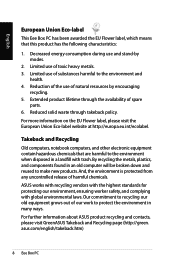
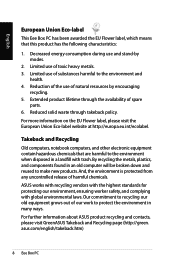
...parts. 6. Limited use and stand-by encouraging
recycling. 5. Extended product lifetime through takeback policy.
Reduction of the use of harmful chemicals. English
European Union Eco-label
This Eee Box... with trash. asus.com/english/takeback.htm)
Eee Box PC Limited use of substances harmful to the environment and
health. 4. For further information about ASUS product recycling and...
User Manual - Page 9


... help you perform certain tasks properly, take note of the following symbols used throughout this manual.
Eee Box PC TIP: Tips and useful information that you complete a task. English
Notes for special situations. WARNING: Vital information that you MUST follow to yourself.
IMPORTANT: Instructions that you MUST follow to prevent injury to complete a task.
User Manual - Page 10
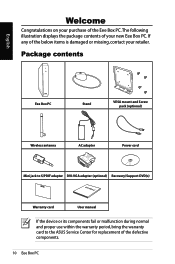
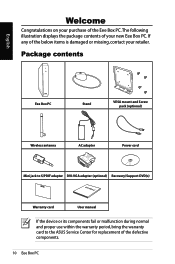
... to S/PDIF adapter DVI-VGA adapter (optional) Recovery/Support DVD(s)
User Manual
Warranty card
User manual
If the device or its components fail or malfunction during normal and proper use within the warranty period, bring the warranty card to the ASUS Service Center for replacement of the Eee Box PC.
If any of your retailer. The following illustration...
User Manual - Page 11
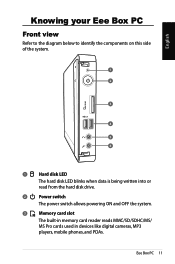
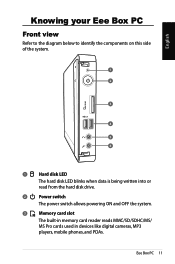
English
Knowing your Eee Box PC
Front view
Refer to the diagram below to identify the components on this side of the system.
1 2
3
4 5 6
1
Hard disk LED
The hard disk LED ... built-in memory card reader reads MMC/SD/SDHC/MS/ MS Pro cards used in devices like digital cameras, MP3 players, mobile phones, and PDAs.
Eee Box PC 11
User Manual - Page 14
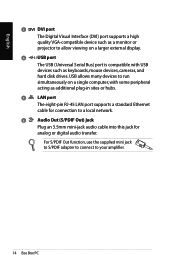
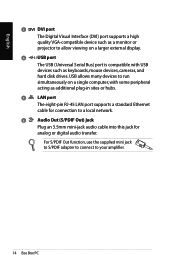
...devices, cameras, and hard disk drives. English
3
DVI port
The Digital Visual Interface (DVI) port supports a high quality VGA-compatible device such as a monitor or projector to allow viewing on a single ...such as additional plug-in sites or hubs.
5
LAN port
The eight-pin RJ-45 LAN port supports a standard Ethernet cable for connection to a local network.
6
Audio Out (S/PDIF Out) jack
...
User Manual - Page 17


Connecting to a display
Connect one end of a DVI cable to the display ( 1 ) and the other end to the DVI port on the system rear panel. English
Setting up your Eee Box PC
You need to the USB ports on the system rear panel ( 2 ).
2
1
Connecting to USB devices
Connect USB devices like keyboards, mouse devices, and printers to connect peripherals before using your Eee Box PC. Eee Box PC 17
User Manual - Page 18


English
Connecting to a network device
Connect one end of a network cable to the LAN port on the system rear panel and the other end to a hub or switch. Network cable with RJ-45 connectors Network hub or switch
18 Eee Box PC
User Manual - Page 25


English
ASUS Easy Update
ASUS Easy Update is a software tool that automatically detects and downloads the latest BIOS, drivers, and applications for your system. 3. Select Update to update your Eee Box PC. 1.
Eee Box PC 25 Select Schedule to download, and then click OK. Click OK to display the items you want to set how often you can download.
5. Check the item(s) you...
User Manual - Page 26


Press and then press any customized configuration settings (such as network settings). Select a partition and click NEXT. Follow the on-screen instructions to continue.
3. The ASUS Recovery DVD window appears. You will lose all partitions from below, allowing you to keep other partitions. Select where to install a new system (min. 20GB space is in good working...
User Manual - Page 27


... of any updates. Set up your language, time zone, keyboard, computer name, and
user name to enter the Windows® OS.
Select Recover
system to complete the recovery
process. 5. Follow the on other computers. DO NOT use it on -screen instructions to a partition. 3. Visit the ASUS website www.asus.com for Eee Box PC only. Eee Box PC 27...
User Manual - Page 28
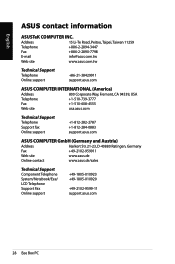
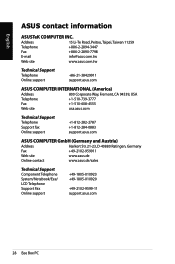
...-0883 support.asus.com
ASUS COMPUTER GmbH (Germany and Austria)
Address Harkort Str. 21-23, D-40880 Ratingen, Germany Fax +49-2102-959911 Web site www.asus.de Online contact www.asus.de/sales
Technical Support
Component Telephone System/Notebook/Eee/ LCD Telephone Support Fax Online support
+49-1805-010923 +49-1805-010920
+49-2102-9599-11 support.asus.com
28 Eee Box PC...
Asus EBXB202-BK-X0023 Reviews
Do you have an experience with the Asus EBXB202-BK-X0023 that you would like to share?
Earn 750 points for your review!
We have not received any reviews for Asus yet.
Earn 750 points for your review!
