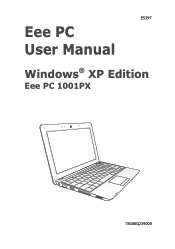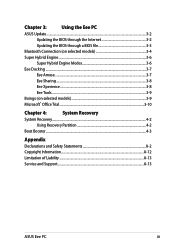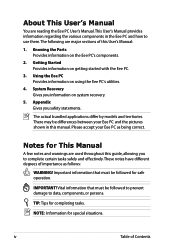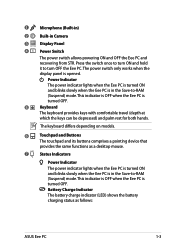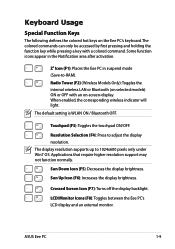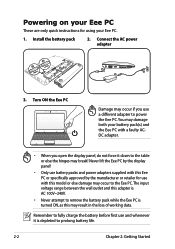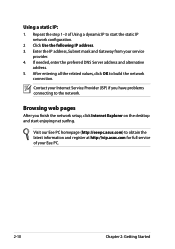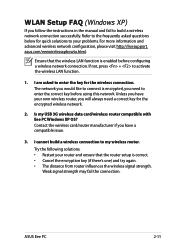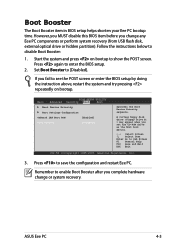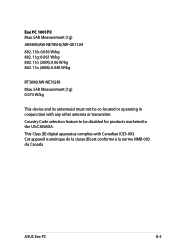Asus 1001PX-EU0X-BK Support and Manuals
Get Help and Manuals for this Asus item

View All Support Options Below
Free Asus 1001PX-EU0X-BK manuals!
Problems with Asus 1001PX-EU0X-BK?
Ask a Question
Free Asus 1001PX-EU0X-BK manuals!
Problems with Asus 1001PX-EU0X-BK?
Ask a Question
Asus 1001PX-EU0X-BK Videos
Popular Asus 1001PX-EU0X-BK Manual Pages
Asus 1001PX-EU0X-BK Reviews
We have not received any reviews for Asus yet.