Asus A8N Support and Manuals
Asus A8N Videos
Popular Asus A8N Manual Pages
A8 Hardware User''''s Manual for English Edition (E2378) - Page 13
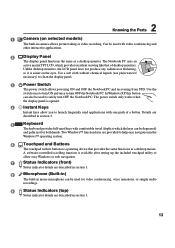
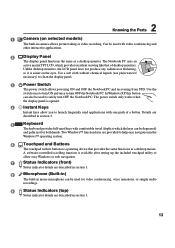
...Windows XP, this button
can also be used applications with video conferencing and
other interactive applications.
2
Display Panel
The display panel functions the same as a desktop mouse. A software-controlled scrolling function is available after setting..., voice narrations, or simple audio
recordings.
9
Status Indicators (... selected models)
The built-in the
Windows™...
A8 Hardware User''''s Manual for English Edition (E2378) - Page 15
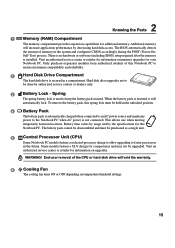
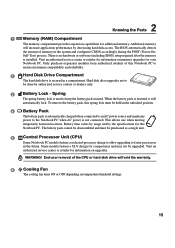
... or software (including BIOS) setup required after the memory is used to
be done by the specifications for information on temperature threshold settings.
15 To remove the battery pack, this spring lock must be purchased as a single unit.
5 Central Processor Unit (CPU)
Some Notebook PC models feature a socketed-processor design to allow upgrading to faster processors in...
A8 Hardware User''''s Manual for English Edition (E2378) - Page 24
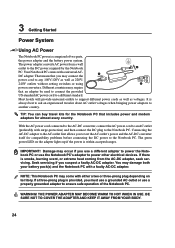
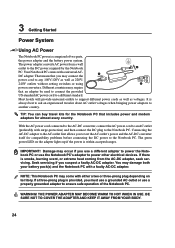
...ranges. The green power LED on territory.
Seek servicing if you to test the AC outlet's power ...that includes power and modem adapters for compatibility problems before connecting the DC power to the ...power cord to ensure safe operation of two parts, the power adapter and the battery power...DC plug to support different power cords as well as 220V240V outlets without setting switches or ...
A8 Hardware User''''s Manual for English Edition (E2378) - Page 25
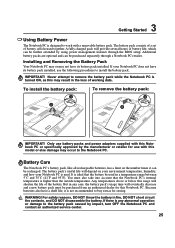
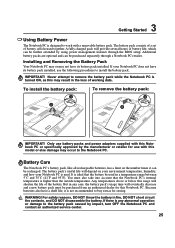
... with a removable battery pack. Any temperatures above or below this Notebook PC or specifically approved by impact, turn OFF the Notebook PC and contact an authorized service center.
25
You must be purchased from an authorized dealer for this model or else damage may occur to remove the battery pack while the Notebook...
A8 Hardware User''''s Manual for English Edition (E2378) - Page 26
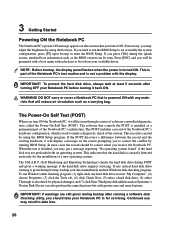
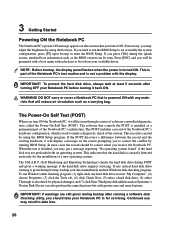
...problem with the display.
This is part...part of a new operating system. Continued use may adjust the brightness by using the BIOS Setup program.
To protect the hard disk drive, always wait at least 5 seconds after running BIOS Setup. To run Windows disk checking program. When the test is installed...disk drive requires servicing. 3 Getting ...run the BIOS Setup to set or modify...
A8 Hardware User''''s Manual for English Edition (E2378) - Page 29
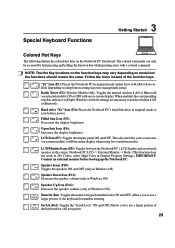
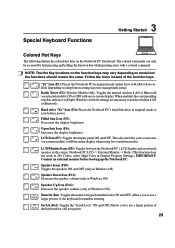
...defines the colored hot keys on sleep button setting in power management setup).
LCD/Monitor Icons (F8): Toggles between the...Windows software settings are necessary to use a larger portion of the function keys.
Scr Lk (Del): Toggles the "Scroll Lock" ON and OFF.
Follow the icons instead of the keyboard for number entering. This also stretches your screen area (on certain models...
A8 Hardware User''''s Manual for English Edition (E2378) - Page 36
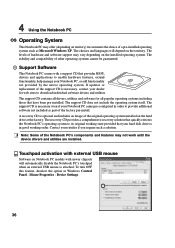
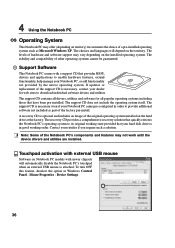
... to download individual software drivers and utilities. Contact your dealer for all drivers, utilities and software for web sites to its customers the choice of a pre-installed operating system such as part of the original operating system installed on the hard drive at the factory.
Device Settings.
36 The levels of the support CD is attached.
If updates or replacement...
A8 Hardware User''''s Manual for English Edition (E2378) - Page 44
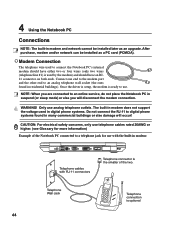
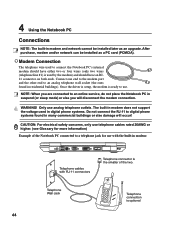
...Telephone Wall Jack
44
Telephone connection is ready to an online service, do not place the Notebook PC in suspend (or sleep...built-in residential buildings). The built-in modem does not support the voltage used by the modem) and should have either ...can be installed later as a PC card (PCMCIA). NOTE: When you are connected to use analog telephone outlets.
Once the driver is setup, the...
A8 Hardware User''''s Manual for English Edition (E2378) - Page 45
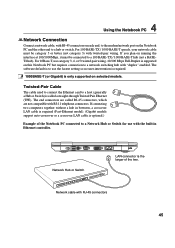
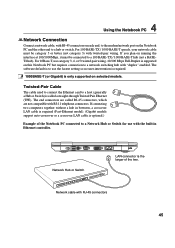
... is only supported on selected models.
If connecting two computers together without a hub in Ethernet controller. If you plan on running the interface at 100/1000Mbps, it must be connected to a hub or switch. Twisted-Pair Cable
The cable used to connect the Ethernet card to use the fastest setting so no user-intervention...
A8 Hardware User''''s Manual for English Edition (E2378) - Page 48
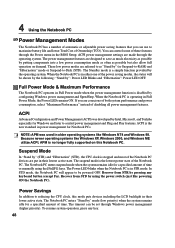
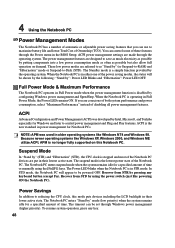
...RAM) and "Hibernation" mode or Suspend-to control power management and Plug and Play features. The Notebook PC enters "Stand by Intel, Microsoft, and Toshiba especially for Notebook PCs. You can be set through Windows... the BIOS Setup. When...manually using the power switch (just like Windows NT4 and Windows 98. Because newer operating systems like Windows XP, Windows 2000, and Windows...
A8 Hardware User''''s Manual for English Edition (E2378) - Page 55
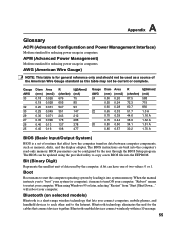
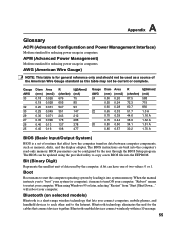
... wirelessly within a 10 m range.
55 The BIOS can have one of the American Wire Gauge standard as this table may not be updated using Windows 95 or later, selecting "Restart" from "Start | Shut Down..." A bit can be current or complete. "Reboot" means to the Internet.
When the manual instructs you connect computers, mobile phones, and...
A8 Hardware User''''s Manual for English Edition (E2378) - Page 56
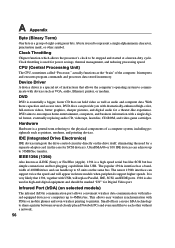
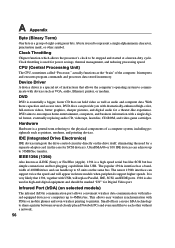
...support twice the speed and will replace Parallel, IDE, SCSI, and EIDE ports. 1394 is also used in memory...format, eventually replacing audio CD, videotape, laserdisc, CD-ROM, and video game cartridges. Device Driver
A device driver is a special set of 400Mbits/sec...(in future models when peripherals support higher speeds. The popular 1394a interface has a bandwidth of instructions that can ...
A8 Hardware User''''s Manual for English Edition (E2378) - Page 58
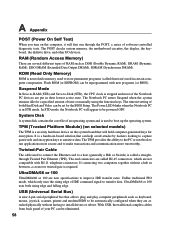
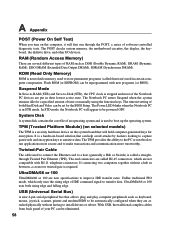
... clock is called firmware) used in STR mode. With USB, the traditional complex cables from back panel of software-controlled diagnostic tests. ROM (Read Only Memory)
ROM is in certain computer components. The timeout setting of time or manually using the function keys.
Suspend Mode
In Save-to-RAM (STR) and Save-to install drivers or reboot.
A8 Hardware User''''s Manual for English Edition (E2378) - Page 60
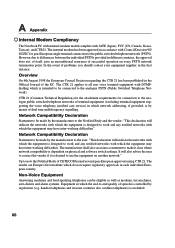
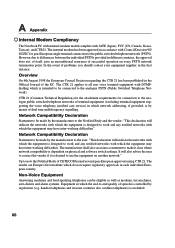
...user: "This declaration will also advise the user...The Notebook PC with internal modem model complies with Council Decision 98/ 482...itself, give an unconditional assurance of problems you should contact your equipment supplier in... on physical and software switch settings. The internal modem has been...excluding terminal equipment supporting the voice telephony justified case service) in each...
A8 Hardware User''''s Manual for English Edition (E2378) - Page 70
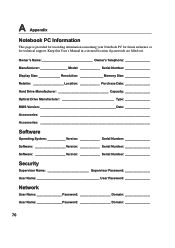
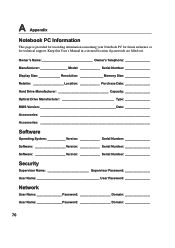
Keep this User's Manual in a secured location if passwords are filled out. Owner's Name Owner's Telephone Manufacturer Model Serial Number Display Size Resolution Memory Size Retailer Location Purchase Date Hard Drive Manufacturer Capacity Optical Drive Manufacturer Type BIOS Version Date Accessories Accessories
Software
Operating System Version Serial Number Software ...
Asus A8N Reviews
Do you have an experience with the Asus A8N that you would like to share?
Earn 750 points for your review!
We have not received any reviews for Asus yet.
Earn 750 points for your review!


