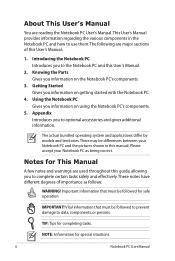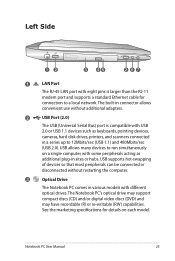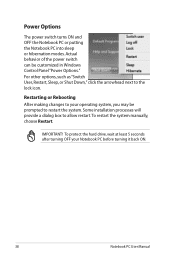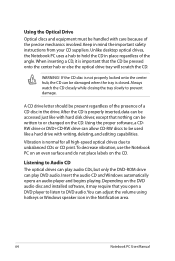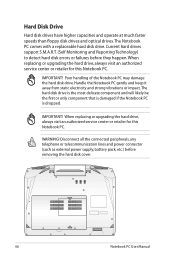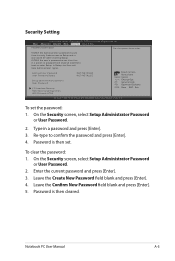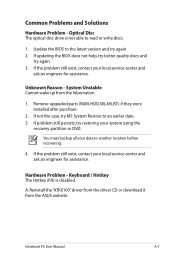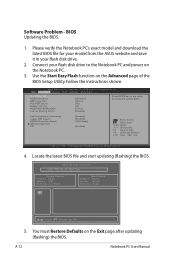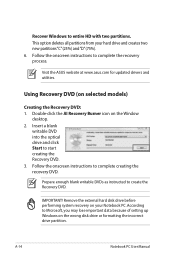Asus G73SW-XN1 Support and Manuals
Get Help and Manuals for this Asus item

View All Support Options Below
Free Asus G73SW-XN1 manuals!
Problems with Asus G73SW-XN1?
Ask a Question
Free Asus G73SW-XN1 manuals!
Problems with Asus G73SW-XN1?
Ask a Question
Asus G73SW-XN1 Videos
Popular Asus G73SW-XN1 Manual Pages
Asus G73SW-XN1 Reviews
We have not received any reviews for Asus yet.